DWC2 on Duet 3: M117 messages displayed oddly in popup.`
-
Duet Web Control 2.0.4
Board: Duet 3 MB6HC (MB6HC)
DSF Version: 1.1.0.5
Firmware: RepRapFirmware for Duet 3 MB6HC v0.6 or 1.0 3.0beta12 (2019-11-02b1)M117 messages are formatted oddly in popup:
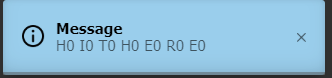
Console looks fine:
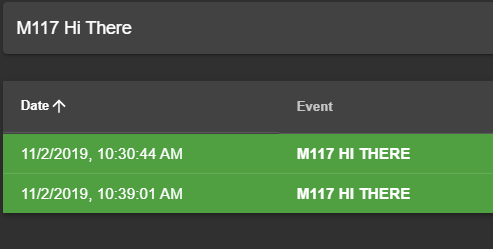
Same exact release of DWC (from same github release, except SD vs SBC) works fine on Duet2 board running 2.03 release firmware.
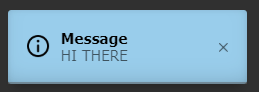
-
Thanks for the report, I'll have a look at it - probably something is not right in the code parser(s).
Please put the text into quotes and try again.
-
Quotes make text display correctly in both the log and the popup.
This is a more than suitable bypass for me.