Homing issue - Cartesian with dual Y motors
-
Hello!
I am building a test machine with a duet3 and two expansion boards. I am trying to get homing working, but the machine does not stop the move when an endstop is triggered. Hitting the "EMERGENCY STOP" button in the Web interface also does not stop the move. In the Machine-Specific Tab on the Web interface the triggers are registered.
I suspect I have made a mistake when changing the Config for the multiple Y motors, as the config tool did not allow for this option:
; Drives M569 P2.2 S1 ; physical drive X 2.2 goes forwards M569 P1.1 S1 ; physical drive Ymin 1.0 goes forwards M569 P1.2 S1 ; physical drive Ymax 1.1 goes forwards M569 P0.0 S1 ; physical drive Z 0.0 goes forwards M569 P2.1 S1 ; physical drive E 2.1 goes forwards M584 X2.2 Y1.1:1.2 Z0.0 E2.1 ; set drive mapping M350 X16 Y16 Z16 E16 I1 ; configure microstepping with interpolation M92 X80.00 Y80.00 Z400.00 E1000.00 ; set steps per mm M566 X900.00 Y900.00 Z450.00 E120.00 ; set maximum instantaneous speed changes (mm/min) M203 X6000.00 Y6000.00 Z2500.00 E6000.00 ; set maximum speeds (mm/min) M201 X500.00 Y500.00 Z400.00 E250.00 ; set accelerations (mm/s^2) M906 X1000 Y1000 Z1200 E800 I30 ; set motor currents (mA) and motor idle factor in per cent M84 S30 ; Set idle timeout ; Endstops M574 X1 S1 P"2.io2.in" ; configure active-high endstop for low end on X via pin 2.io0.in M574 Y1 S1 P"1.io0.in+1.io1.in" ; configure active-high endstop for low end on Ymin via pin 1.io0.in and Ymax via pin 1.io1.in M574 Z1 S1 P"!io0.in" ; configure active-high endstop for low end on Z via pin io0.inAny Ideas?
-
The current released firmware (beta 12) doesn't support endstop switches on expansion boards. See https://duet3d.dozuki.com/Wiki/Duet_3_firmware_configuration_limitations.
There is an unreleased build at https://www.dropbox.com/sh/3azy1njy3ayjsbp/AACquxr2m00eV568RZg5QG5wa?dl=0 that does. If you want to try it, update both the main and expansion board firmware from that folder.
-
Ah well, thanks, that explains things

I'll give the update a try! -
I forgot to answer the second part of your question. Emergency Stop does not yet stop drives or turn off heaters attached to expansion boards.
-
@dc42 said in Homing issue - Cartesian with dual Y motors:
Emergency Stop does not yet stop drives or turn off heaters attached to expansion boards
Good to know.
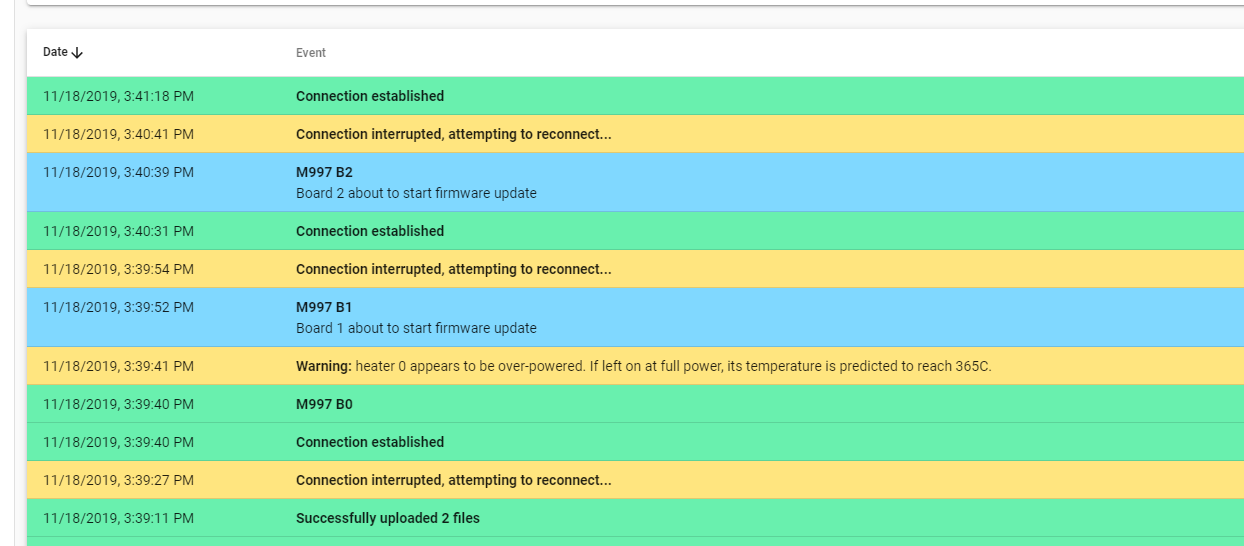
I have also noticed, when doing a firmware update on the expansion board the console frames that in a blue box and give the comment "Board n about to start a firmware update", but the update of the main board does not do that (M997 B0).
Now after testing the update, the X and Z axis are homing, but the Dual Y axis isn't, it is also not showing the triggering in the "Machine Specific" tab..
-
Actually, after looking again I realised I got a "Error: M574: Pin 1.io1.in is not free" In the console.
After changing the two endstops to a different IO port it shows up in the machine specific section as triggered and the axis homes just fine. -
After starting the machine this morning, dual homing on the Y axis no longer works.
Actually, the Y axis does not react to a triggered endstop on either side anymore, however the machine specific section registers these triggers.
Changing the configuration to use just one endstop for the two y axis motors does not help either.Board: Duet 3 MB6HC (MB6HC)
DSF Version: 1.1.0.5
Firmware: RepRapFirmware for Duet 3 MB6HC v0.6 or 1.0 3.0beta12+1 (2019-11-11b1)My configuration:
; Drives M569 P2.2 S1 ; physical drive X 2.2 goes forwards M569 P1.1 S1 ; physical drive Ymin 1.0 goes forwards M569 P1.2 S0 ; physical drive Ymax 1.1 goes backwards M569 P0.0 S1 ; physical drive Z 0.0 goes forwards M569 P2.1 S1 ; physical drive E 2.1 goes forwards M584 X2.2 Y1.1:1.2 Z0.0 E2.1 ; set drive mapping ; Endstops M574 X1 S1 P"2.io2.in" ; configure active-high endstop for low end on X via pin 2.io0.in M574 Y1 S1 P"1.io3.in+1.io2.in" ; configure active-high endstop for low end on Ymin via pin 1.io3.in and Ymax via pin 1.io2.in M574 Z1 S1 P"!0.io4.in" ; configure active-high endstop for low end on Z via inverted pin 0.io4.inI am not sure what has changed since yesterday, besides power cycling the machine.
-
Check that both the main and expansion boards are running the correct firmware versions. I have heard of an instance of DSF reinstalling old firmware when it starts up.
-
@dc42 said in Homing issue - Cartesian with dual Y motors:
Check that both the main and expansion boards are running the correct firmware versions
how would I do that for the expansion boards?
M112 is giving me the following output:
M122 === Diagnostics === RepRapFirmware for Duet 3 MB6HC v0.6 or 1.0 version 3.0beta12+1 running on Duet 3 MB6HC Board ID: 08DGM-9T66A-G63SJ-6JKDL-3SD6R-TS03A Used output buffers: 1 of 32 (5 max) === RTOS === Static ram: 122240 Dynamic ram: 168636 of which 0 recycled Exception stack ram used: 272 Never used ram: 102068 Tasks: NETWORK(ready,2044) HEAT(blocked,1204) CanReceiv(suspended,3520) CanSender(suspended,1480) CanClock(blocked,1428) TMC(blocked,216) MAIN(running,4212) IDLE(ready,200) Owned mutexes: === Platform === Last reset 00:03:00 ago, cause: power up Last software reset at 2019-11-19 12:01, reason: User, spinning module LinuxInterface, available RAM 101904 bytes (slot 2) Software reset code 0x0010 HFSR 0x00000000 CFSR 0x00000000 ICSR 0x0444a000 BFAR 0x00000000 SP 0xffffffff Task 0x4e49414d Error status: 0 Free file entries: 10 SD card 0 not detected, interface speed: 37.5MBytes/sec SD card longest block write time: 0.0ms, max retries 0 MCU temperature: min 22.7, current 30.1, max 30.2 Supply voltage: min 23.6, current 23.6, max 23.6, under voltage events: 0, over voltage events: 0, power good: yes 12V rail voltage: min 12.0, current 12.0, max 12.1, under voltage events: 0 Driver 0: standstill, reads 23723, writes 14 timeouts 0, SG min/max 0/0 Driver 1: standstill, reads 23728, writes 11 timeouts 0, SG min/max 0/0 Driver 2: standstill, reads 23728, writes 11 timeouts 0, SG min/max 0/0 Driver 3: standstill, reads 23729, writes 11 timeouts 0, SG min/max 0/0 Driver 4: standstill, reads 23730, writes 11 timeouts 0, SG min/max 0/0 Driver 5: standstill, reads 23731, writes 11 timeouts 0, SG min/max 0/0 Date/time: 2019-11-19 15:15:57 Slowest loop: 4.97ms; fastest: 0.25ms === Move === Hiccups: 0, FreeDm: 375, MinFreeDm: 375, MaxWait: 0ms Bed compensation in use: none, comp offset 0.000 === MainDDARing === Scheduled moves: 0, completed moves: 0, StepErrors: 0, LaErrors: 0, Underruns: 0, 0 === AuxDDARing === Scheduled moves: 0, completed moves: 0, StepErrors: 0, LaErrors: 0, Underruns: 0, 0 === Heat === Bed heaters = 0 -1 -1 -1, chamberHeaters = -1 -1 === GCodes === Segments left: 0 Stack records: 1 allocated, 0 in use Movement lock held by null http is idle in state(s) 0 telnet is idle in state(s) 0 file is idle in state(s) 0 serial is idle in state(s) 0 aux is idle in state(s) 0 daemon* is ready with "M122" in state(s) 0 queue is idle in state(s) 0 lcd is idle in state(s) 0 spi is idle in state(s) 0 autopause is idle in state(s) 0 Code queue is empty. === Network === Slowest loop: 0.74ms; fastest: 0.01ms Responder states: HTTP(0) HTTP(0) HTTP(0) HTTP(0) HTTP(0) HTTP(0) FTP(0) Telnet(0) Telnet(0) HTTP sessions: 0 of 8 - Ethernet - State: 0 Socket states: 0 0 0 0 0 0 0 0 === CAN === Messages sent 662, longest wait 2ms for type 6036 === Linux interface === State: 0, failed transfers: 0 Last transfer: 24ms ago RX/TX seq numbers: 4992/4993 SPI underruns 0, overruns 0 Number of disconnects: 0 Buffer RX/TX: 0/0-0 === Duet Control Server === Duet Control Server v1.1.0.5 Code buffer space: 4096 Configured SPI speed: 2000000 Hz Full transfers per second: 0.91As far as I understand, Beta12+1 should be the one you linked to earlier.
I have installed both the EXP3HC and the MB6HC from your dropbox link. -
Send
M122 B1for the first expansion board,M122 B2for the second. As it says in M122.Ian
-
Oh wow, of course, how embarrasing


This is what I get from the expansion boards:
M122 B2 Diagnostics for board 2: Board EXP3HC firmware 3.0beta1 2019-11-08b2 Never used RAM 163.0Kb, max stack 436b HEAT 1136 CanAsync 1428 CanRecv 1424 TMC 168 AIN 532 MAIN 2180 Driver 0: standstill, reads 19625, writes 11 timeouts 0, SG min/max 0/0 Driver 1: standstill, reads 19621, writes 17 timeouts 0, SG min/max 0/0 Driver 2: standstill, reads 19624, writes 18 timeouts 0, SG min/max 0/135 Move hiccups: 0 VIN: 23.9V, V12: 12.2V MCU temperature: min 45.2C, current 45.2C, max 45.6C Ticks since heat task active 33, ADC conversions started 1314776, completed 1314776, timed out 0 M122 B1 Diagnostics for board 1: Board EXP3HC firmware 3.0beta1 2019-11-08b2 Never used RAM 163.2Kb, max stack 489b HEAT 1284 CanAsync 1428 CanRecv 1392 TMC 28 AIN 532 MAIN 2220 Driver 0: standstill, reads 57330, writes 11 timeouts 0, SG min/max 0/0 Driver 1: standstill, reads 57328, writes 15 timeouts 0, SG min/max 0/323 Driver 2: standstill, reads 57331, writes 15 timeouts 0, SG min/max 0/348 Move hiccups: 0 VIN: 24.0V, V12: 12.2V MCU temperature: min 50.1C, current 50.2C, max 50.2C Ticks since heat task active 242, ADC conversions started 1310986, completed 1310985, timed out 0 -
bump bump
-
You may have to wait for @dc42 to reply to resolve this; I don't have a Duet 3 and expansion board to test. He's away in Germany this week.
However, if you got it working the other day, I'd suggest that you manually typed in something that corrected the issue, that didn't get updated to config.g or your macros. Retrace your steps! Perhaps:
@too said in Homing issue - Cartesian with dual Y motors:
Actually, after looking again I realised I got a "Error: M574: Pin 1.io1.in is not free" In the console.
After changing the two endstops to a different IO port it shows up in the machine specific section as triggered and the axis homes just fine.Ian
-
@droftarts I have tried all the other pins on the expansion board, with no success. I will try and replace the board to see if that might change something - It did work for a while after all..
Let's see what @dc42 says when he's back.
-
I have now replaced the expansion board that controls the two Y motors + their endstops, but stil can't make the homing on the Y axis work.
@dc42 Could it be an issue in the firmware? Have you tested the dual motor + dual endstop on an extension board?
-
@too I'm curious as to how you want this to work. If you have 2 Y motors and two end stops, I'd assume that you have one motor and one end stop at each end of the axis yes? If so I'd also assume that want to be able to move both motors until one or other end stop triggers, then move each motor in turn until each individual end stop triggers, so that both end stops are triggered yes? If that's the case, then I think the only way to do that is to create another axis, say U. Then you spilt the motor mapping and assign one motor to Y and the other to U. Then move both Y and U together until one or other end stop triggers, then move Y and U independently so that both end stops trigger. Then finally re-map both motors to back to Y.
But I don't see any axis other than Y defined in your config.g . Unless I've missed something, I can't see how else you could move Y using 2 motors until both end stops trigger. Can you post your latest config.g in full as well as your homing files.
Edit - answered my own question when I re-read the overview for RRF 3 which states that it is not necessary to split axes during homing.
-
@too said in Homing issue - Cartesian with dual Y motors:
I have now replaced the expansion board that controls the two Y motors + their endstops, but stil can't make the homing on the Y axis work.
@dc42 Could it be an issue in the firmware? Have you tested the dual motor + dual endstop on an extension board?
Please post your complete config.g and homing files, and I will try to reproduce this.
-
@dc42 here you go
config (3).g
homex.g
homey.g
homez.g -
@dc42 any updates?
-
@dc42 Sorry if I am being annoying, but did you guys look into this yet?