Duet 3 Standalone RRF3 Package?
-
had to rename the iap fie from github...but I am not sure if that worked as:
M122=== Diagnostics ===
RepRapFirmware for Duet 3 MB6HC v0.6 or 1.0 version 3.0beta12 running on Duet 3 MB6HC
Board ID: 08DJM-956L2-G43S4-6JTDD-3SD6K-TV5UF
Used output buffers: 3 of 32 (12 max) -
No, that did not work. You will get:
M122 B1 Diagnostics for board 1: Board EXP3HC firmware 3.0RC2 2019-12-28b4 -
@Danal That's expansion board firmware which is different. Main board is
RepRapFirmware for Duet 3 MB6HC v0.6 or 1.0 version 3.0RC2 running on Duet 3 MB6HC
-
You should have the IAP and the regular firmware file from this link:
https://github.com/dc42/RepRapFirmware/releases/tag/3.0RC2
And you should not have to rename them. You may want to put it in /sys on the SD card directly in a PC (not web)
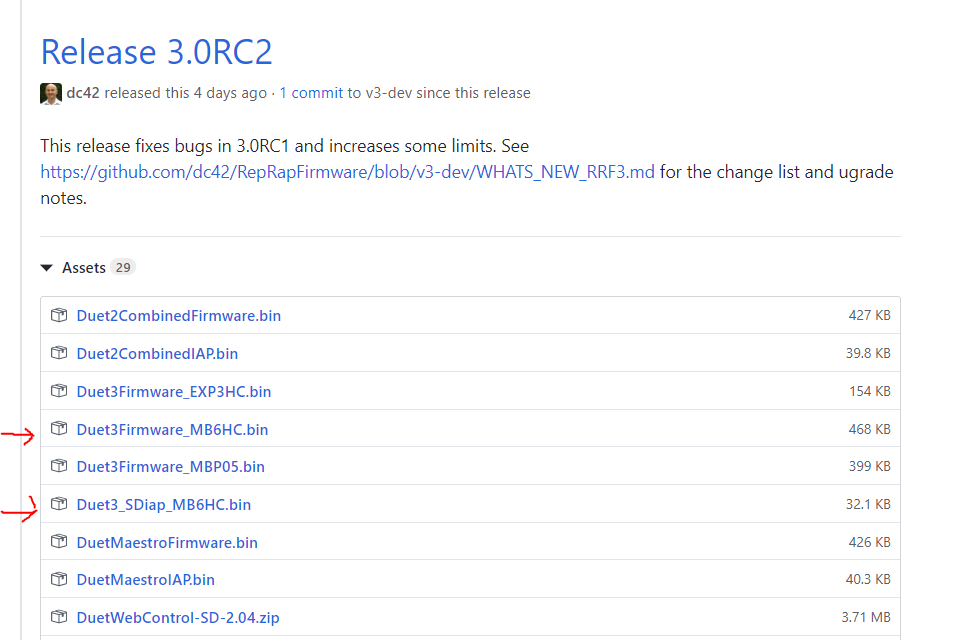
-
used this files right before my last post...
Still got the error and then tried it by renaming the IAP, and then something worked..kind of.. -
@deckingman is as usual correct, I had a typo. Main board will look like THIS when correct:
M122 B0 === Diagnostics === RepRapFirmware for Duet 3 MB6HC v0.6 or 1.0 version 3.0RC2 running on Duet 3 MB6HC Board ID: 08DGM-9T66A-G63SJ-6J1DD-3SD6K-1V0MA Used output buffers: 1 of 32 (18 max) -
@Hornetrider said in Duet 3 Standalone RRF3 Package?:
used this files right before my last post...
Still got the error and then tried it by renaming the IAP, and then something worked..kind of..Yeah, depending on what release you are coming FROM, there may be some renaming involved.
-
then why do I have:
M122
=== Diagnostics ===
RepRapFirmware for Duet 3 MB6HC v0.6 or 1.0 version 3.0beta12 running on Duet 3 MB6HC
Board ID: 08DJM-956L2-G43S4-6JTDD-3SD6K-TV5UF
Used output buffers: 3 of 32 (12 max) -
If you got it to do something, try again with the RC2 file and un-renamed IAP.
-
hhmmm...
what now?sorry for picking on this...
-
No problem. At one point, my machine got "stuck" on Beta 12, and I couldn't get ANYTHING else to load.
My fix was to get the Pi fully updated... buy you are running stand-alone.
So let's headscratch for a moment.
-
tried it again...and still the filename issue pops up
-
Totally off topic: I like your logo.
OK, if it doesn't like the filename... I know those have changed over time. Perhaps see if you can get a prior release to load? And look at that releases notes to see the correct names at that point in time?
That MIGHT provide enough understanding to then march forward again. Not sure.
-
@Danal
thx for the logo..
Just tried RC1, same problem
-
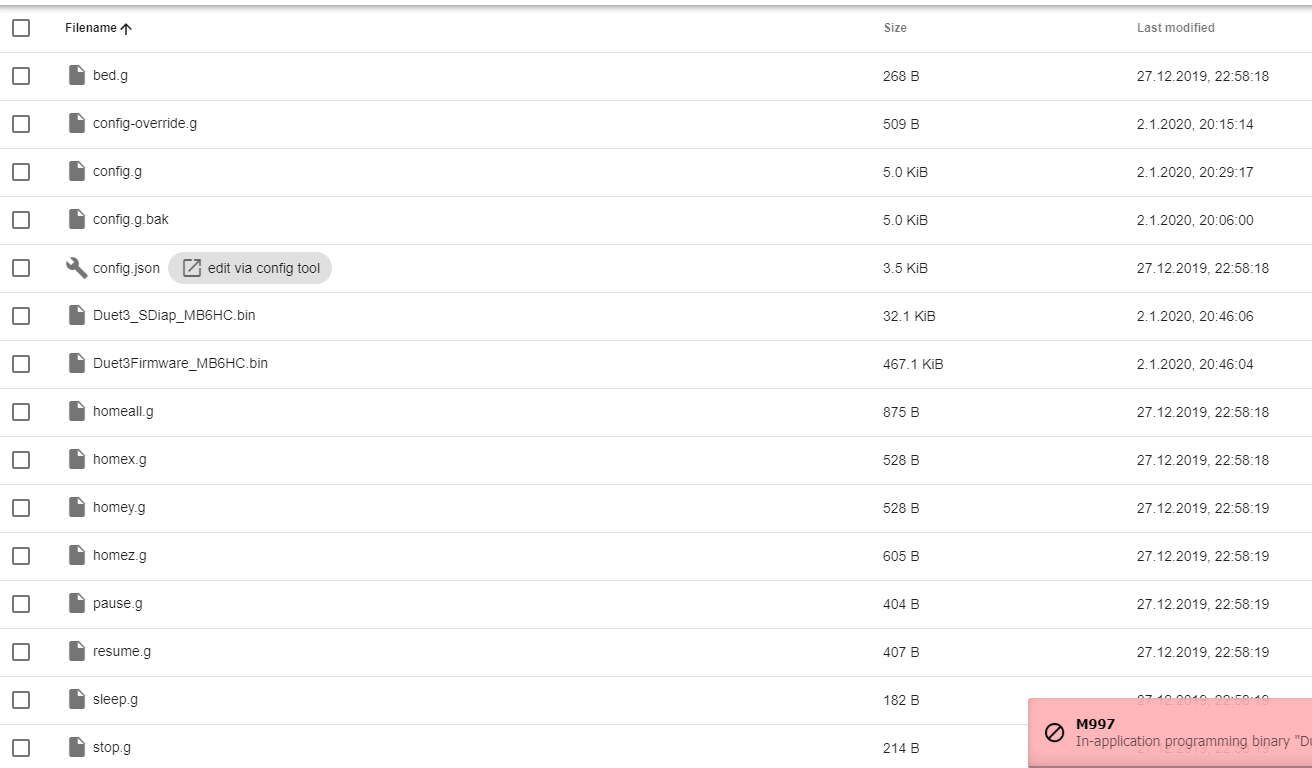
this is my sys file listing...missing anxthing?
-
what does the error message say?
-
@Hornetrider As a very early adopter of Duet 3 with pre-production and prototype boards, I've been updating the Duet 3 firmware since around July 2019 - mostly beta versions. On several occasions, running M122 has reported a firmware version different from that which David said it should be. In every case, it has been an error on my part in somehow updating with the wrong file. On one particularity maddening occasion, it transpired that the synchronising software I run on my Synology NAS was doing something it shouldn't do and updating the firmware that I just downloaded to an older version which was stored on my NAS.
I don't have any concrete suggestions for you except to say create a blank folder on your PC and download the file again. Put this downloaded file into the blank folder. If your browser adds a (1) or something like that to the file name, rename the file so that it exactly matches Duet3Firmware_MB6HC.bin. Then delete the file from the sys directory and upload the one that you are sure is the right one (in that blank folder you just created). Then run M997 to instal it. If that doesn't work, I'm as stuck as you.
-
@deckingman
I have downloaded the files via browser {download directory, cleaned, renamed etc} and uploaded it via dwc.
Done the same also directly with the SD card.
Still same error.Tomorrow I will try it again....
Maybe I am just too used to RRF2. X and Duet 2Wifi...
Thx for all the help.
I'll keep you posted. -
@Hornetrider I guess that your current version of RRF does not work with the IAP being loaded into RAM. The IAP files attached to the RC2 release will only work that way though.
Please look back through the pre-releases on GitHub to find the appropriate IAP file where it would still be flashed. I don't remember the file name off hand but I can look that up tomorrow if you did not find it yourself. -
(if all else fails you should still be able to update by usb. ref https://duet3d.dozuki.com/Wiki/Getting_Started_With_Duet_3#Section_Updating_Duet_3_main_board_firmware
i think bossac was part of the first image or dsf package, but you can update from your computer as well if you prefer)