Large Delta printer not homing on an original duet Maestro
-
Hi, Im a beginner trying to home my custom built delta printer..
When i click on HOME ALL in the dashboard, all three arms come down about 5mm or so and stop there. It is a very odd movement to me because arent the arms supposed to go up until they hit the endstops and then do their thing from there? (Im using normally closed endstops) should i use normally open or does it not make a difference?
When i click on Delta calibration or Run mesh compensation, the arms go down and crash into the print platform and usually thats when i click on Emergency stop.
I will include screenshots of all of the files, if you require more info please tell me.
Thanks for your time and help.




-
I'm guessing your endstops 'look' like they are triggered all the time.
- Wiring switches NC (Normally Closed) in hardware is best practice.
- My delta on a Duet 2 on RRF V2 firmware defines its switches:
- M574 X2 Y2 Z2 S1 ; 2= Endstops at "top" of axis, S1= active high
- Your defintion appears be be S0. That's probably what makes them seem triggered.
P.S. Just upload the config.g and files like that. Use this button on the forum.
 Screen shots are harder.
Screen shots are harder. -
thanks for the reply, i changed it to S1 and the behavior is still the same, it moves down 5mm and that is so weird, why is it not moving towards the endstops?
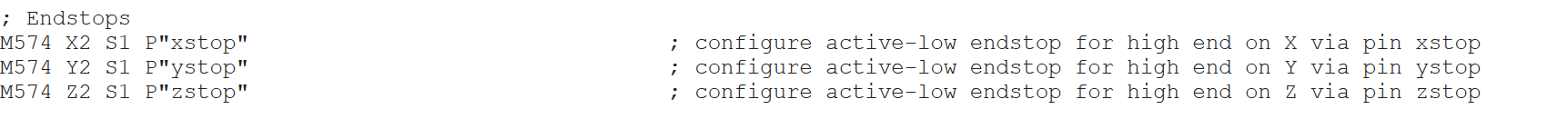
sorry, its the same guy, i got flagged as spam for some reason on my other account .....
-
If you send M119 in the console it will tell you the status of the endstops. Send it once, and then send it again while you are manually triggering an endstop. Post the results.
You probably got flagged as spam for trying to post too fast within a set time frame as a brand new account. I suggest sticking to your original account and just being patient for the first little while until you account ages a bit.
-
thanks for your reply,
I did the following:-
sent the command without pressing
-
pressed each of the endstops one at a time and sent the command.
results:


-
-
You can also look at them in real time on the DWC2 web interface. Go to "machine specific" and look on the lower right side (and maybe scroll down).
These update in real time, and you can touch the switches with your finger and see if they change.
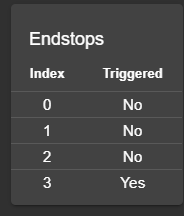
-
This post is deleted! -
all were with one pressed.
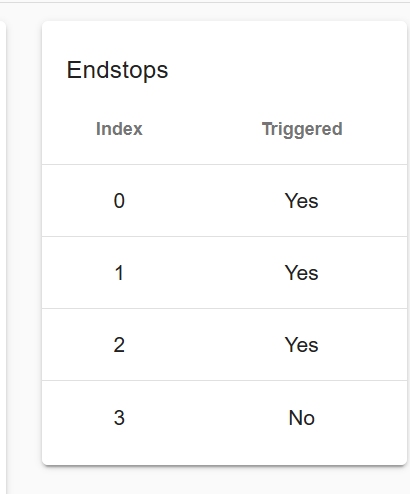
this is what it shows
-
What do the endstops themselves look like? And how do you have them wired/connected? Post a photo maybe?
It looks like from your screen shot that they are showing as triggered when they are not pressed, and showing as not triggered when pressed?
Also it looks like the X endstop doesn't register a press at all?
-
When you change S0 S1, did you reset (or power cycle) the printer?
-
Also, the message when triggered should say "at max stop". Yours says min.
Please re-verify that M574 X2 Y2 Z2 S1
has 2 (two) on each axis, and S1, and that the printer has been restarted.
-
Also, could you copy and paste the contents of your config.g and homing files as text into a post? The screenshots are pretty hard to see and we can't copy and paste from it.
-
i mesured continuity between the left pin and middle pin, when i press the endstop, thats when it conducts. so it is an active high endstop ( left pin and middle pin i am using, left is ground and middle is 3,3v in the board).
( left orange, middle white wires.)
I have checked the config file again and i have restarted the printer after changing S0 to S1 i will include a screenshot.
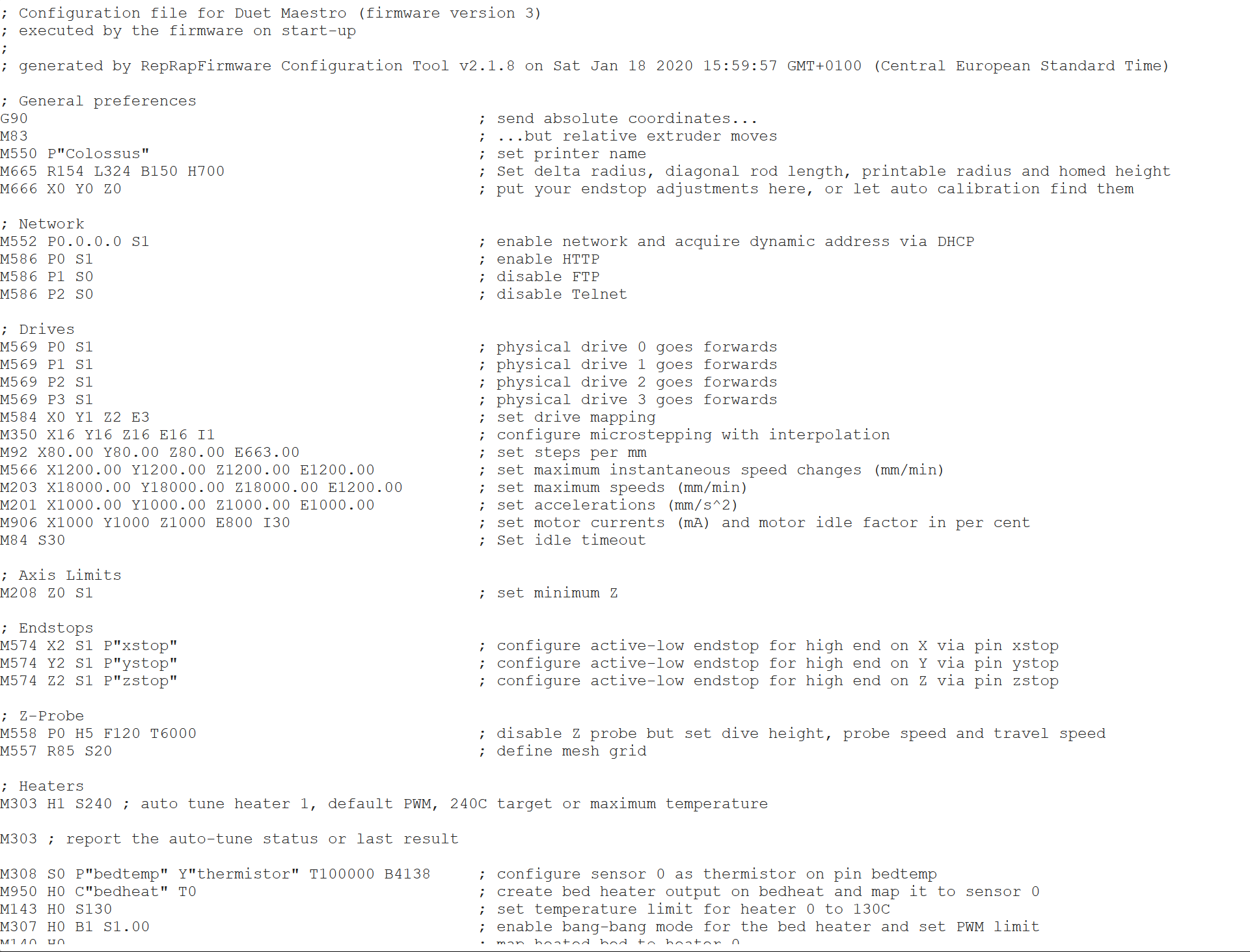
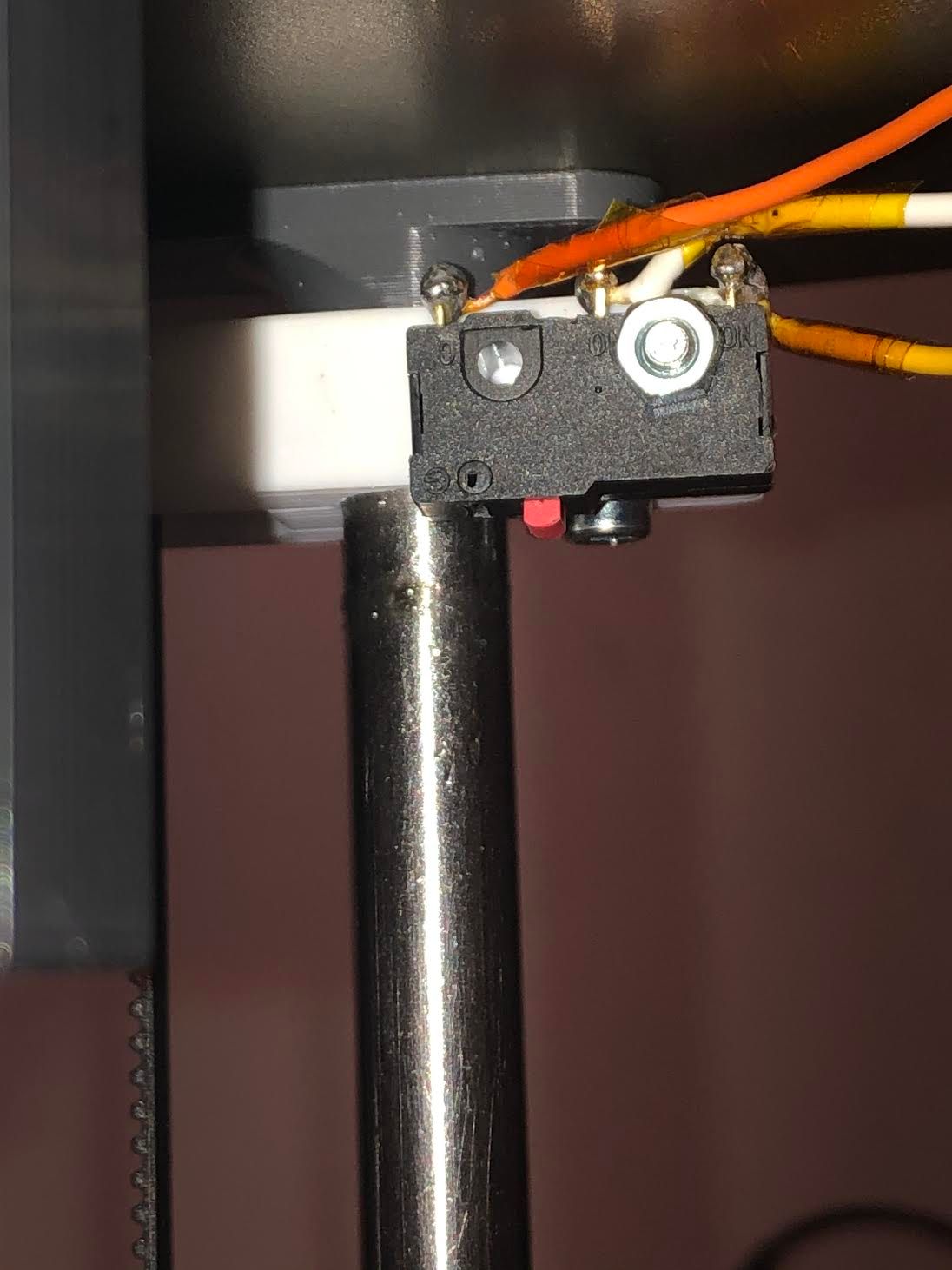
-
@NEVER-LUCKY said in Large Delta printer not homing on an original duet Maestro:
i mesured continuity between the left pin and middle pin, when i press the endstop, thats when it conducts.
If those are the two pins that are wired to the Duet, that is a NO (Normally Open) switch.
I would highly recommend changing the wiring. NC (Normally Closed) switches have lots of advantages. Wire the switch terminals the conduct (per your meter), when the switch is NOT pressed, and the open (per your meter) when the switch is pressed.
There is no third wire.
-
Which board are you using? Duet 2 or Duet 3?
-
im using a duet 2.
what do you mean by "per your meter" ?
im not so familiar with all the terms. -
When you measured continuity.
You want the pins that HAVE continuity when the switch is NOT pressed, and therefore that BREAK continuity when the switch is pressed. This is "normally closed", meaning "normally with continuity"
-
oh, right im doing that right now, do i need to change something in the files or just adjust the wires?
-
Adjust the wires to be NC, then the S1 should work.
Once you have it adjusted, check this again.
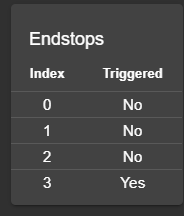
-
alright we are getting someware
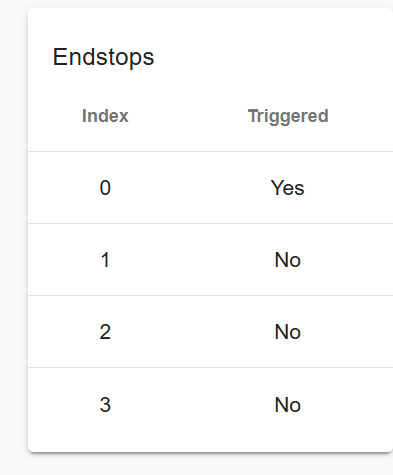
the exruder also has an endstop, should it also be No when i havent loaded any filament?
right now it is saying Yes but i havent loaded filament. the extruder doesnt have the same endstop as the axes so i will have to buy one for it aswell.