Duet Web Control Missing Buttons?
-
Hi I'm having an issue setting up the Duet Web Control panel. Once I have everything configured and I go to the web panel it doesn't seem to be configured properly, its missing the "connect" button.... Any thoughts?
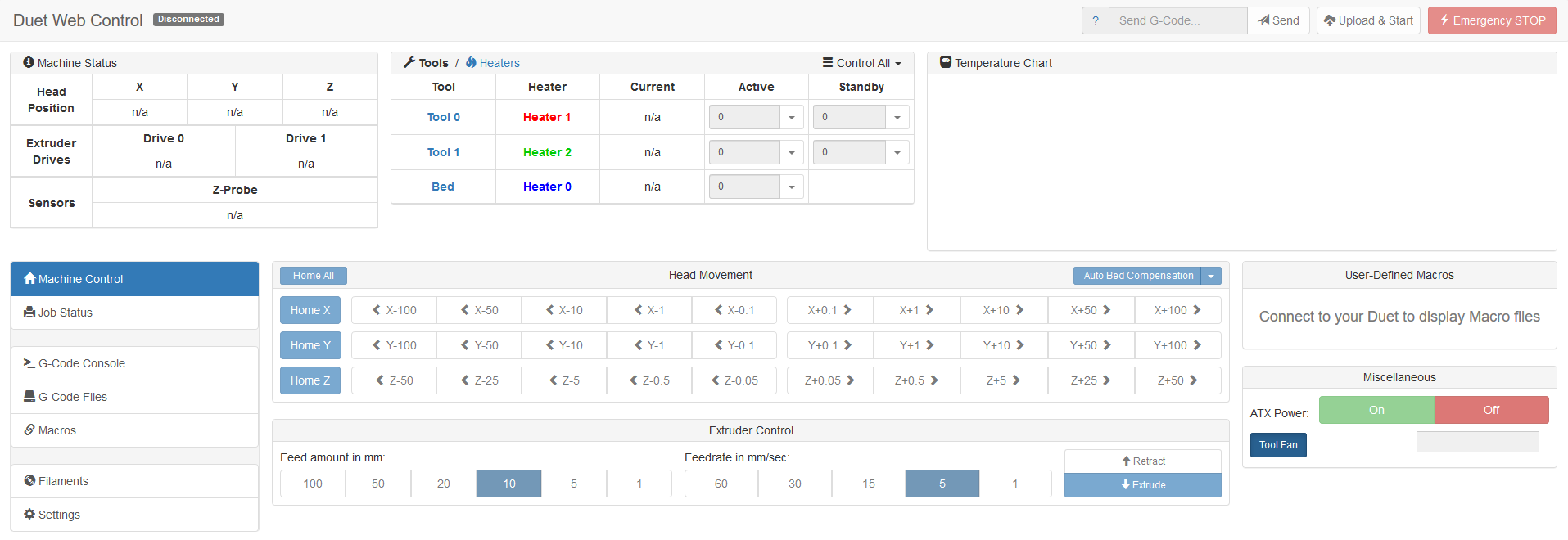
-
I think your DWC version doesn't match your firmware version.
That looks like a very old version of DWC.
Do you know what firmware version is installed? If you have access via USB terminal, send M115 to see what firmware version you have installed.
Valid combinations of firmware and DWC are fw 2.05.1 and DWC 2.0.7, and fw 3.1.1 and DWC 3.1.1.
If you are using one of those two firmware versions you should replace the /www folder on your SD card with the DWC files from that firmware release.
-
Thanks for your advice! That was exactly the problem, for some reason I wasn't able to update via YAT using the M997 S0:1 (I'm not sure if this was the right one to use) but I was able to update via SAMBA and its working now.