Upload & Start Settings (Duet wifi)
-
when i upload a gcode file the program automatically starts to heat up the nozzle and bed. But I want it to stay cold until G32 and G29 are done. in cura I changed the start script like m104 s0 and 140 s0 but nothing has changed. do I have to change something in the config?
-
Can you post a sliced gcode file so we can see what Cura is doing?
You'll probably need to set an actual temperature after the G32 and G29 for cura to recognize you're setting the temps yourself and prevent it from adding the heat up commands before the start gcode takes effect.
You can also use the cura placeholder values like
M104 S{print_temperature}
M140 S{print_bed_temperature} -
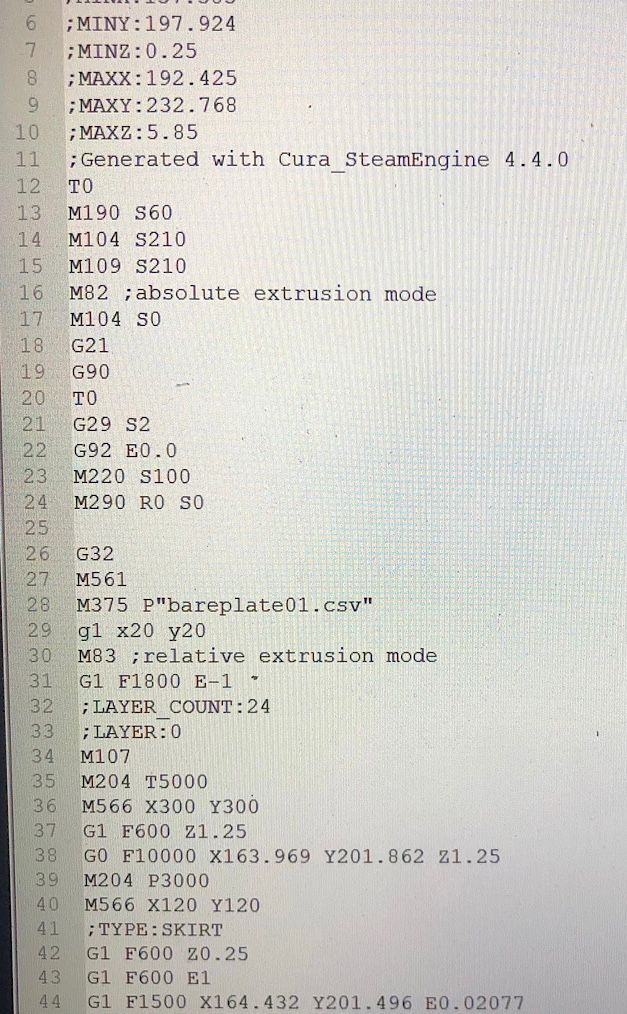

-
M104 S{print_temperature}
M109 S{print_bed_temperature}Add that to the end of your start code. That will stop cura from adding the temps at the very start and will still use the temps you have set in the slicer.
-
it worked but first the temperature must be set to zero

