Noisy/Fluctuating temperatures in idle since updating to RRF 3
-
@Phaedrux thanks for the reply. I did not use m500 to save the values and instead pasted them in config manually after tuning, do not have anything in the override file.
-
In that case your M501 is loading default values and undoing whatever you've got in config.g
So either use M500 to save the tuned result or make sure the correct M307 values are in config-override.g as well.
Or if you have no need for it, don't use config-override.g at all and remove M501 from the end of config.g
-
@Phaedrux oh, didn't think the config override would change any settings if currently empty anyway. I will remove the m501 as my next test.
That said, I can see the issue of temperature fluctuating when the printer is idling which I would have thought means the PID tuning is irrelevant for this in particular.
-
@MegaAndy said in Noisy/Fluctuating temperatures in idle since updating to RRF 3:
M307 H1 R2.520 C195.7 D4.99 S1.00 V13.2 B0
that means you tuned without the fan
use M303 T0 S200 to tune the new algorythm
-
@MegaAndy said in Noisy/Fluctuating temperatures in idle since updating to RRF 3:
if currently empty anyway.
Is it empty? Does it exist at all? It's usually created on the first use of M500.
-
@Phaedrux just checked, I had actually removed the config override entirely and had never used m500 as anything I wanted changing I have put in the config.
@Veti I will try this, I thought that's exactly how I tuned the PIDs anyway and did it fresh with RRF3.
Still not seeing why PID tuning is relevent to temperatures fluctuating around when idle, no attempt is being made to keep a certain temperature , it's just rapidly changing without input.
-
@MegaAndy said in Noisy/Fluctuating temperatures in idle since updating to RRF 3:
Still not seeing why PID tuning is relevent to temperatures fluctuating around when idle, no attempt is being made to keep a certain temperature , it's just rapidly changing without input.
you are right at idle pid tuning does not come into play.
have you calibrated your ADC?
https://duet3d.dozuki.com/Wiki/Calibrating_thermistor_and_PT1000_readings
-
@Veti I have not heard of calibrating ADC before but it does sound promising, a quick browse of the link you sent mentions gain which sounds like a likely culprit for a noisy signal.
I will see if I can get hold of a few resistors to work out the 100k for the H value and a 100. I'll report back once I have tried.
Strange I have the issue now when I didn't on RRF2. Only thing I can think of is I have not set it up or kept it at room temperature like I would have when setting up on RRF2, it's kept in a garage which when I checked it this morning was about 3 degrees!
-
for the semi auto calibration you only need a jumper. try that
-
@Veti oh great, I glanced at that and thought it was duet 3 only, yet another thing the maestro has over its duet 2 siblings!
-
@Veti Unfortunately , I have tried the semi automatic ADC tuning and have not seen any improvement. H value for both came up as 0 and L was either -1 or 1.
Interestingly, when I had a jumper over a thermistor , rather than getting a static reading, it was jumping all over the place from 2000c to 10953c. I would have thought this should be a static number. It reported a static -273c when the port was left open which I assume is correct.
Even the CPU temp looks like it's jumping around quite a lot so not sure if there is simply jitter on all sensor readings. (This is also visible on the video in the first post)
Video with a jumper over bed heater to show rapidly changing reading. Record_2020-12-31-14-14-18.mp4
-
ok that is not normal. i didnt even know it could go past 2000.
-
Looking like a hardware or wiring fault then I guess..
Found this from David on an old post: https://forum.duet3d.com/post/128645
I have measured 5v as a stable 4.9v and the 3.3v as stable 3.28v so I think that is ok. So could be one of the other things mentioned like leakage between bed heater and thermistor, I guess if that is the case it would be irreversible.
I guess at this stage the only way of proving it's not a config issue will be reverting back to old firmware with old configs to see if it still does it.
Edit: thought I should also mention that when I was setting up I couldn't get one fan working , on fan02, later realising the fan was just now not working as plugging another in worked fine. Makes me wonder if there was a surge at some point to cause this issue and break that fan at the same time.
-
Check your wiring for shorts.
-
I have done a bit of checking for shorts. One thing I have found is that ground and the VSSA pin of all of the thermistors are connected. I am guessing ground and VSSA should be separate?
They are also still joined after unplugging the thermistors.
Edit: Looks like according to this https://duet3d.dozuki.com/Wiki/Connector_and_spare_part_numbers#Section_VSSA_fuse , VSSA and the endstops ground should have under 5ohms between them, it reads 1.8ohm for me so looks correct.
-
I think I will just keep using it and see how it goes for now as I see no solution.
I have started a print and can see that despite the temperature seeming unstable at idle, when at temp it levels out to within 0.1 degrees of the requested temperature which is all that matters. I still also get a temperature blip when the bed is probed by the BL touch as shown in the graph below, reporting 15 degrees off within an instant.
It just seems to me that my printer in particular now seems more prone to noise/interference in temp readings than it was before.
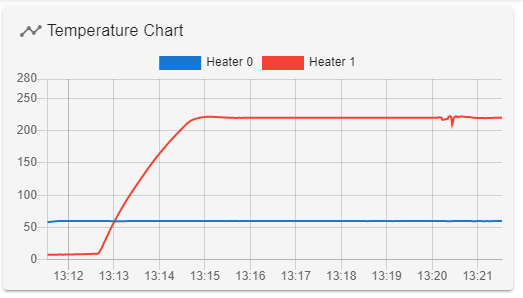
-
What's your wiring routing like?
Any possibly weak crimps? -
@Phaedrux The thermistors are just simply going to straight from the connectors to the hotend or bed.
All wires going to the X carriage are just simply bundled together though so I guess that is prone to interference. So I guess I should be insulating the thermistor wire from the bl touch and other wires. Weird that this could be causing an issue now after updating but no issue before though.
I used the connectors and crimps that came with the maestro but I wouldn't rule out me not crimping them well.

-
The routing looks no different than mine so I'm not sure it's the issue, but maybe there are some subtle differences.
If possible try and separate out the thermistor wires to see if it improves.
At least the temps seem stable when it matters.
-
@Phaedrux ok I will give that a go soon and see if I can see a difference.
I feel like if the measurement from shorting the thermistor with a jumper was fluctuating like mad instead of a static reading, shows that the noise/fluctuating issue is happening with the board rather than the thermistor wire.
And yes exactly main thing is they seem to be stable when at temp and not probing which is the important bit.