PrusaSlicer Label Objects option pauses print?
-
edit - TLDR: this was my mistake. Being new to PrusaSlicer, I had accidentally added a color change.
@chrishamm / @Sindarius - I'm tagging both of you on this for your input as I don't know if this has anything to do with the new G-Code viewer, but it's probably DWC. I tested the Label Objects option in PrusaSlicer with multiple objects of various height. At the end of the layer at 30mm (the height of the shortest object), my printer paused. I don't think this should have happened?
Here is the gCode where it paused:
G1 X192.884 Y208.683 E0.03850 G1 X193.913 Y206.530 E0.29008 ; stop printing object Belt Tensioners (2).stl id:1 copy 0 ;LAYER_CHANGE ;Z:30.5 ;HEIGHT:0.5 G1 Z30.500 F12000.000 ; printing object Belt Tensioners (3).stl id:2 copy 0 G10 ; retract G1 X148.968 Y143.973 G11 ; unretract ;TYPE:Perimeter G1 F1800.000 -
@oozeBot said in PrusaSlicer Label Objects option pauses print?:
; printing object Belt Tensioners (3).stl id:2 copy 0
If I had to take a guess it's happening somewhere in the DSF. Just out of curiosity was anything cancelled before that point?
-
Does the same thing happen if you run it in simulation mode?
-
@Sindarius no - hadn't even loaded the gCode viewer..
-
@dc42 I'm reprinting it now with this option unchecked. I will run the simulation once it's complete and report back.
-
@Sindarius @dc42 - this was user error due to my lack of knowledge with PrusaSlicer. I swear.. I just resliced without this option enabled and it happened again when I reprinted it. So after scrutinizing the gCode, I had somehow managed to add a filament change (M600) right at this point, which paused the printer. On top of that, I incorrectly identified it happened at the end of the layer (where the object ends) instead of the beginning - which is what I reported.
Sorry about that - I have no idea how I did that, but it's not an issue with Duet.
-
@oozeBot It's good to know that it is not an issue. With some of the newer features in PrusaSlicer I find it is really easy to mis-click and add things like M600. But it is my favorite and most used slicer

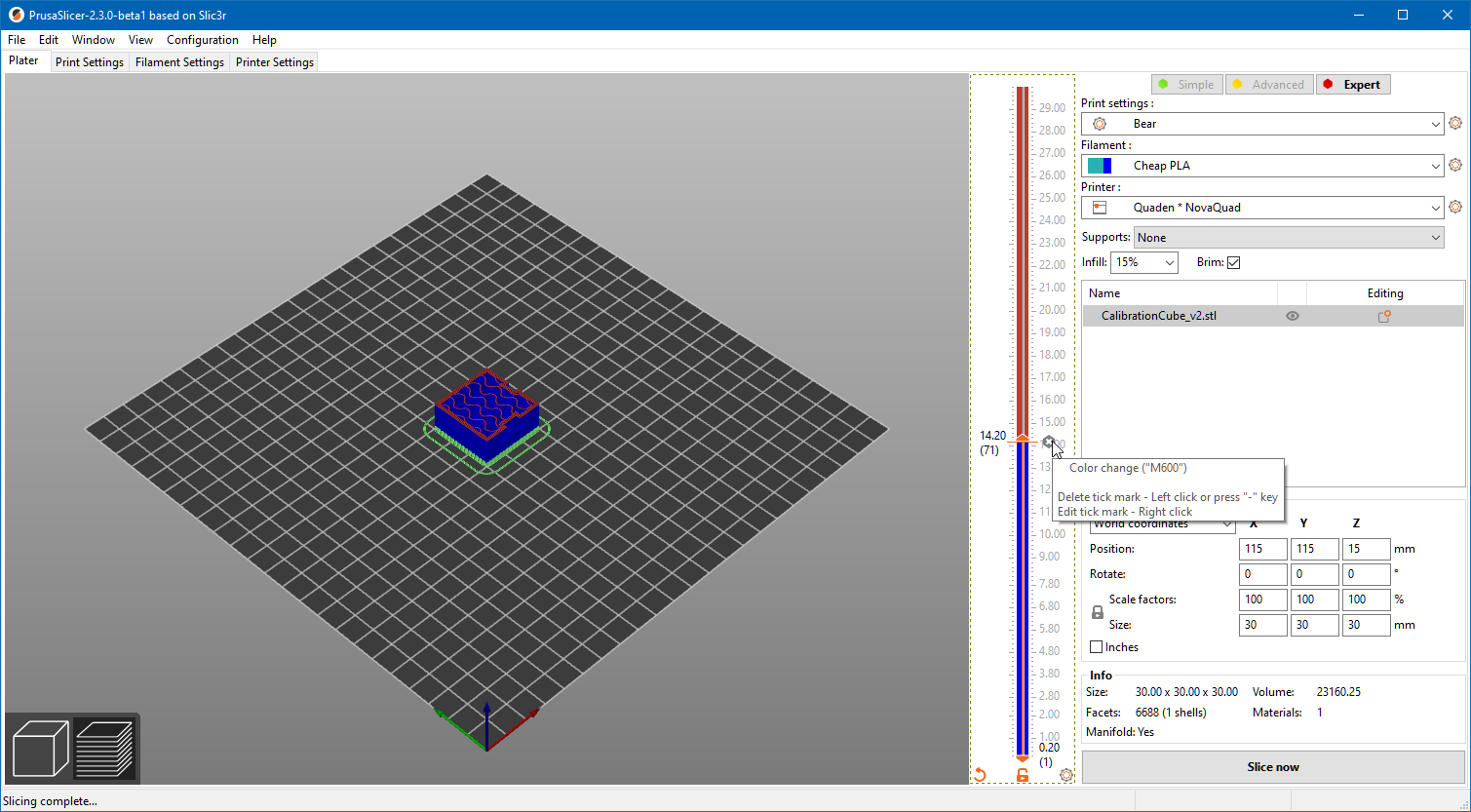
-
@Sindarius Credit where credit is due- the 2.3 release candidate of PrusaSlicer is pretty great and finally ready (in our opinion) to replace Simplify3D in our workflow. But with that comes the learning curve with avoiding any of the “gotchas” , which is what caused this post.
It’s amazing how fine of control it provides- this was printed yesterday in ABS at .5mm layer height. In Simplify3D, this same model printed with several artifacts that we could find no way to overcome.

-
@oozeBot That's a very clean print! Yeah I am very happy with PrusaSlicer as well. I stopped using S3D some time ago especially as I started doing more and more with multimaterial printing.