Upgraded to RRF3 - which files are still necessary?
-
Hi there,
after the upgrade, the system folder is full of files I think I don't need...? Is there a list of files you need / don't need? So I could delete them.
And I have another question:
There is a section "Display" in the folder files in my web-control... I always get the message that it is empty. I use a PanelDue... Do I need this? Or what do I have to do to get rid of it?
Would be happy if someone could help me!greetings
kuhni -
@kuhnikuehnast said in Upgraded to RRF3 - which files are still necessary?:
after the upgrade, the system folder is full of files I think I don't need...
Most files installed during an upgrade using a "combined" zip file are not used for your particular board. You don't need to keep any of them BUT if you want you can select them all and download them as a ZIP file so you will always have access to them.
There is a section "Display" in the folder files in my web-control...
I have no idea what is is about.
Frederick
-
@kuhnikuehnast said in Upgraded to RRF3 - which files are still necessary?:
. I always get the message that it is empty.
What is the actual error message?
You didn't mention what Duet you have, so it's impossible to say which files you don't need exactly, but in general, if it's a firmware file for a duet board that you don't have you can probably delete it.
-
I have a Duet 2 Wifi board with a PanelDue connected to it.
- I added 2 screenshots of the messages get. On boot, there is the message that the file list could not be loaded? (do I need it? haven't seen this yet on the RRF 2.x) And also in the "Files" section on the left, there is the Section "Display"?
Warning on boot:
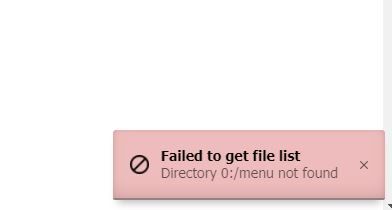
Screenshot of the "Display- sub-menu"
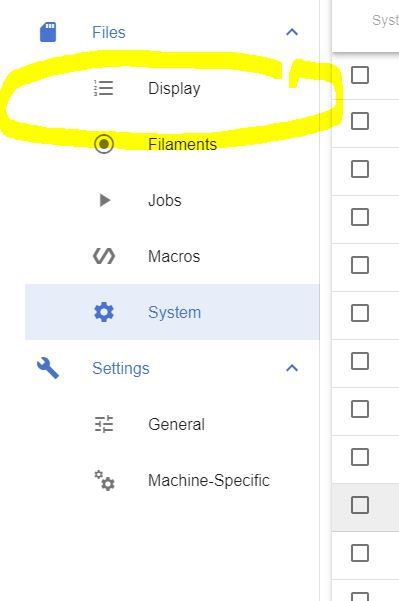
- I added a screenshot of all the files I found in the system menu... Am I right that I only need the following files:
- bed.g
- cancel.g
- Clean_Nozzle.g
- config.g
- deployprobe.g
- eventlog.txt
- heightmap.csv
- homeall.g
- homex.g
- homey.g
- homez.g
- pause.g
- resetprobe.g
- resume.g
- resurrect.g
- retractprobe.g
- sleep.g
- stop.g
- tfree0.g
- tpost0.g
- tpre0.g
All the other files could be erased, I think?
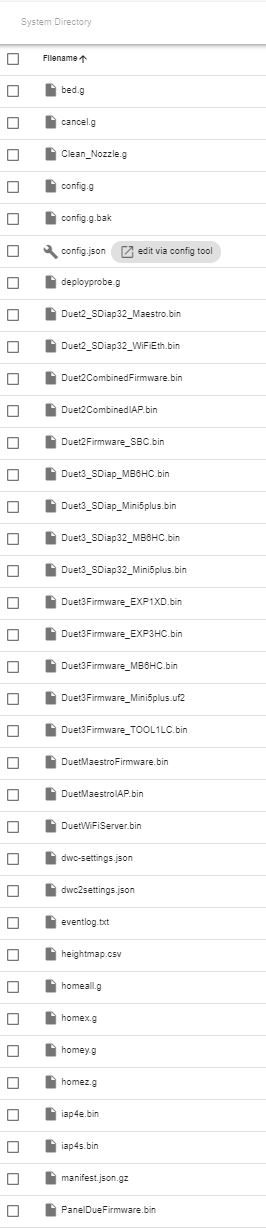

Thanks a lot so far!
greetings kuhni - I added 2 screenshots of the messages get. On boot, there is the message that the file list could not be loaded? (do I need it? haven't seen this yet on the RRF 2.x) And also in the "Files" section on the left, there is the Section "Display"?
-
The display tab is for the cheaper rotary encoder displays. Add a folder called menu to the root of your SD card and it will stop complaining.
You should also keep
config.json
Duet2_SDiap32_WifiEth.bin
Duet2CombinedFirmware.bin
Duet2CombinedIAP.bin
DuetWifiServer.bin
DWC-settings.json
dwc2settings.json
iap4e.bin
iap4s.bin
panelduefirmware.bin -
You can delete iap4s.bin too, that's used by the Maestro only.