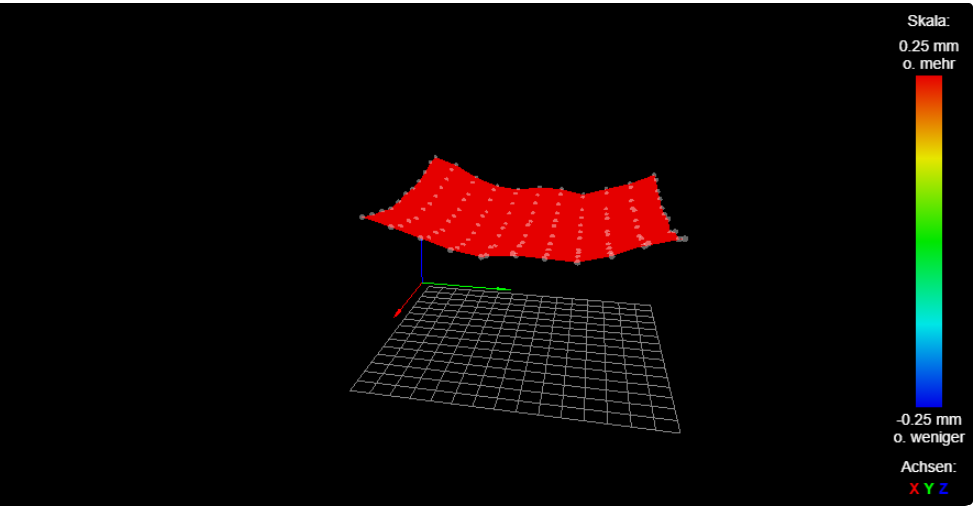Heigh error after calibrating
-
@fcwilt said in Heigh error after calibrating:
That suggests that the Z trigger height setting needs to be increased by 0,13.
I made a foolish mistake when I posted this:
That suggests that the Z trigger height setting needs to be increased by 0,13.
I typed increased but it should have been decreased.
My apologies.
Frederick
-
i relvled it before the last test
-
@TristanKoeln said in Heigh error after calibrating:
i relvled it before the last test
Thanks.
When you see the height map far from the grid (up or down) that indicates that the Z=0 datum was not set when the height map was created or the Z trigger height was incorrect.
You can speed the process of creating height maps for testing to determine why they are far from the grid by specifying a 3-by-3 grid in M557 - something like M557 Xaaa:bbb Yccc:ddd P3:3 where aaa,bbb,ccc,ddd are appropriate for your printer.
You wont get any detail but you will get an overall view of the height map to see if some part of it is on the grid.
Frederick
-
@fcwilt what do i have to change to corrwct the z=0 datum
-
@TristanKoeln said in Heigh error after calibrating:
@fcwilt what do i have to change to corrwct the z=0 datum
Remember when I asked you to post the Z position after G30 and then asked you to jog down to the bed?
And I told you (wrongly) to increase the Z trigger height by 0,13?
If you have not already done so decrease the Z trigger height by 0,13 and perform that test again - home Z and then jog down till nozzle is just touching the bed.
If the Z position when just touching the bed is not 0 adjust the Z trigger height and perform the test again.
If the Z position when just touching the bed is greater than 0 decrease the Z trigger height by that amount and perform the test again.
If the Z position when just touching the bed is less than 0 increase the Z trigger height by that amount and perform the test again.
Once you get the Z position when just touching the bed to be 0 then you have found the correct Z trigger height.
Then you can temporarily change your M557 to create that 3-by-3 height map, create the height map and check the relation of the height map to the grid.
The goal is to determine why that height map is currently so far above the grid.
This is what a perfect height map would look like if it were possible to achieve perfection:
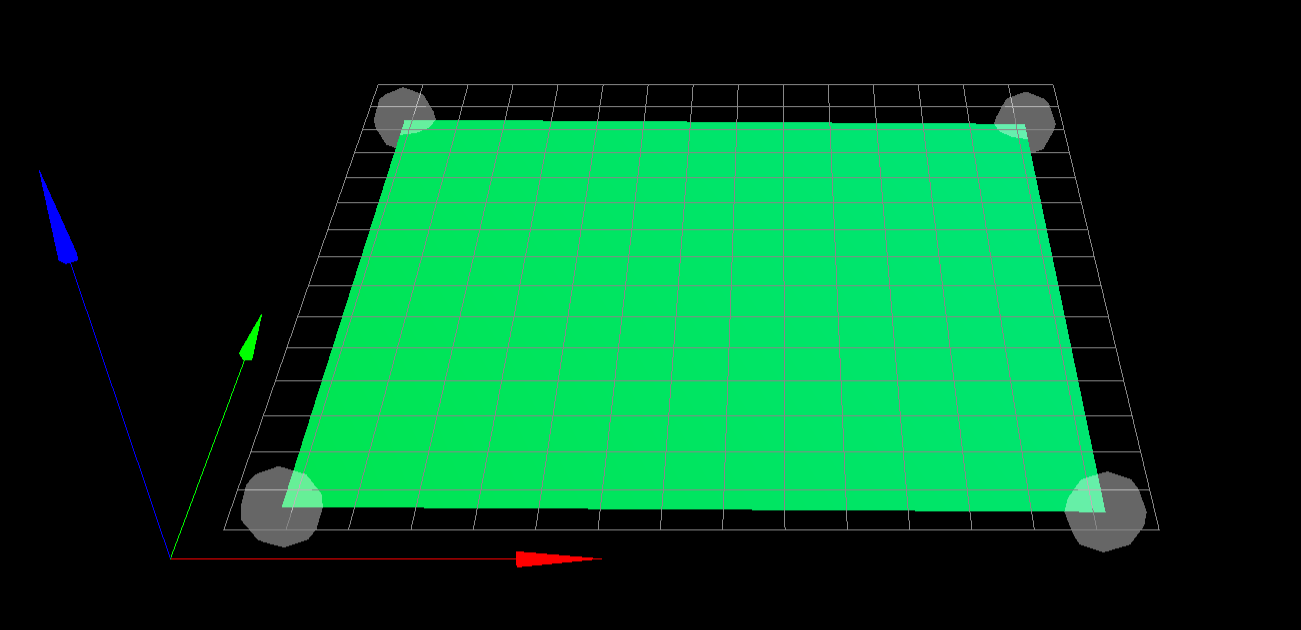
Frederick
-
@fcwilt 
now it looks like this, do you think that that could work now?
-
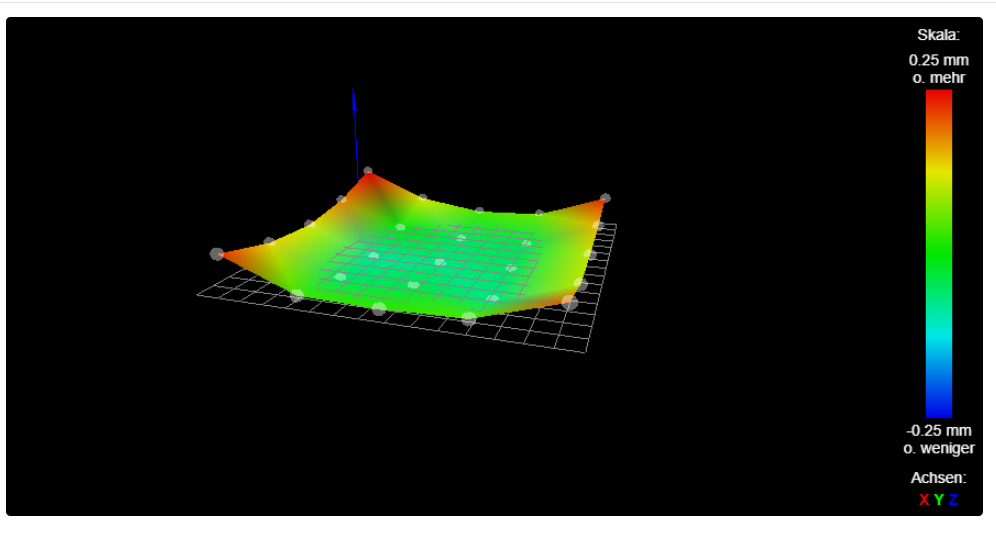
-
That's a lot better.
When you change your trigger height or removed the G92 from your homez files you would have needed to redo the heightmap. I think that was part of the problem of why it was so offset at the start of a print. It was loading an old heightmap.
Also, you should remove your PLA_offset macro. Changing the trigger height like that is going to lead to problems. If you want to add an offset use baby stepping instead. You can do that manually with the button, or if you want to do it in a macro similar to the PLA_ffset macro you can do that with a baby stepping command.
https://duet3d.dozuki.com/Wiki/Gcode?revisionid=HEAD#Section_M290_Baby_stepping
-
You got it down on the grid!
Great work.
It's turned up at the corners quite a bit but it should work at least in that flat area.
If you want to post a photo of the bed of your printer perhaps someone can suggest ways to make it flatter.
Frederick
-
@fcwilt its an anycubic chiron ultrabase