Weird DWC z-index dialogue issue
-
@chrishamm : Not sure if there is anything you can do about this as I suspect it might be a framework version issue but I thought it was better to post than not...
(Testing on 3.3b2)
One of the testers for a plugin I am working on, reported an issue with a v-select in a dialogue box, where clicking the select resulted in the small arrow changing direction, but no options showing :
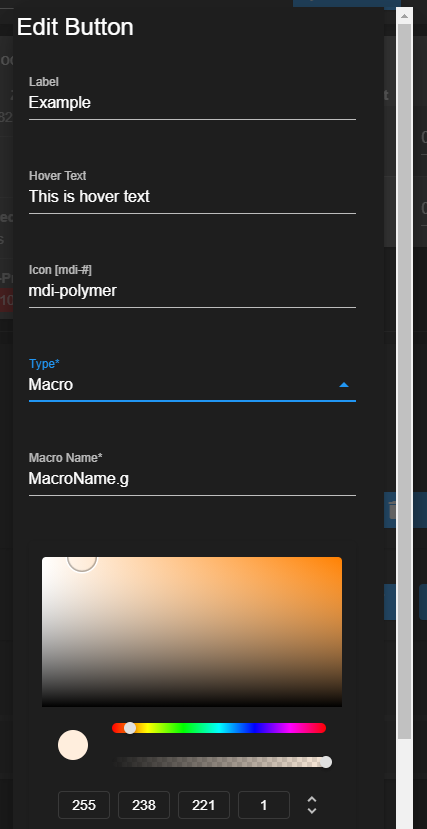
I was unable to re-create this on my 3.3b2 test system:
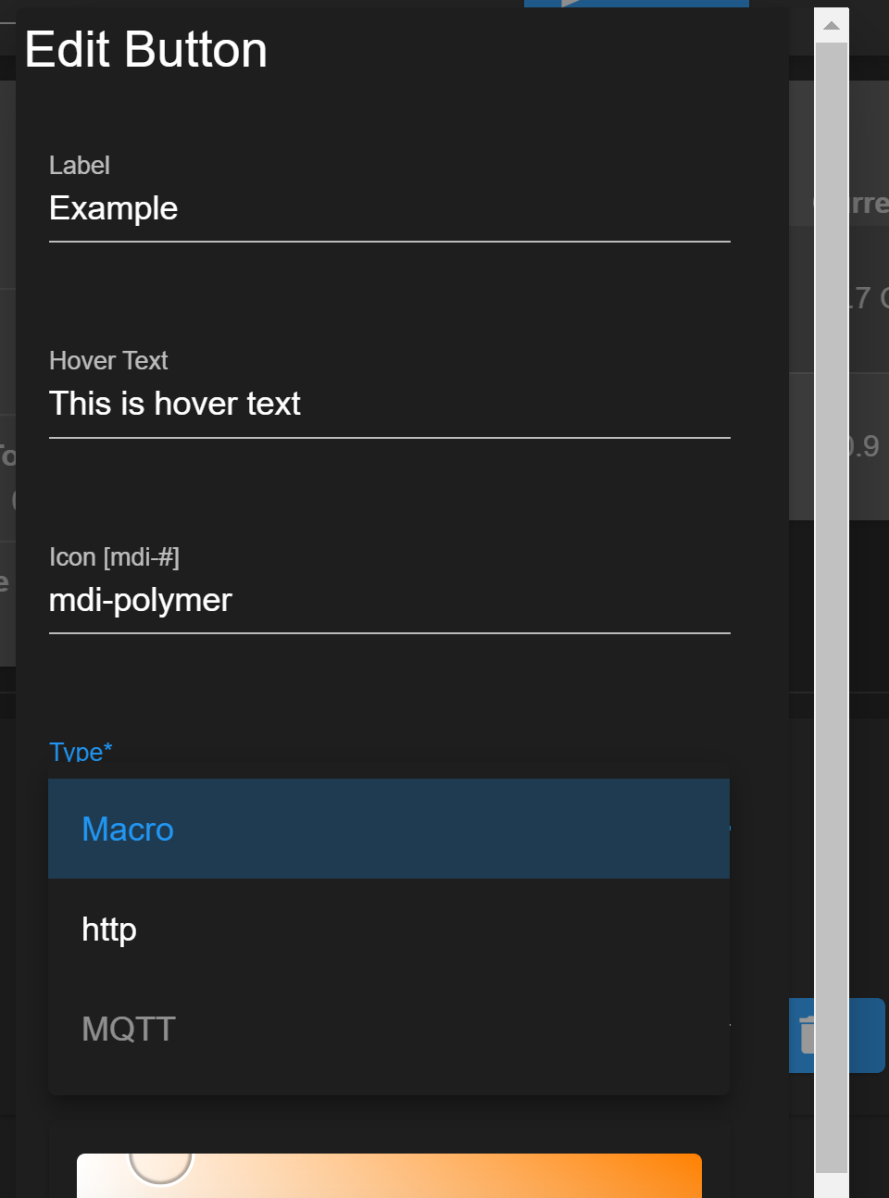
After going through the typical browser checks and trying different browsers, with no change - I completely re-wrote the dialogue page and the tester had this result:
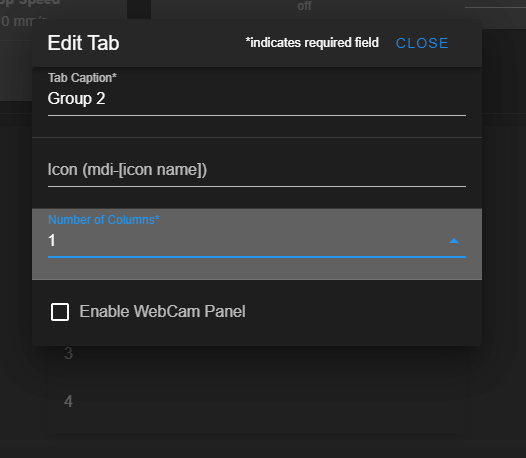
If you look at the picture you can see the selection options are rendered behind the dialogue.
None of the plugin code changes any elevation or z-index parameters and I was unable to resolve it, so to avoid this happening for other users I have changed the dialogue to use radio buttons instead (which work fine).
This issue did not happen on 3.2.2 tests with the same source code ( re-compiled).
I went through the 3.3.b2 source and could not find a single instance of a v-select being used in a dialogue box, so I am wondering if this might be a framework version bug/issue that has just gone un-noticed.
It would be great if I could get to the bottom of it, or even find out what I did wrong.
Thanks
-
I suspect that is indeed an issue in Vuetify. For testing only, can you clone your entire DWC directory and run
npm updatein it to check if a newer version already resolves this issue? Don't use that cloned+updated directory to build your final plugin, though. -
@chrishamm Thanks for getting back to me.
Yes I can give it try, providing I can get my tester to retest (hint hint @jay_s_uk ).
I'll update here with the results.
-
This post is deleted! -
I am pleased to say that after a significant amount of testing, re-building dev environments, changing code, and other fun activities, @jay_s_uk and I have managed to track the issue down to an issue with the DWC install on a few of the boards used for testing the plugin.
Re-Installing DWC completely removed the issue. It is somewhat baffling how / what exactly was wrong, especially as it was replicated across multiple boards, and the error was very specific and consistent.
So for future reference if anyone experiences weird display issues in DWC like this, it might be worth re-installing DWC completely. -
@chrishamm Another user experience the same issue described above (you can read about it here https://forum.duet3d.com/post/227680), so @jay_s_uk and I put our heads together and tried to narrow down the failure circumstances and find a consistent fix (simply uploading a new DWC*SD.zip does not always work).
What we have discovered is that if the current install/SD card has gone through a number of release upgrades (eg 3.1 through to 3.3b3) it is likely that this Z-Index issue will arise after installing the plugin. Under this scenario I have also experienced complete plugin installation failures.
The resolution is to remove the SD card, wipe the WWW folder (& dwc-settings.json for completeness), and manually replace the WWW folder with a fresh copy extracted from the DWCSD.zip release file. Then once back up and running, re-install the plugin. Simply re-installing DWC by uploading a new DWCSD.zip will not resolve the issue.
This leads us to theorise the following:
- There are redundant/left over files in WWW from previous upgrades which are contributing to, or causing this issue.
- If (for whatever reason) a plugin install fails, it does not always fail gracefully, and can corrupts or leaves files in a non working state.
I appreciate this is somewhat speculative (correlation is not causation and all that jazz), but it may help you with the continuing development of the plugin system.