issue with installing 3.3 rc1
-
I was on 3.2.2 and have attempted to upgrade to 3.3 rc1 on a duet 2 wifi.
Initially I downloaded the files;
Duet2CombinedFirmware.bin
DuetWiFiServer.bin
DuetWebControl-SD.zipI used the system interface and uploaded/installed. After rebooting I could see 3.3rc1 was installed but not the web interface. I then realised DuetWebControl-SD.zip needs unzipping and uploading to the www folder.
Aftre doing this and rebooting I can no longer get to the web interface at all. The page name loads but the page is completely blank.
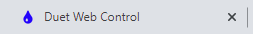
m122 on the lcd shows 3.3rc1
So next I'd try rolling back;
I removed Duet2CombinedFirmware.bin & DuetWiFiServer.bin from sys and replaced with the old version (3.2.2)
the same with the www folder.When I try to run M997 from the screen, it gives me an error: cant find Duet2CombinedFirmware.bin ? but its definitely there, in the sys folder.
-
The firmware should have been able to upload the ZIP and unzip it into the correct locations.
Did you try uploading the old BIN files as you normally would for an upgrade?
Frederick
-
@fcwilt when I've upgraded in the past I've just used the largest zip file (below)

3.3rc1 doesnt seem to have this, so I used the three highlighted files below. uploading In DWC from the System page and clicking the "Upload System Files" button

I didn't think the web interface uploaded correctly (it was still saying 3.2.2 on the system page) so I connected over FTP, deleted everything in the www folder and uploaded the contents of duetwebcontrol.zip.. this is when it stopped working.
First I rolled back to the 3.2.2 webcontrol, but it was the same.
So then I connnected over FTP and replaced the two 3.3rc1 .bin files in the sys folder (Duet2CombinedFirmware.bin DuetWiFiServer.bin) with the original 3.2 files.now I need to run M997 to install.. this is where it fails
-
figured it out - some weirdness with FTP. When I copy the www files to the SD manually it works.
-
How do you have your FTP client configured?
Beta and release candidates don't include the singular zip file that contains everything.