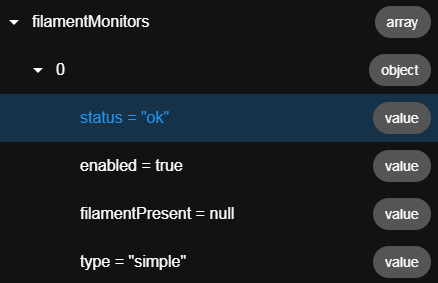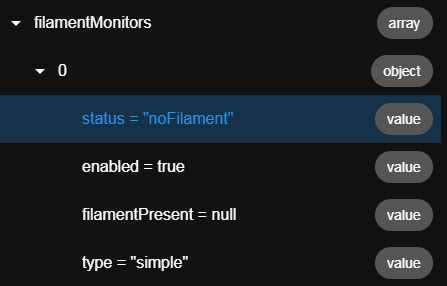Filament sensor interface and actions
-
CoreXY, 3 Z axis, Duet3 6HC, v3.3, Tool Board v1.1, BondTech LGX + Mosquito hot end
Using a clone of a Prusa sensor, it's connected to io2 on the toolboard:
M591 D0 P2 C"121.io2.in" S1Checking it out using Settings > Object Model, it reports this when filament is present:
Questions:
- Is this working correctly?
- Why isn't "filament present" changing state?
- If it is working correctly, how is the result used to pause a print and/or display a message?
-
Poking around here, I found this thread: https://forum.duet3d.com/topic/24529/problems-with-filament-error-g
-
Mine also has filamentPresent as false, even when filament is present.
As to how it triggers pause or filament-error, I think the answer would be by some means that doesn't depend on that value (since it does pause - at least, mine does, the problems in the cited thread aren't to do with whether the filament out actions are triggered).
While sensors.filamentMonitors[].filamentPresent is in the RRF object model documentation at https://github.com/Duet3D/RepRapFirmware/wiki/Object-Model-Documentation it is not in the DSF documentation at https://duet3d.github.io/DuetSoftwareFramework/api/DuetAPI.ObjectModel.FilamentMonitor.html. However, it is in the LaserFilamentMonitor class at https://duet3d.github.io/DuetSoftwareFramework/api/DuetAPI.ObjectModel.LaserFilamentMonitor.html. My guess would therefor be that it's a property not used or updated by a simple filament monitor, but is used or updated by the laser filament monitor.
-