Duet 2 Wifi status is Idle continuously
-
@dc42 Dear Sir, we have changed our internet router, since then we are continuously facing "Wifi is Idle" error.
We have performed all the neccessary commands such as M587, M552 S0, M552 S1 & M115 .
Kindly help us to resolve this issue.
Thank You
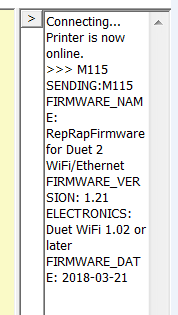
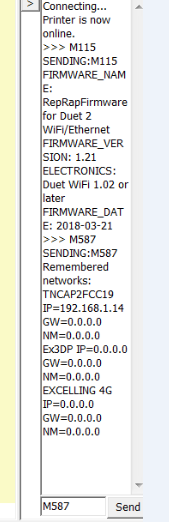
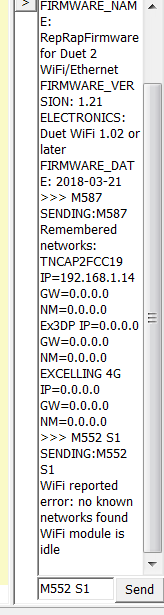
-
@ex3dp If you changed the router, you will need to register the new WiFi network with the Duet. You're getting the message "WiFi reported error: no known networks found". See this guide: https://duet3d.dozuki.com/Guide/1.)+Getting+Connected+to+your+Duet/7#s10
Also, you're on very old firmware; RRF v1.21. Consider updating to v2.05.1, which should be relatively straightforward, and not need any major changes to your configuration. https://github.com/Duet3D/RepRapFirmware/releases/tag/2.05.1
Ian