Correct workspace setup in Eclipse
-
Although I am no proficient in C++, I like to follow along as best I can with the firmware development.
Normally when I import the latest beta I get the normal directory structure including ReprapFirmware like this.
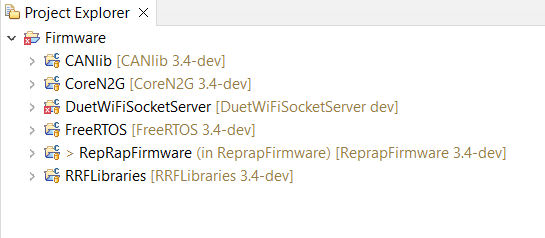
Then suddenly I found that I wasn't getting the ReprapFirmware folder, but instead it was drilling down to LWIP
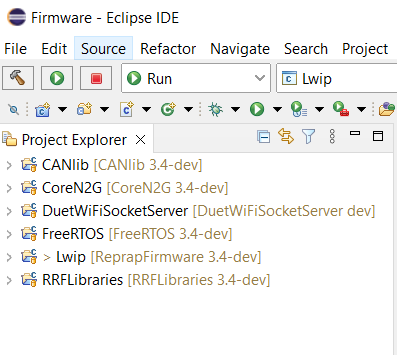
After much head scratching I've found that I have somehow got two workspaces in Eclipse.
One (that works) is in C:\users\owend\eclipse-workspace
the other (that doesn't work) is in C:\Eclipse\Firmware\ which is the same location as the firmware files,
I don't know how I managed this and the easy answer is to get rid of the workspace in the Firmware folder, but I'm curious what actually causes this difference in loading.