DWC / WiFI 3.5.1not as stable as 3.4.6
-
After installing 3.5.1 on about 20 printers here are some observations regarding stability that I want share:
- it happended several times that the upload and extraction of DWC failed. When it fails sometimes DWC was no longer working. It seems like files were extracted directly into the www folder. It might be better to extract into a temporary folder first.
- I noticed more connection interrupts as before. I have the impression that this is also causing prints failures. I have two printers that fail in the middle of a print quite often. I cheked SD card and files of course. One observation was that right before the print failure a connection error occured. After turning off WiFi the prints went through (just an observation without hard evidence)
- I saw more file transfer errors as before. Once there is a failure it is not possible to redo the upload because of another transfer error. Only a restart of the printer helps here. After that a *.part file is shown and usually the transfer works after the restart
- After a print the thumbnail is shown empty, although is was there before during the print
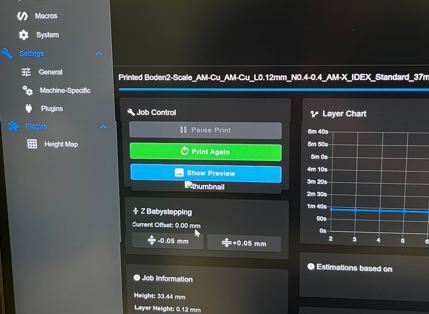
-
-
@chrishamm yes, there seems to a communication error between DWC/Board/PanelDue and maybe the WiFi module.
-
@wschadow please tell us which Duet(s) you are using on those 20 machines.
-
@dc42 they have all the Duet3Mini5Plus
-
@dc42 I just tried on a Duet2 at home. So I have the errors in three different locations / Networks / routers.
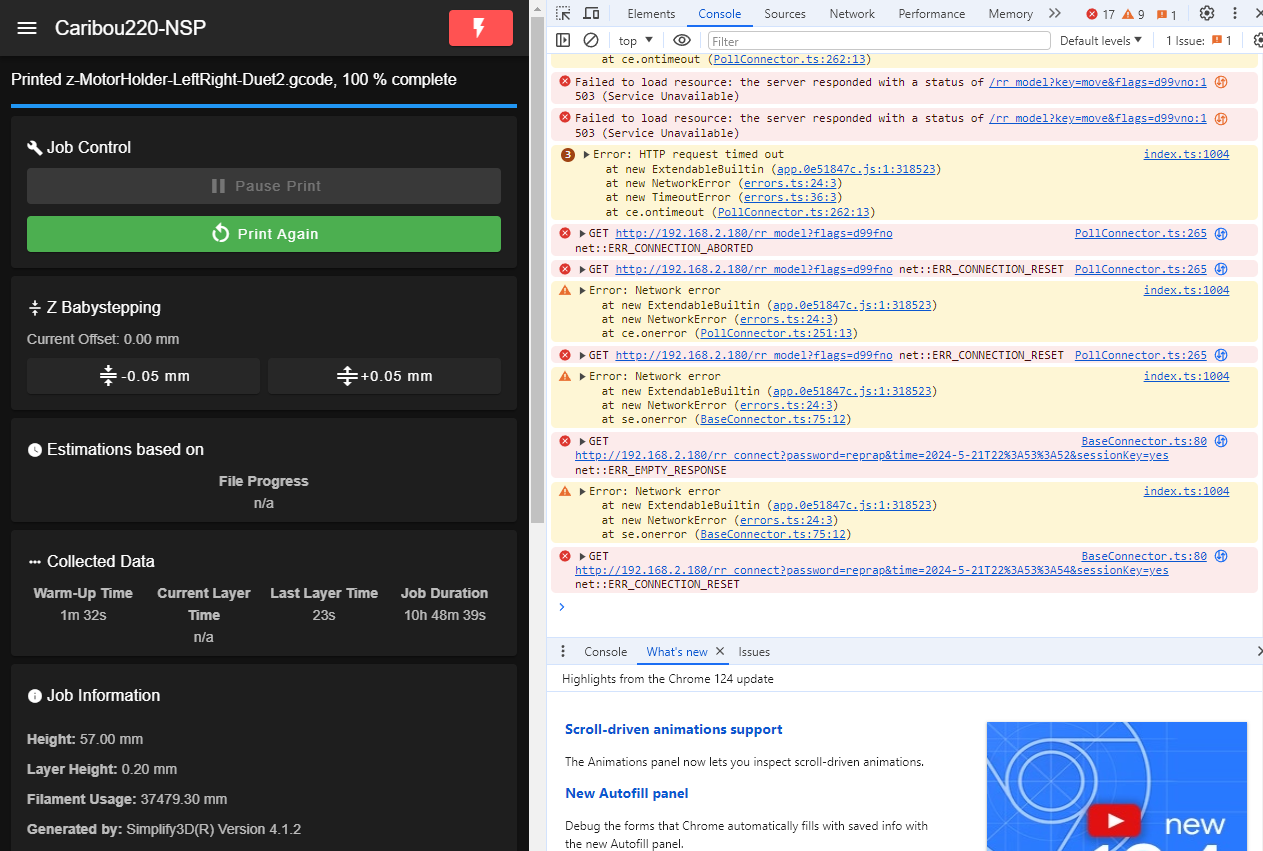
-
@dc42 I just made another test on a Duet3Mini5Plus board that was on my table. I installed 3.4.6 and it shows some similar errors. This maybe the reason for some WiFi / Network that we observe from time to time.
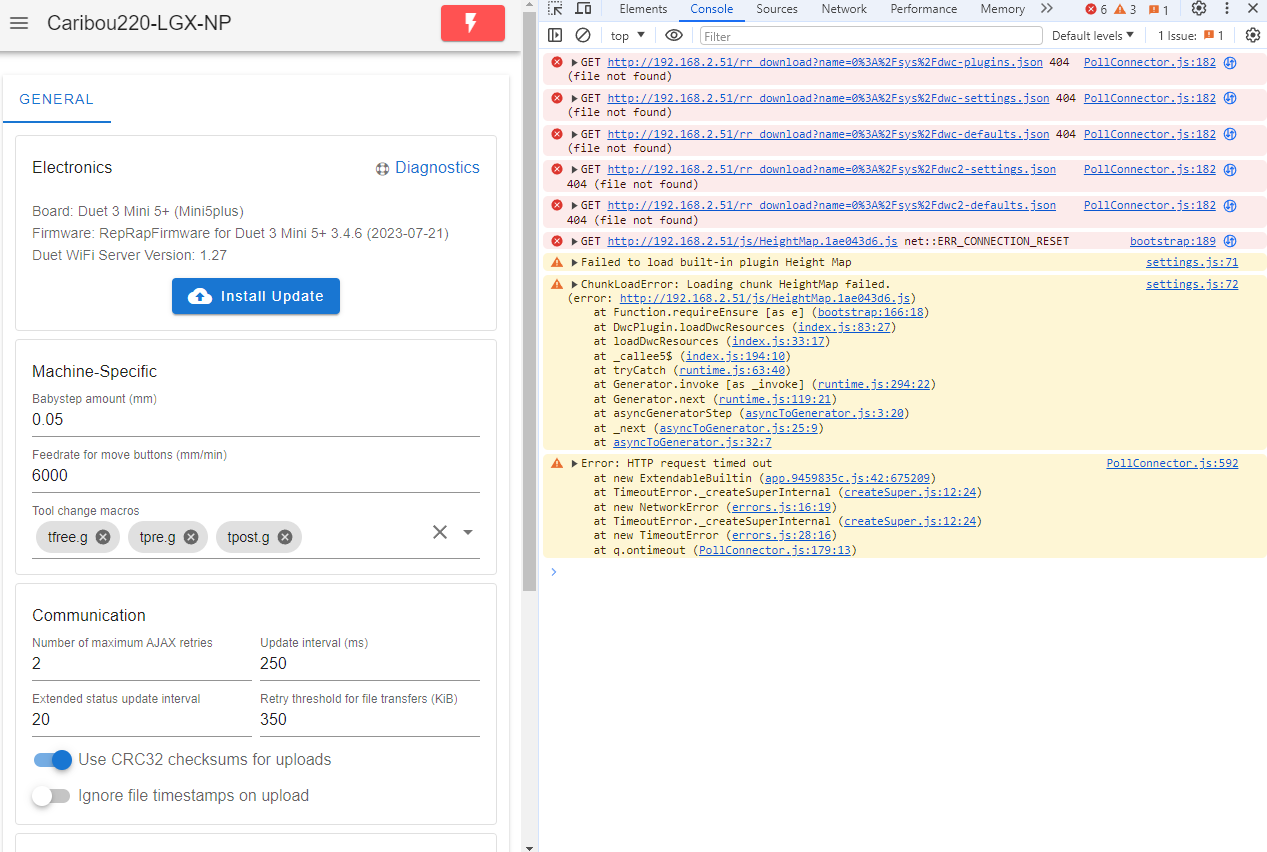
-
@chrishamm @dc42 one more observation: on 3.4.6 I can reload the page as many times as I want
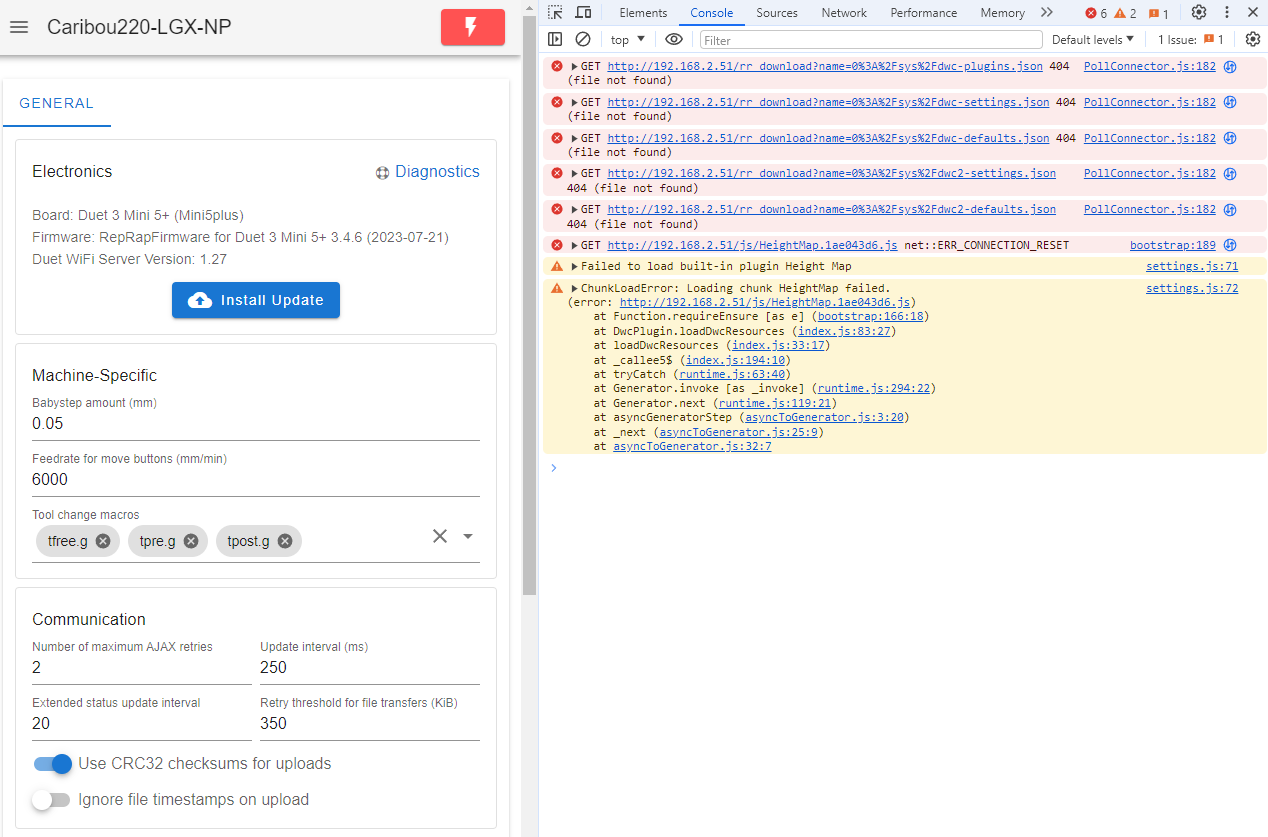
on 3.5.1 the first screen is
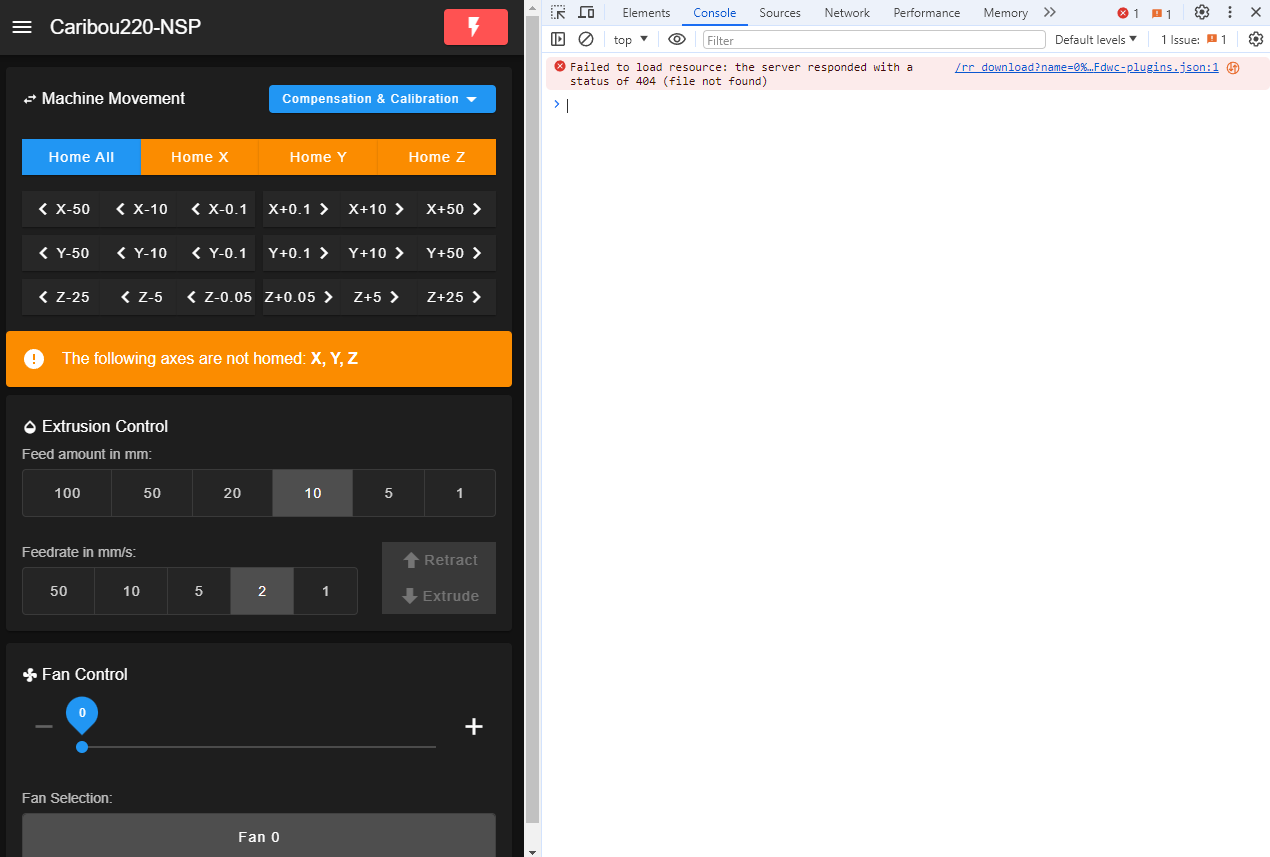
after reloading the page once it turns from dark to light mode
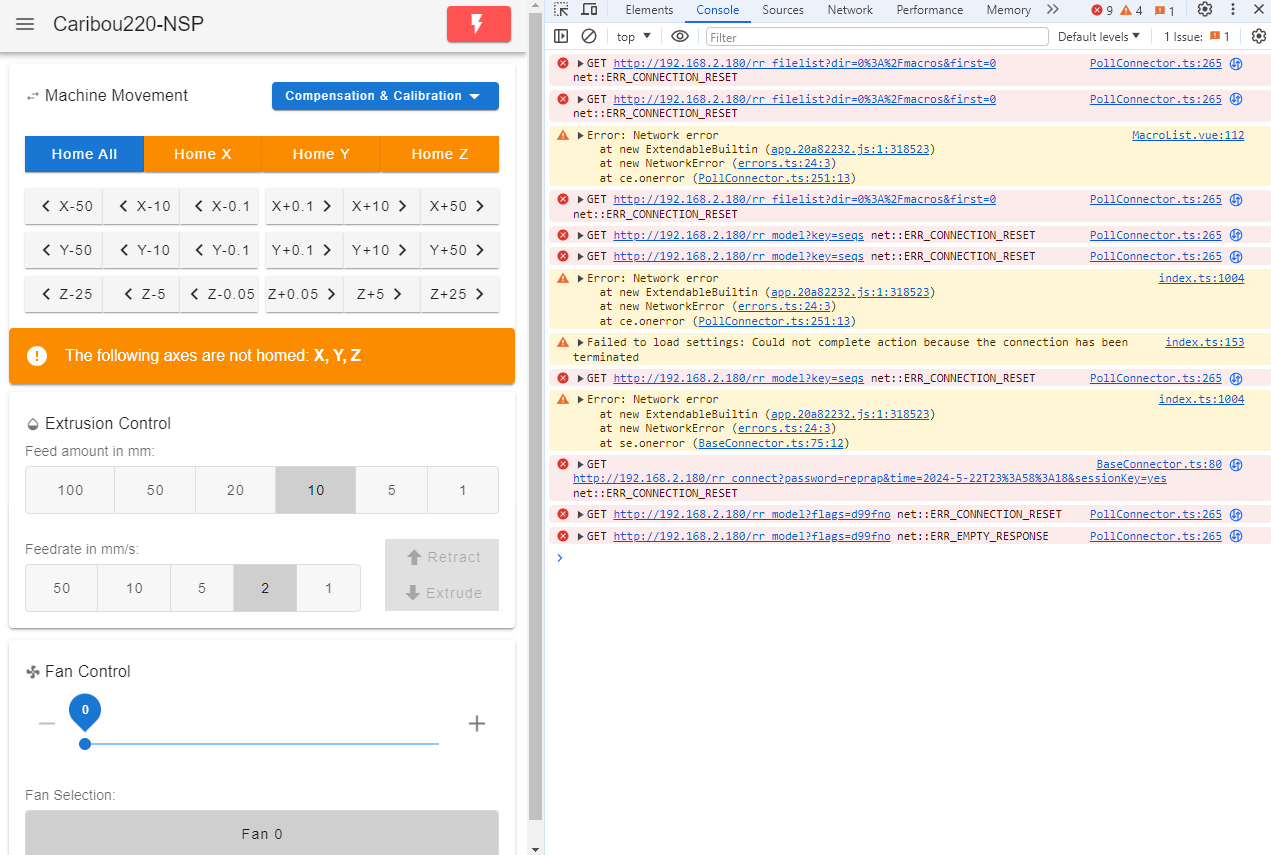
the third reload turns into a blank screen
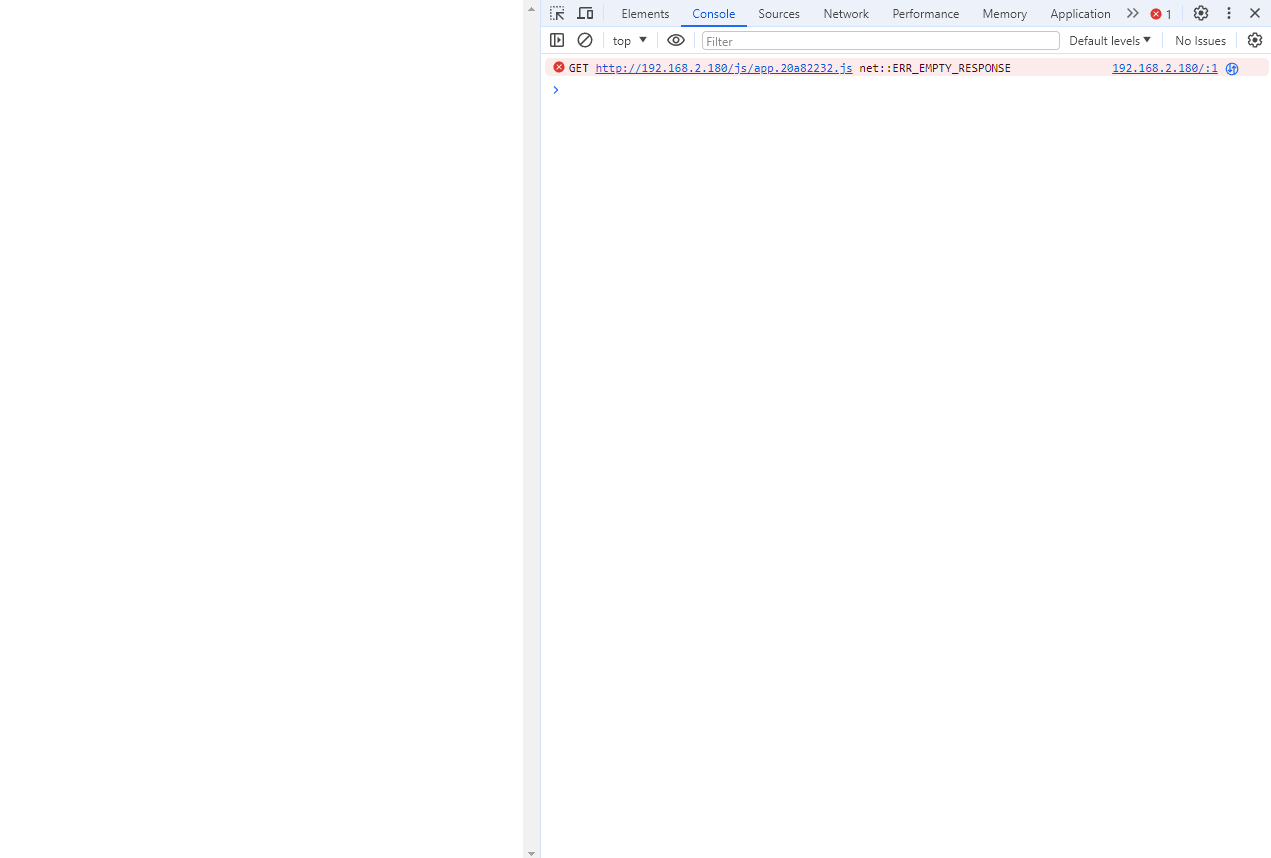
The only thing that helps is to restart the printer.
-
@wschadow have you upgraded to 3.5.2 yet? If so, is the problem still present?