[3.6.0-beta.4] DWC Connection
-
@Leonard03 you could add a M99 command part way through mesh.g to quit the macro at that point, then see whether DWC still disconnects. Move the M99 command around until you have found the line that causes the disconnect.
Does mesh probing complete before DWC disconnects? I have a feeling that the M300 commands near the end might be triggering the problem.
You have a M80 command near the start. If this is because you sometimes have only 5V power applied when you start the macro then you may need to add a delay command after it, to allow the stepper drivers to be initialised after VIN power is applied but before any movement commands.
-
@dc42 said in [3.6.0-beta.4] DWC Connection:
you could add a M99 command part way through mesh.g to quit the macro at that point, then see whether DWC still disconnects. Move the M99 command around until you have found the line that causes the disconnect.
Adding the
M99betweenG32andG29 S0(at line 20) works. After that, DWC starts looping.@dc42 said in [3.6.0-beta.4] DWC Connection:
Does mesh probing complete before DWC disconnects? I have a feeling that the M300 commands near the end might be triggering the problem.
Yes, the mesh always completes and the disconnects seems to occur at the end of the macro, but again,
G29 S0sent alone from the console works with no problems@dc42 said in [3.6.0-beta.4] DWC Connection:
You have a M80 command near the start. If this is because you sometimes have only 5V power applied when you start the macro then you may need to add a delay command after it, to allow the stepper drivers to be initialised after VIN power is applied but before any movement commands.
That
M80I use mainly to override theM81 S1, but I agree, I will change it to make it safer
-
@Leonard03 I suggest you open mesh.g in the DWC editor, then delete the G29 S0 line and re-type it. There could be a non-printing character in that line that line that causes it to malfunction, for example if the S0 is not being recognised then it will call mesh.g recursively.
What type of Z probe are you using?
-
@dc42 Tried now. Verified in DWC editor and Notepad++ there were not strange characters, but redo it anyways, but with no success..
Tried commenting out all theif elsestatements, no luck,
Tried commenting out beeps at the end, no luck,
Tried to add aM400in combination withG4 S3betweenG32andG29 S0first, and after the mesh after. no luck either@dc42 said in [3.6.0-beta.4] DWC Connection:
What type of Z probe are you using?
I have a BL Touch
This is its configurtion, if this helps:; Z-Probe M950 S0 C"!exp.heater7" ; create servo pin 0 for BLTouch M558 P9 C"^zprobe.in" H4:2 F240:120 T9000 A20 S0.01 ; set Z probe type to bltouch and the dive height + speeds S0.005 G31 P500 X-27.4 Y-28.6 Z2.00 ; set Z probe trigger value, offset and trigger height M557 X8.0:285.0 Y21.6:279.4 P10 ; define mesh gridThis problem occurs only with the MMU or multiple tools/axis enabled
With only one tool defined and no U,V,W axis defined, there are no issues with the connection. All works fine
-
Found something in Chrome console, if helps in any way..
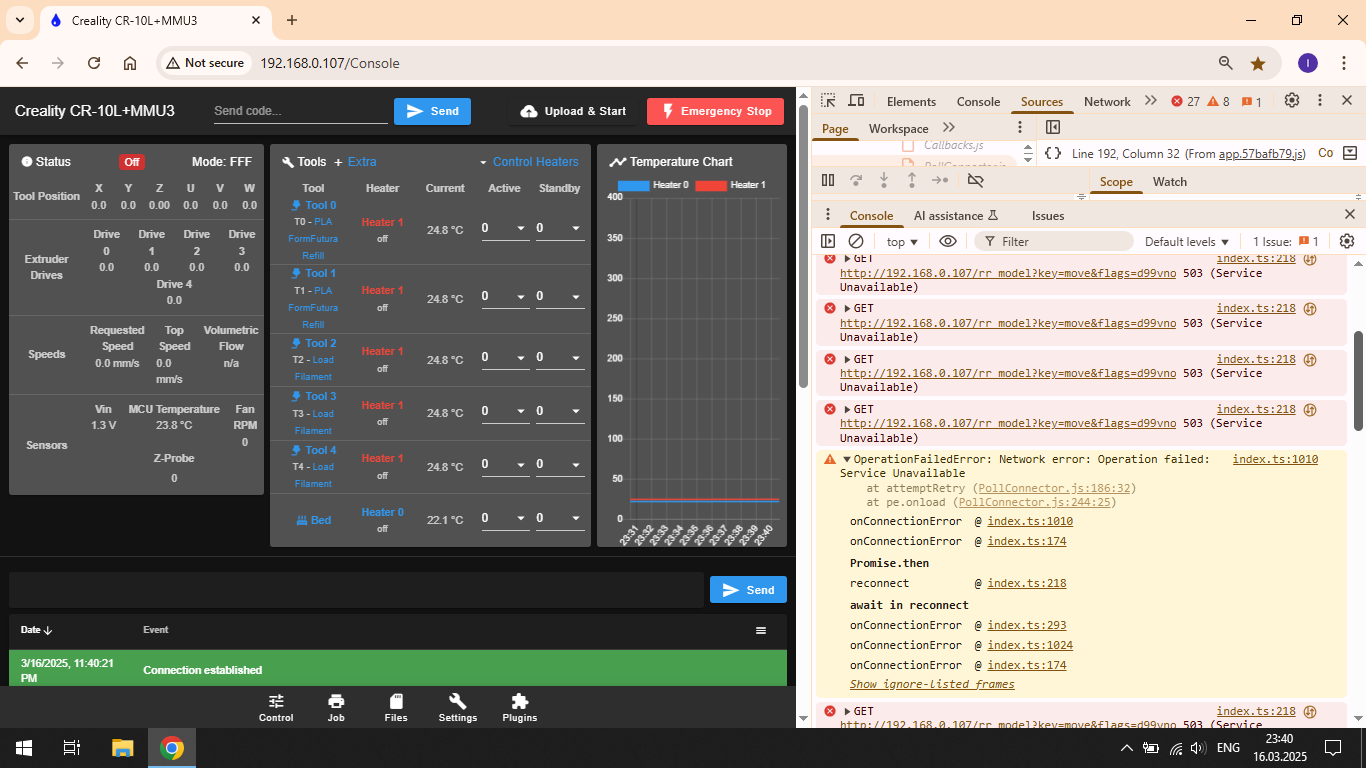
My settings are this:
Number of maximum AJAX retries: 3
Time to wait between AJAX retries (ms): 250
Update interval (ms): 250
Retry threshold for file transfers (KiB): 350 -
@Leonard03 I'll ask @chrishamm to look at this.
-
@dc42 Thank you

-
@Leonard03 I haven't reproduced your issue but I think I know what's causing it. Please try the new firmware binary at https://www.dropbox.com/scl/fo/y03luwmbypirbxncla3rk/AAJFLPFsVdFylemyhkXsAac?rlkey=7cq4svp4rzl2ztdffpzq2ghjk&dl=0.
-
@dc42 Confirm the problem is solved!
Thank you for the help and support! Your work is really amazing
-
 undefined Leonard03 has marked this topic as solved
undefined Leonard03 has marked this topic as solved