Or can I install it like this?
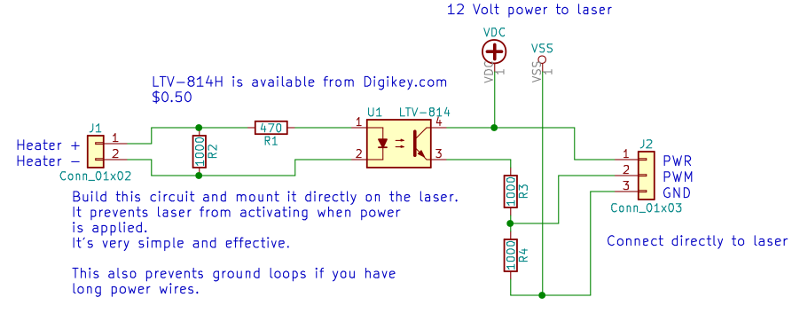
Or can I install it like this?
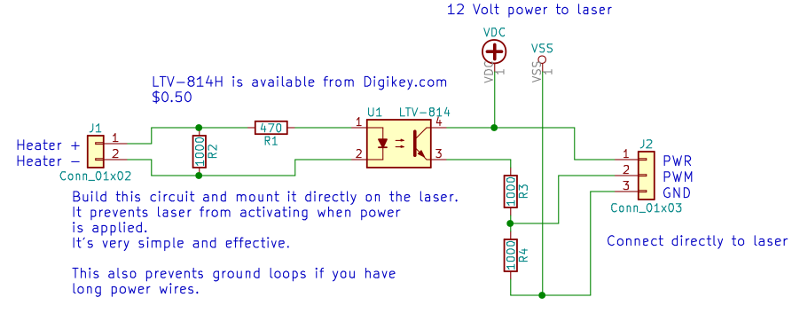
Hi folks,
I have bought a diode laser to upgrade my workbee cnc machine with more functionality  (I have an eleksmaker too but it's too small and not stable)
(I have an eleksmaker too but it's too small and not stable)
Already invested a lot into the machines of my woodworking workshop, I def want a opt laser but it's too expensive for now!
I have bought this laser: http://voidmicro.com/Products/Laser/LD3070LA-en.html?page=page_laser
5.5W diode laser.
It has a 3 pin cable: (yellow) PWM-TTL 3.3v-12v / (black) GROUND / (red) voltage input 9V- 15 V
I am totally lost now, too much/different info available..
I have read different topics on the duet forum, i have searched how the opt laser is connected to the duet and also asked the workbee facebook group for help but I'm not getting any wiser!
Links I've already read:
https://forum.duet3d.com/topic/17278/neje-like-laser-as-cnc-upgrade?fbclid=IwAR123N_hwk74q808p7SDluPqOgeKdP7viGCEymC9OwJf8NcrcrEvnk2VP3w
https://forum.duet3d.com/topic/18440/duet-laser-software/5?_=1617965482930
Can someone help me out and explain in a simple way (I'm not good with electronics) how to connect it to my duet 2 ethernet board? Atm I use 24V on the duet and fan outputs.
Do I need step down buck converter 24V-12V for the voltage of the laser? Or an optocoupler as protection? Or a pull down resistor for current flowing back to the duet board?
Or is the simplest way buying a duex 5 extension board and use that to control the laser?
Or changing to a diode laser with control board like the neje ones that are supplied with an external 12V power supply?
I really don't want to destroy my duet ofcourse 
The software I want to use is Lightburn, which I already found how to create Gcode ( based on this one https://codingblog.galcomp.net/2021/01/04/optlaser-duet2-and-lightburn-setup/ ), I may need to change a few settings I suppose....
I hope I can get a bit wiser by you! Thanks a lot!
Christophe
PS: this is my cnc setup:
Ooznest workbee 1500*1000, AMB Kress spindle 1050FME-P DI digitally controlled with PWM converter. The digital control I found out myself and wrote a manual for it on the ooznest learn portal to help others 
