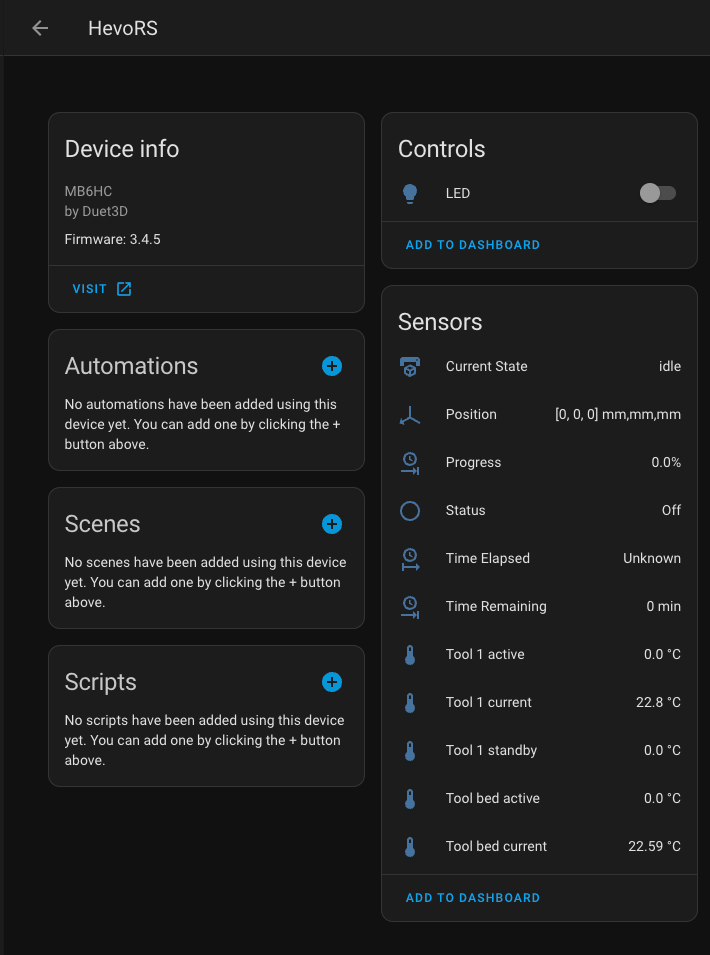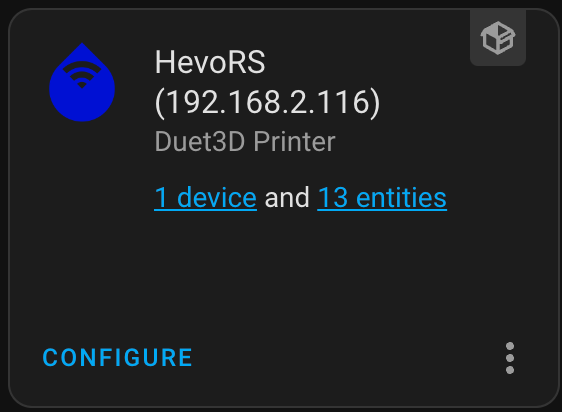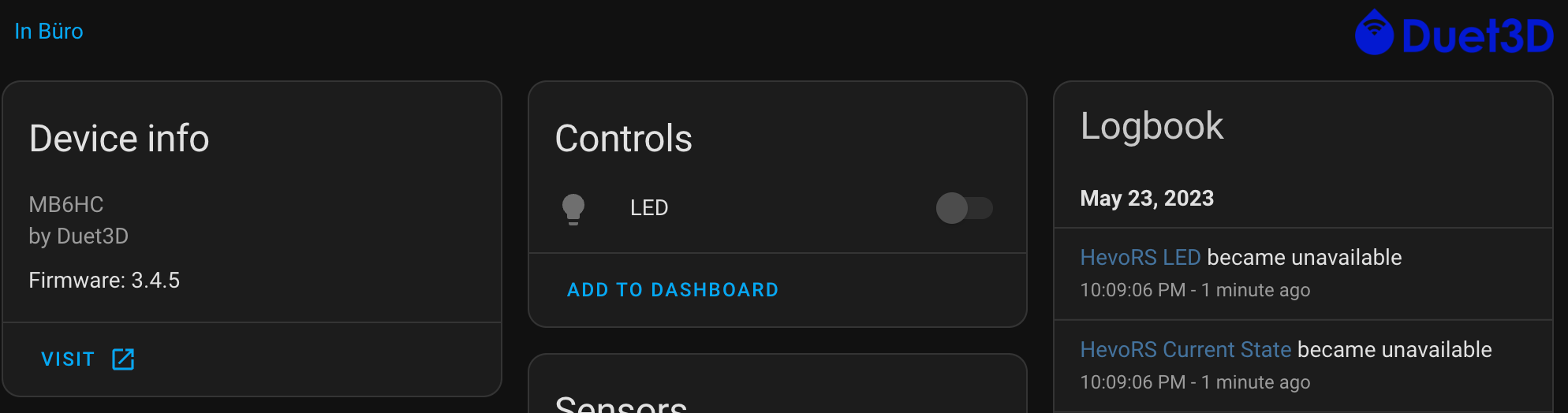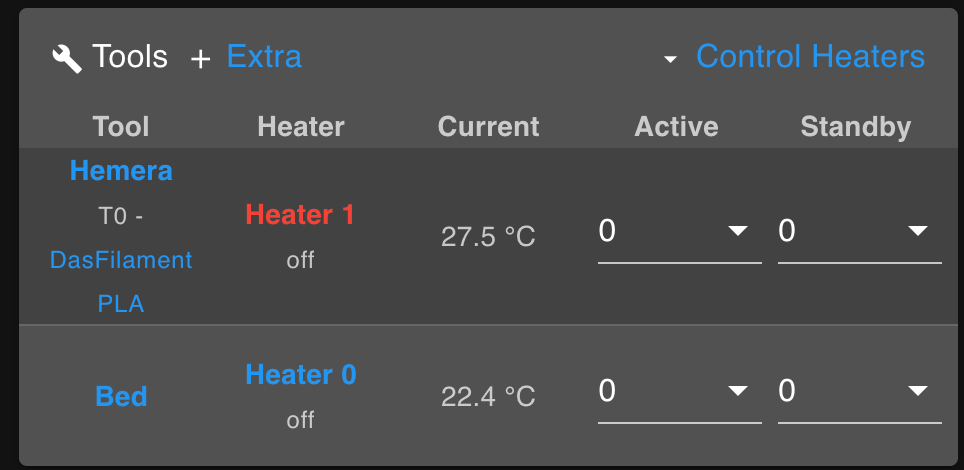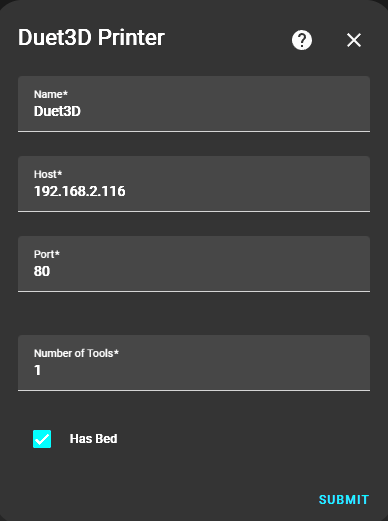Edit 4: With v0.1.1 standalone mode is fully supported and so are multiple tools. I also implemented proper setup to prevent duplicated integrations for the same board, so multiple integrations are support now as well.
Edit 3: We are on v0.0.5 now. Added experimental standalone mode. Can’t test it because I am only using SBC.
Edit 2: Released v0.0.2. All sensors are created properly and getting async status updates every 5 seconds. Ill follow up later to make the interval configurable and I also need to take another look at finishing up the setup when the printer becomes available later
Edit 1: Introduced a bug in the version so that the state is not always updated properly. Working on it 
Hey folks!
I refactored quite a lot and we now have a proper integration between the DSF and Home Assistant. When you create the integration via ConfigFlow you have some options you can choose from, including the option to add an LED controller, which is handy if you have LED's connected to your Duet.
The Device itself represents the physical Duet board and shows your correct model as well as the firmware version. All entities now have unique id's and should not conflict anymore. All sensors, binary sensors and the send_gcode service should work properly now 
Keep in mind that if you have the integration already installed, you need to remove the integration once more and install it again. That is necessary, because I have rewritten the way of how entities are registered in Home Assistant.
You'll find all infos here in the first release: https://github.com/Lyr3x/hass-Duet3D/releases/tag/v0.0.2
@dc42 it would be nice if we can upload the Duet3D logo here: https://github.com/home-assistant/brands/pulls - we can use the logo then with this integration.
I'll look for a better solution for the Position sensor soon.
If you find any issues are need additional sensors, please create a GitHub issue from now on:
https://github.com/Lyr3x/hass-Duet3D/issues
I am also more then happy to accept PRs