Whats up with my fans?
-
Shouldn't L255 be forcing my hotend/heatsink fan to 100% minimum speed? It keeps running at weird ranges for each print.
The fans seems to be running at 100% despite the displayed value though.
It's a genuine E3D 12v fan and I'm getting 11.9v while printing.; Fans M106 P1 S0 I0 F255 H-1 C"Part Cooling" ; Set fan 0 value, PWM signal inversion and frequency. Thermostatic control is turned off M106 P0 S1 I0 L255 F255 H1 T40 C"Hotend" ; Set fan 1 value, PWM signal inversion and frequency. Thermostatic control is turned on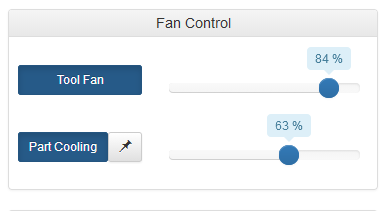
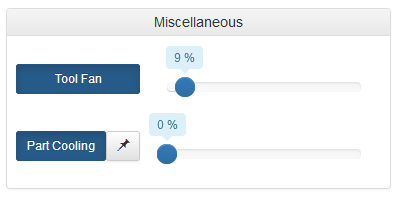
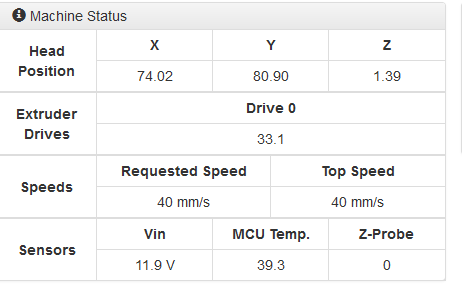
-
Solved: It was my Gcode that was changing the fan because I was using P0 for the hotend fan when I should have been using P1. M106 in the gcode controls P0 by default.