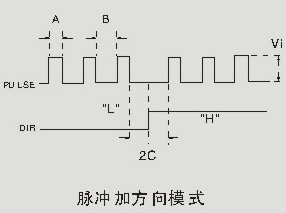X Axis leaning : need help
-
the pictures did not upload
-
(yeah i find if trying to edit the post while uploading it can break the image tag. best to wait for upload to finish i recon)
-
@Milan said in X Axis leaning : need help:
M569 P5 R1 T3:2.5:5:0 ; physical drive 6 goes forwards
In my experience, if the print is leaning with external drivers it's often due to setup and hold times for the DIR signal. Try extending these timings significantly and see if it improves. If it does, start reducing it down to a reasonable value.
Another thing that can cause it is loose pulleys/couplers connecting to the motor.
-
@Milan Pozdrav,
I assume that "leaning axis" will be explained when the images are uploaded :).Few questions, your config is for duet2wifi, are you using duet2wifi or some other board? What drivers are you using? On-board TMC drivers on duet2wifi or some other "on-board" drivers or some external drivers? If external drivers, which ones? I had an issue with TB6560 drivers for e.g. where I had skipped step every time I change direction. The problem was that attm no reprap firmware knew how to generate steps that conform to TB requirements.
Now, you should check your driver manual, but if you are using the on-board drivers on duet2wifi this should already be handled in the firmware.
-
Thank you so much, uploading the pics ,

!
-
@smece X and U axis are connected with these External drivers...

Y and Z axis are connected with the below ones...

-
I (unfortunately) have very little experience with these closed circuit drivers; I have one HBS57 with matching motor sitting under my desk keeping dust for me to try it out but from what I remember if they skip step the alarm should go on. Do you have anything linked to the alarm output?
Now the Y is not a problem, but Y uses HBS 8A driver (these are the original leadshine PRC ones or bulgarian Vallder?) , not the JSSD 5A one that's on X; can you swap X and Y drivers to test if that's maybe the problem? have you tried lower acceleration settings for X axis?
in any way, first thing would be to attach something to the ALARM output to see if you are losing steps
-
The usual cause of this problem when using external drivers is that you have set the step-to-direction hold time too low. This is the last of the 4 values in the T parameter of the M569 commands. Looks like you have them all set to zero.
-
Alarm yet to connect, no step skipping , it just moving a bit to (left side) X- while changing every layer
I don't know why it changing the track (before it reaching the length it supposed reach on X+) while only changing the layers, otherwise X travels full length for any layer -
@dc42 , Thanks David, I've changed other 3 values and checked, except the 4th one, will increase and check the same
-
Thankyou , Its working fine now ...after changing the parameter of the M569