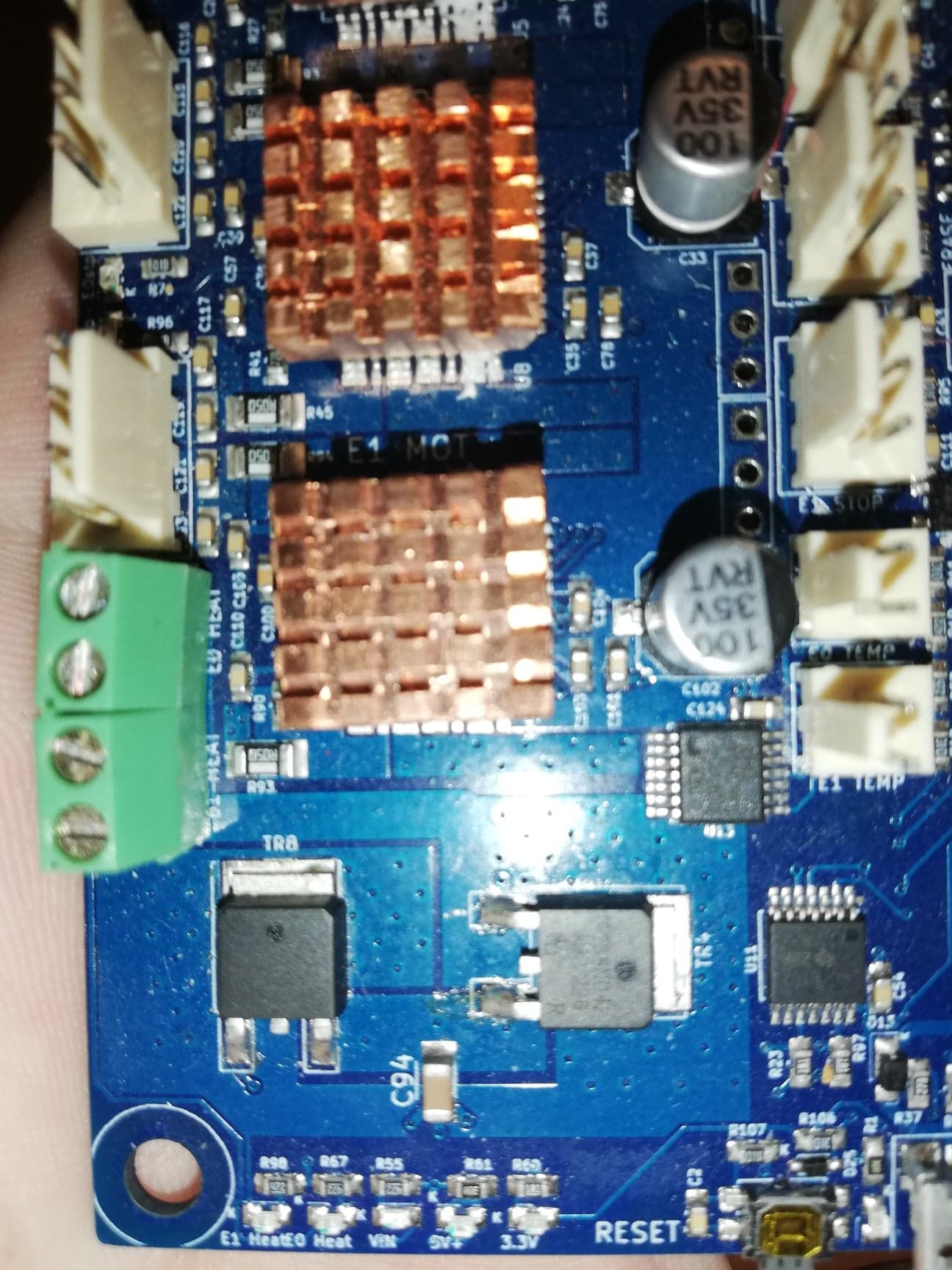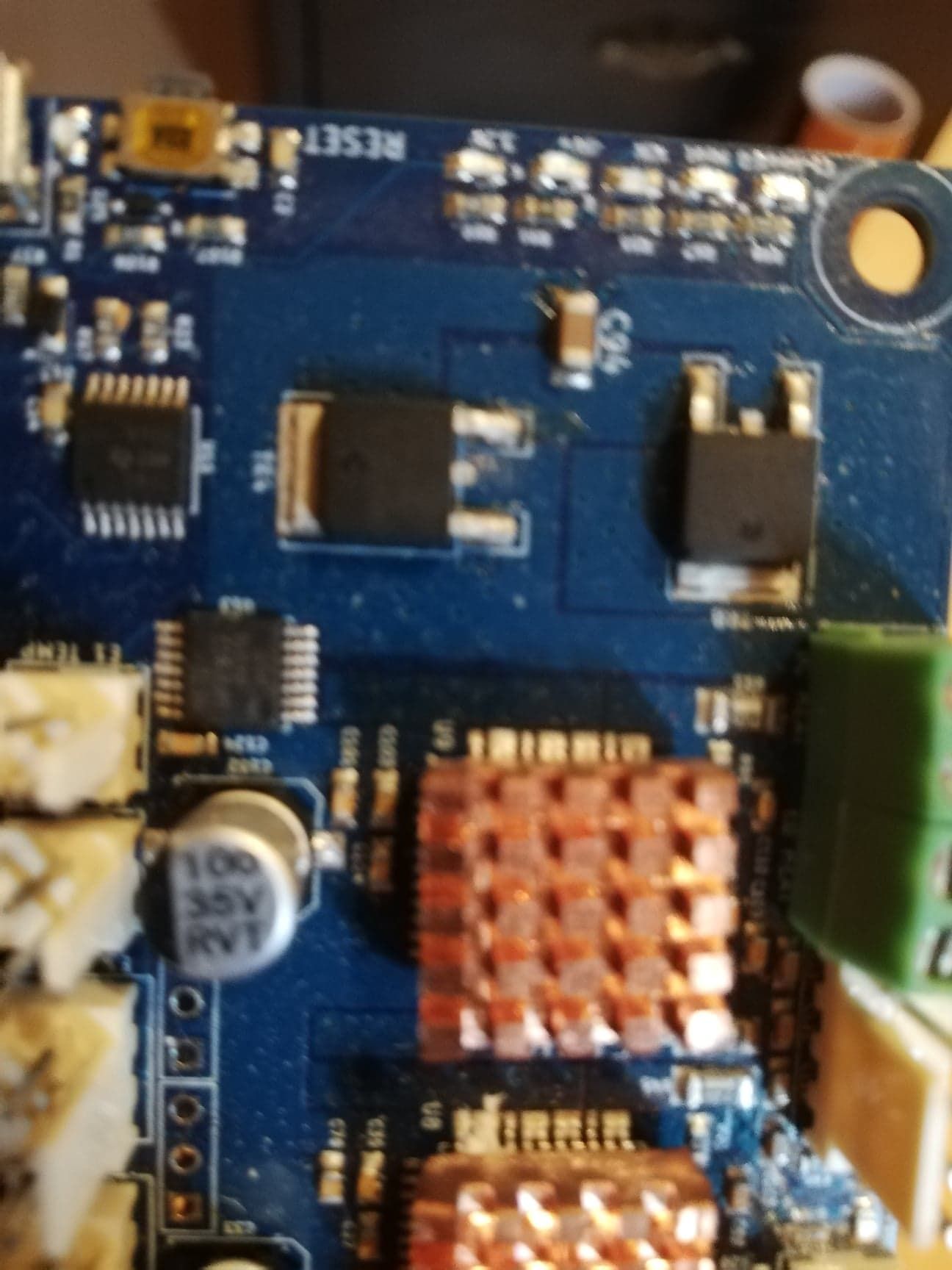Duet WIFI 2 , Heater 0 defect
-
Hi fellows,
My duet wifi 2 no longer heats from Heater 0.
If no Heater Cartridge is connected the LED does turn on when i give command to start heating.
If a Heater Cartridge is connected the LED does not even turn on.It started with prints failing because of the heater 0 suddenly stopped heating, after a reset it worked again.
I was troubleshooting the issue but now i can't even get it to heat again.The hotend is working fine now with Heater 1, it is something with the Heater 0 terminal but not sure what is going on.
Does anyone have an idea?
Thanks -
Do you mean Heater 0 (the bed heater output), or do you mean the heater output labelled E0 Heat which is heater 1?
Assuming you mean E0 Heat, please post a close-up photo of the area around the E0 Heat mosfet.
-
-
the e0 terminal seems crooked, can you check the soldering points at the bottom (with picture)