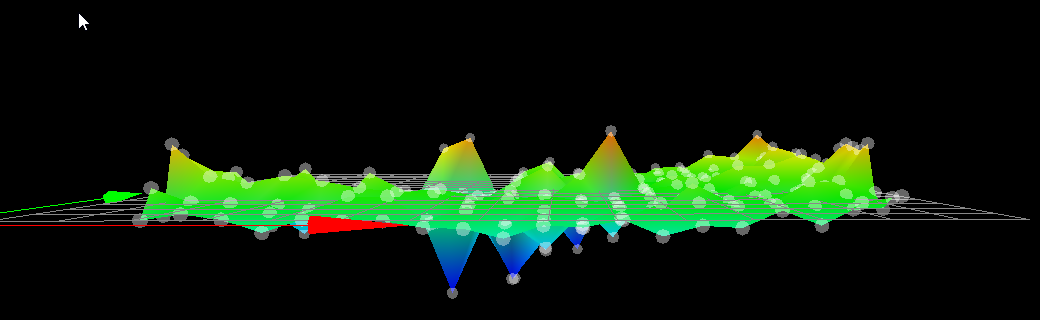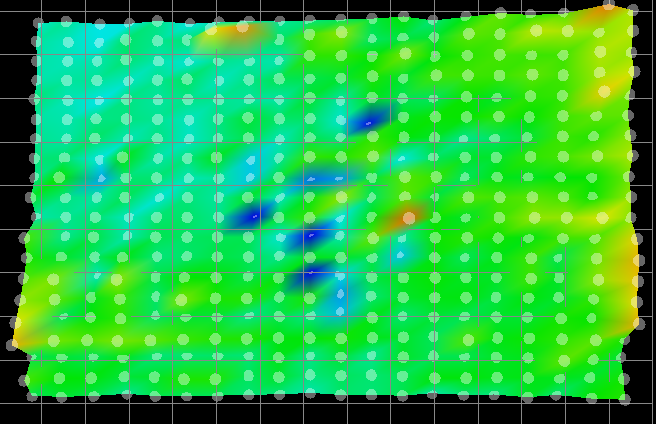Heightmap using Mini IR Sensor
-
Hi,
I removed my BLTouch 3.0 to try out the Escher Mini IR Sensor as my Z probe.
I did some basic testing of the IR Sensor and it seemed to work so I decided to do a full mesh compensation probe.
See attached.
I don't think those odd points that are quite high or low are really there. Something odd going on with the sensor perhaps?
I am using a CCTREE build surface and it may have a thin clear layer on the top - it's a little hard to tell.
Thanks for any ideas.
Frederick
-
6 out of 7 of my home machines run IR Sensors (the 7th runs a smart effector) All 11 of my work machines also Run IR sensors so i really like the IR sensor.
If it was me I would do the following:
-
Carry out a real life test print with it to see how it performs ?
-
look at the Maximum & Minimum deviation, as what you see on screen might be miniscule deviations but thet are being visually exaggerated in the height map to allow you to visualize the map. Its all about perception.
-
I would severly cut back on the amount of probe points, I made this mistake in the beggining by trying to chase a perceived perfection which in the end turned out to be a complete waste of time. less is more in this case.
-
-
@CaLviNx said in Heightmap using Mini IR Sensor:
6 out of 7 of my home machines run IR Sensors (the 7th runs a smart effector) All 11 of my work machines also Run IR sensors so i really like the IR sensor.
That is good to hear.
- I would severly cut back on the mount of probe points, I made this mistake in the beggining by trying to chase a perceived perfection which in the end turned out to be a complete waste of time. less is more in this case.
And that sounds like a good idea.
Thanks.
Frederick
-
A good sanity check for the IR probe is to place a sheet of plain paper on the bed. The paper should provide an ideal surface for the probe to detect and should be as flat as the bed it's laying on. Compare the two heightmaps and you'll see whatever artifacts are coming from the potentially reflective surface.