How to reset error: Temperature reading fault on heater 1
-
How to reset the error "Temperature reading fault on heater 1: sensor open circuit"
When I change the tool, I have to unplug the temperature sensor (it's attached to the tool). I don't want to restart the printer every time I change the tool.
After I change the tool, it shows the temperature (room temp), so the temperature sensor is OK, but I can't heat up the extruder because of the "unplug", and "plug back new one" sensor error.
Is there a way to reset the error?
-
-
It does not work for me!
23:13:05G10 P0 S0
23:12:58G10 P0 S120
23:12:54G10 P0 S0
23:12:08G10 P0 S120
23:12:04M562 P0
23:12:03M562 P0
23:11:31G10 P0 S180
23:11:29M562 P2
23:11:01G10 P0 S120
23:10:53M562 P0
23:09:37G10 P0 S120
23:09:34M562 P1
23:05:28Error: Temperature reading fault on heater 1: sensor open circuitAfter the error I tried P1, P0, P2, nothing I do makes the heater turn on, even though it shows the correct room temperature (therefore it's connected properly)
-
I don't see why M562 won't work, although you may need a second or so delay between reconnecting the thermistor and sending M562, to allow the temperature reading to stabilise. Alternatively, if you turn the heater off by setting its temperature to 273 before you unplug the thermistor, then you may avoid the fault.
-
Can't get it to work.
I get the error when I remove the tool, and when I attach a new tool, I clear the error with M562 P0, it shows the temperature, but it's not doing anything when I was to raise the temperature with "G10 P0 S120" for example.
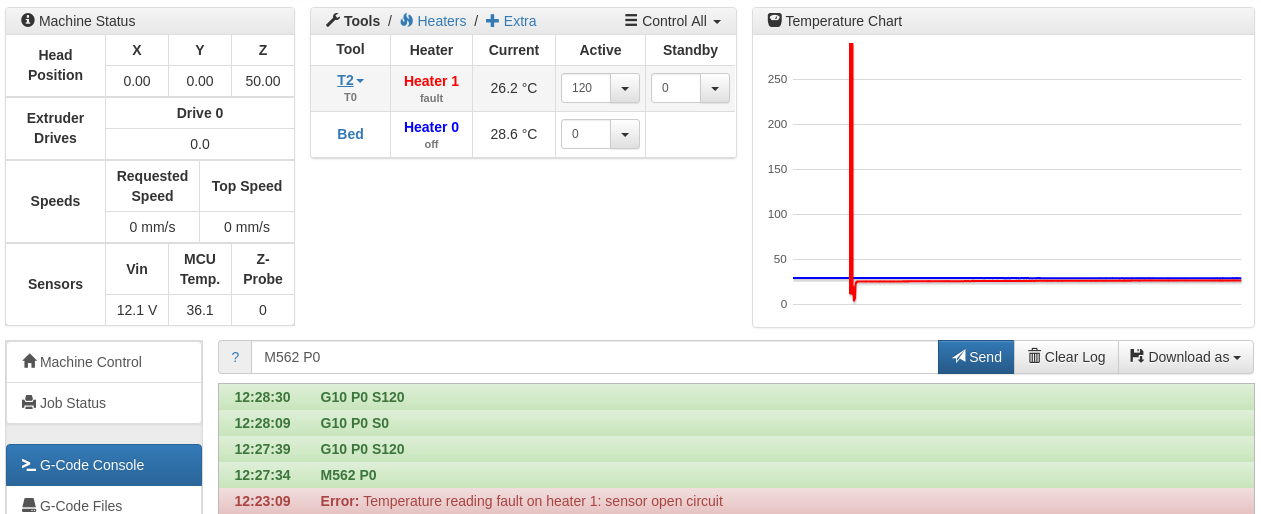
When I remove the tool, thermistor, and heater (and BL-Touch, and fans) gets unplugged, and then a new one is plugged in, I have a few of them
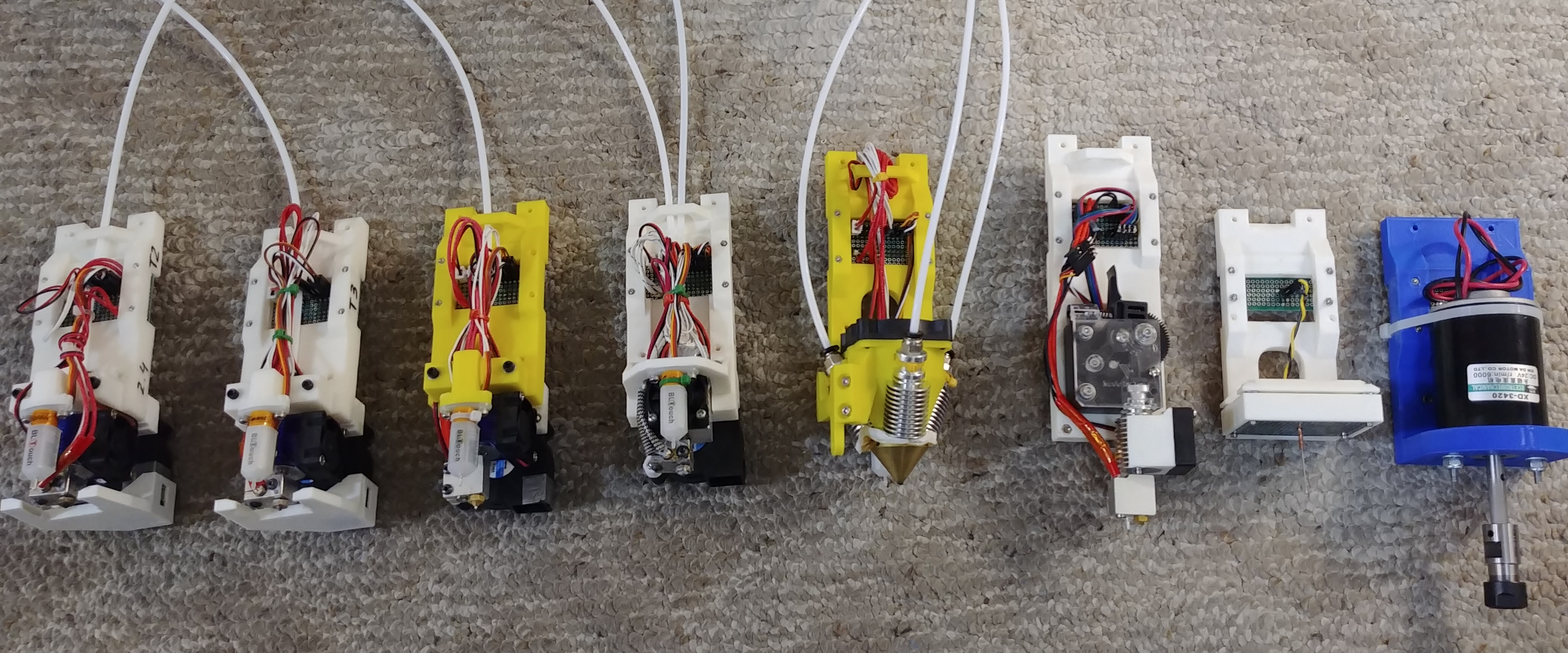
Until now, I always reset the printer, but in the future I want to do automatic tool changer, so I want to figure out this problem
-
Just discovered something new.
When I get the error, I send command "M562 P1", and it does not show "fault" anymore, then I use the web interface to change temperature, it sends "G10 P0 S120", and that does not work!
BUT !! If I send command "M104 S120", then it DOES WORK, after the M104, sending G10 P0 S120 (or any other temp) works after that.
So this looks to me like this is a bug in the software
-
@CVMichael said in How to reset error: Temperature reading fault on heater 1:
Just discovered something new.
When I get the error, I send command "M562 P1", and it does not show "fault" anymore, then I use the web interface to change temperature, it sends "G10 P0 S120", and that does not work!
BUT !! If I send command "M104 S120", then it DOES WORK, after the M104, sending G10 P0 S120 (or any other temp) works after that.
So this looks to me like this is a bug in the software
It's not a bug because resetting a heater fault turns the heater off. An alternative way to turn it back on is to reselect the tool using a T command, e.g. T0 if you have only one tool.