No 3.3v led
-
I'm in the process of finishing off my printer build and my Duet Maestro has stopped responding. Ethernet was intermittent for a few hours and now I cannot get the board to load firmware. Currently not seeing the 3.3v led illuminated at all. Ive checked my wiring for faults and followed the troubleshooting guides posted on the wiki. Im suspecting the board may be dead.
-
Is there a difference if powered form USB, and without the SD card?
ref the wiki what to do if my duet is unresponsive.
-
I have followed the wiki you advised and havent seen any change in the leds. With usb supplied voltage only i am only seeing the LED +5V and LED USB PWR. No change with the SD inserted or removed.
-
But you have the 5V LED when powered by 12/24V? If so the bad news is the 3.3v regulator is toast, and the good news is that it might just be that one.
Do you have a multimeter? Power off and measure resistance between a 3.3v pin and ground. If this is practically 0 then the regulator 3.3v is dead. If you measure a high-ish ( like 10-20k-or so) resistance between 3.3v and ground you could try applying 3.3v from an external (clean, well regulated and ideally currrent limited) source and see if its alive. Mine drew about 120mA when supplied 3.3v with jump wires (looks like i'm trying to start it like a car:D)
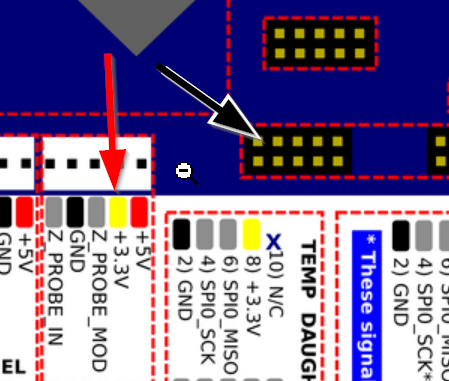
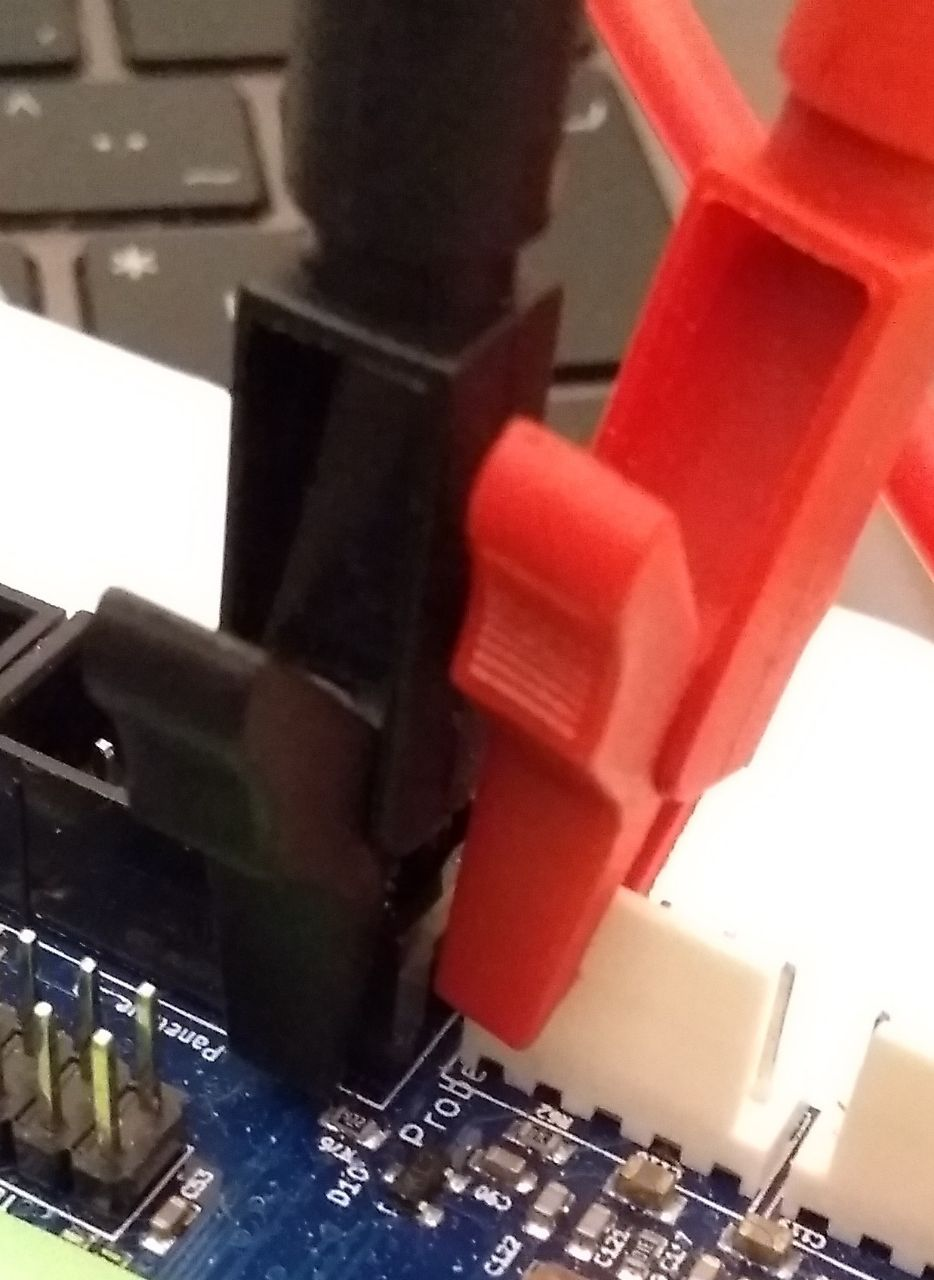
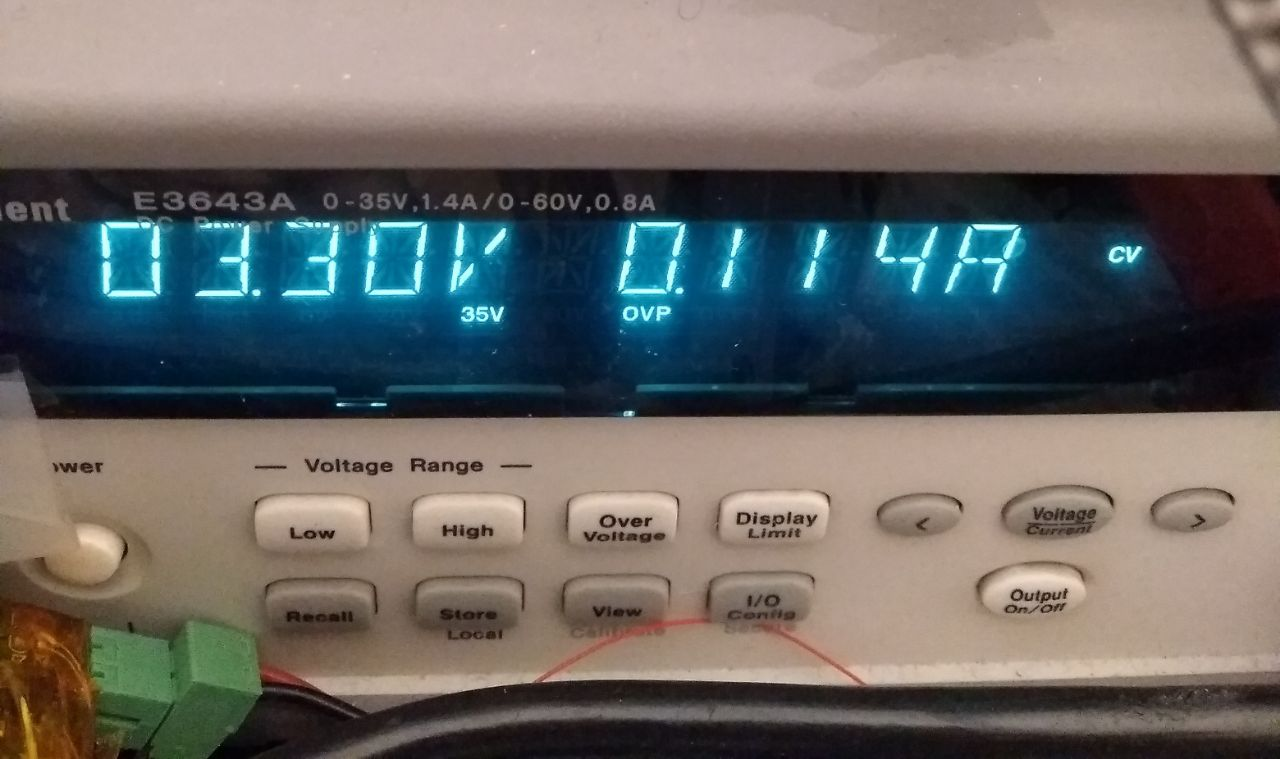
-
Have you disconnectede everything from the Duet except USB?
Are any components getting hot? In particular, check the SD card, W5500 chip, and main processor.