BL Touch: Duet 3
-
Hello all! I'm getting the Duet 3 in a few days and am trying to figure out how to wire up the BL touch to it. I'm not sure at all if I have the settings correct, but here is what I have.
Using BLTouch 3.1.
I'm trying to follow https://duet3d.dozuki.com/Wiki/Connecting_a_Z_probe#Section_Duet_Num_3 but it doesn't seem to show where to plug all the pins into, only 4 of them.
Not sure if I even need input pin at all, or if mod pin should be set or not, but this is what I have set in the firmware
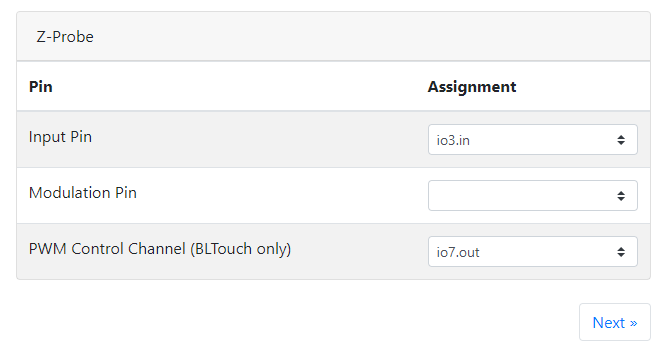
Also side question, when using a BLTouch, is the endstop pin needed on Z? Or...wait...is that where the other two wires are plugged >.>
Thanks all

-
@dak BLTouch has five wires; Brown (GND), Red (+5V), Orange (control signal), Black(GND) and White (Zmin). The page you linked to has the wiring order;
IO_7 connector pin BLTouch pin Colour 3.3V - - IN OUT White GND GND Black + Brown OUT Control Orange +5V +5V Red You shouldn't have any spare wires, with two wires (Black and Brown) going to the ground pin. Use io7.in and io7.out, not io3.in, unless you like wires going all over your board!
Endstops are configured on the Endstop tab of the configuration tool. Once you've defined the probe, you can select the Probe Type (BLTouch), then 'Z Probe' for the Z endstop type.
Ian
-
Hmm....so I should tie both grounds together, correct? Coming from the default board on my printer (Ender 5) I'll have to do some splicing
-
@dak said in BL Touch: Duet 3:
so I should tie both grounds together, correct?
Yes, or I guess you could connect it to a different ground pin (not tested!).
Ian