Duet control no longer shows in the browser
-
Http://10.9.65.119 changed to 10.9.65.119 after hitting enter. nothing showed up in the console
-
No reply; wrong thread.
-
@bearer said in Duet control no longer shows in the browser:
Response part of the headers
What is the Response part of the headers ?
-
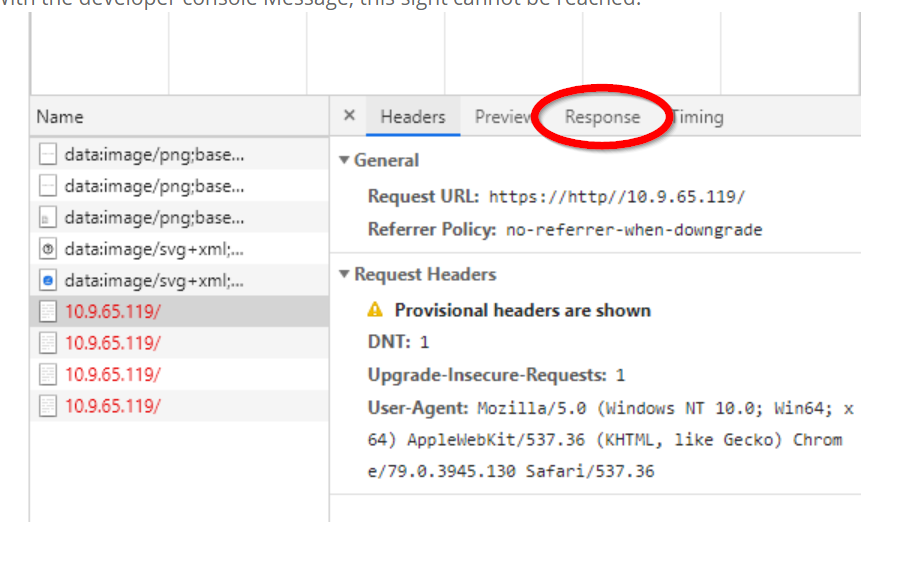
The picture you posted only showed what the PC sent the Duet. But as the URL was malformed in that case nothing was returned. If you start fresh with a new incognito tab, open the developer console and type in the url http://10.9.65.119/ it really ought show what we need to know to determine where to look. If nothing is shown then the problem is likely local to the computer somehow.
-
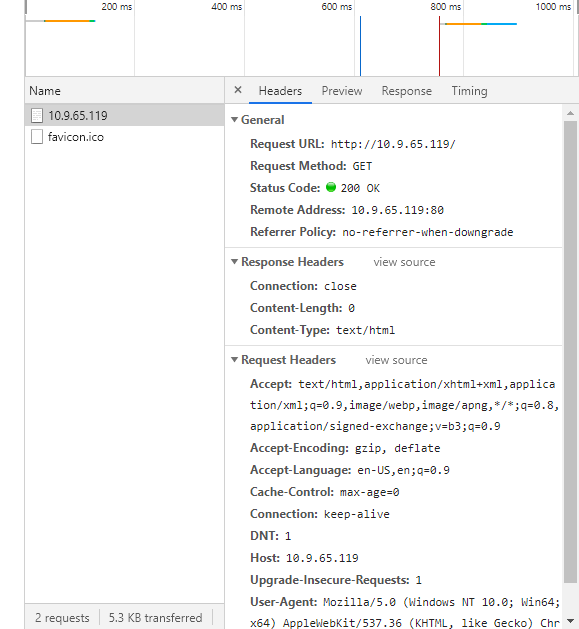
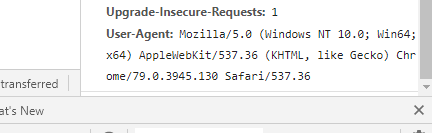
-
Well thats interesting! You're actually getting an empty reply, unexpected..
Either somehow the /www/index.htm(l?) file on the SD card is corrupted or something stole your Duets IP address and you're actually connecting to something else?
M552on the console should print your Duet IP just to confirm. Alternatively download fresh DWC files appropriate for your firmware version and try to update the /www folder on the SD card. -
@bearer said in Duet control no longer shows in the browser:
DWC files
When I start the Duet the screen on the display says: WiFi module is connected to access point
"My network with correct IP address" -
What firmware version are you running on the Duet?
-
@drthomasw3 said in Duet control no longer shows in the browser:
"My network with correct IP address"
It is unlikely to be a problem, but verifying the IP was just the first step, to be 99% sure you're actually talking to the Duet, we'd need to confirm the MAC address as well. It will be part of the
M122output, and runningarp -aon the command line on the computer* should allow you confirm they match.I think I'd confirm the version as dc42 asks for. Output of
M115for RRF firmware version andM122for the DuetWifi firmware version, then proceed from there.edit:
*) shortly after trying to access the web interface, otherwise the MAC address will not be in the ARP cache. -
RepRap firmware for Duet 2 WiFi/Ethernet FIRMWARE_VERSION: 2.03 ELECTRONICS: Duet WiFi 1.02 or later FIRMWARE_DATE: 2019-06-13b2
Thank you
Tom -
the M122 gave info about ram but no MAC information. The arp -a command, showed the IP and MAC for the Duet
-
I just ran M540 the MAC addresses do not match Duet looks odd a5:a5:a5:a5:a5:a5
-
It should be under the Network section of theM122 output, something like (if your terminal line ending is not set to LF it could be truncated)
WiFi firmware version 1.21 WiFi MAC address 60:01:94:nn:nn:nn -
@drthomasw3 said in Duet control no longer shows in the browser:
I just ran M540 the MAC addresses do not match Duet looks odd a5:a5:a5:a5:a5:a5
known "bug", for wifi its part of M122.
-
The display is small there is a bunch of info about ram it is cut off at "Never u"
-
@drthomasw3 said in Duet control no longer shows in the browser:
The display is small there is a bunch of info about ram it is cut off at "Never u"
you're running the command on the PanelDue perhaps? not sure if its possible to make the whole M122 output readable there. Maybe someone else have a suggestion for that. I thought you used the USB/serial console, in which case all you need to do is set the line ending to LF (line feed or unix, no CR or carriage return)
-
So all of this is to confirm that the IP address the web browser is reaching is really the printer, correct?
Much simpler way: Power off the printer. The browser should then say that address is unreachable (as opposed to the blank screen).
-
I am printing so I can not turn off But yes when off and I type in the IP the message address can not be reached comes up.
-
Would still be interested in the wifi firmware version from m122 though
-
@drthomasw3 said in Duet control no longer shows in the browser:
I am printing so I can not turn off But yes when off and I type in the IP the message address can not be reached comes up.
OK, then the blank screen IS coming from the printer.
Duet firmware basically acts as a web server for whatever is in the /www folder. So something is wrong with that. As mentioned above, rebuild everything in /www from the latest release of DWC on github. Try a different card, etc, etc.