Trying to run G32 back to back
-
If I run G32 back to back, I have to increase H in M558, and increase S in M671 to keep from getting error.
G30: Some computed corrections exceed configured limit.
Limit being what S is in M671.Attached is bed.g config.g and software information.
Any help or guidance is greatly appreciated.
Thank You
CarlJ
config.gFirmware Name: RepRapFirmware for Duet 2 WiFi/Ethernet
Firmware Electronics: Duet WiFi 1.02 or later + DueX5
Firmware Version: 2.05.1 (2020-02-09b1)
WiFi Server Version: 1.23
Web Interface Version: 1.22.6 -
From https://duet3d.dozuki.com/Wiki/Bed_levelling_using_multiple_independent_Z_motors:
The M671 command must come after the M584 command and must specify the same number of X and Y coordinates as the number of motors assigned to the Z axis in the M584 command; and these coordinates must be in the same order as the driver numbers of the associated motors in the M584 command.
If the corrections diverge instead of converging, it normally means that you didn't use the same motor order in the two commands.
-
I have checked wiring and remeasured, made sure entered in the right order.
P5 (drive5) front left
P6 (drive6) back left
P7 (drive7) back right
P8 (drive8) front rightchanged S on M671 back 0.5 (original setting)
-
Quick question does the P in bed.g need to be the same as the P in drive assignments?
Like it is P0 should it be P5 -
@CarlJ said in Trying to run G32 back to back:
Quick question does the P in bed.g need to be the same as the P in drive assignments?
Like it is P0 should it be P5No, they are not related. Start from P0. Also the order of probe points in bed.g doesn't matter; it's just the order of driver numbers in M584 and the order of coordinates in M671 that must correspond.
Can you confirm that +X movement moves the head to the right, and +Y moves it towards the back?
-
Your bed.g file contains four G30 commands to do true bed levelling, followed by G29 to probe for mesh compensation. I suggest you remove the G29 command for now, until you have true bed levelling working. Does G32 converge when you do that?
-
Yes, X+ moves to the right, Y+ moves to the back .
Removed G29 from bed.g.
G32 gives this error and does not move, before removal of G29 error shows but still goes thru the motions.7:09:17 AM G32
Error: G30: Some computed corrections exceed configured limit of 1.00mm: 9.480 9.480 9.480 9.480 -
After homeall, the dwc display shows Z value same as error 9.480.
Is this correct, or should it be something else. -
up dated config.g and bed.g
and a sketch of z layout if it helps -
Ok, made some progress, (I hope), maybe just screwed it all up.
Below is what I got just running G32, no homing before G32, just power up and enter G32.3:52:28 PM 9 points probed, min error -0.139, max error -0.024, mean -0.072, deviation 0.037
Height map saved to file heightmap.csv
3:51:46 PM Leadscrew adjustments made: -0.112 -0.287 0.118 0.125, points used 4, deviation before 0.127 after 0.000
3:51:23 PM Leadscrew adjustments made: -0.413 -1.085 0.258 0.559, points used 4, deviation before 0.481 after 0.000
3:51:00 PM G32
Leadscrew adjustments made: -0.511 -3.126 1.381 3.300, points used 4, deviation before 1.721 after 0.000Changed config.g
Changed bed.g
Added bed_probe_points.gbed.g and bed_probe_points.g was put in sys folder
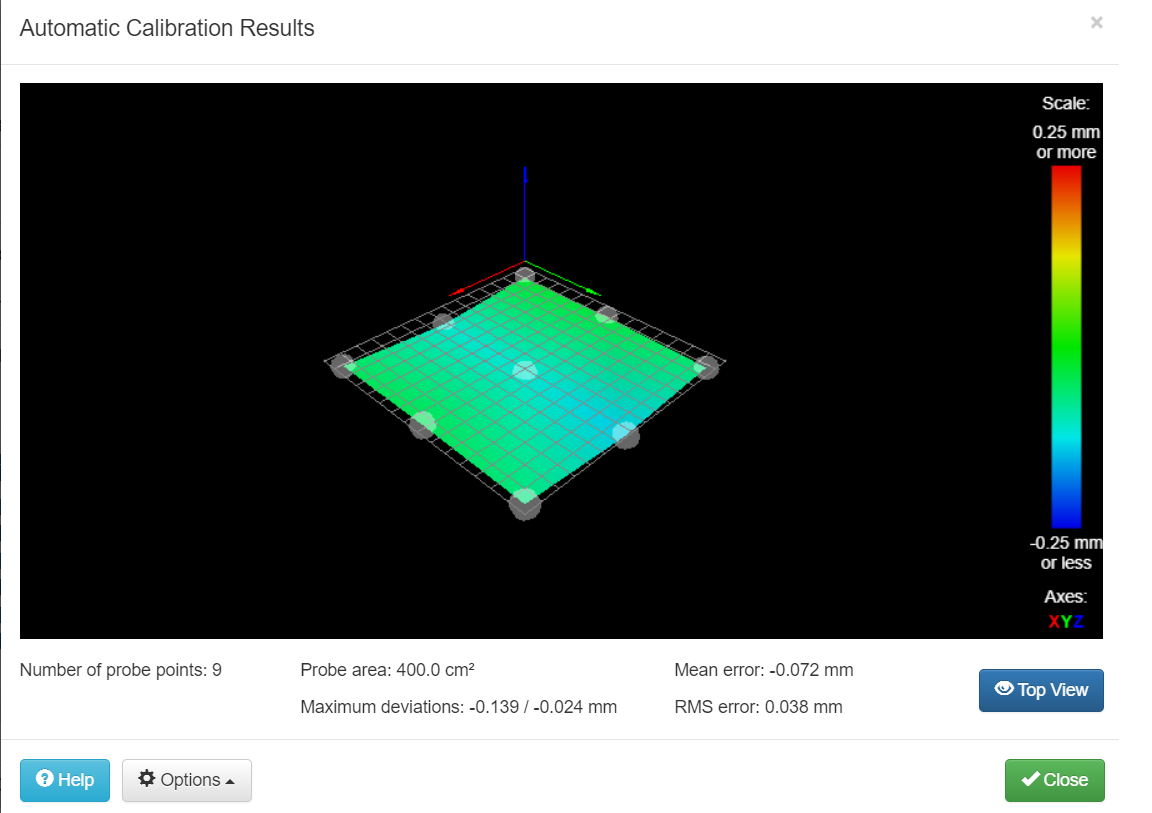
I used some of the files from fulg/voron on github.
Please elaborate if I may have caused me trouble later doing it this way.
Your assistance has been greatly appreciated.CarlJ
