Step 9 - Check Access to Duet Web Control not working
-
Unless its a google translate type thing, he did say to sign in from the computer to register the new device; as such the new device shouldn't have to deal with a captive portal or registration?
-
@cdalyai said in Step 9 - Check Access to Duet Web Control not working:
Let me try to explain the best I can… The firmware is pointing to IP address 10.1.50.4 and the Duet board is pointing to 10.2.107.215
@cdalyai said in Step 9 - Check Access to Duet Web Control not working:
What IP address has been assigned to the Duet, as reported by the M552 command?
10.1.50.4
what do you mean the Duet board is pointing to 10.2.107.215? the M552 command is authoriative in this case; the firmware, which runs on the Duet board has the IP address 10.1.50.4 if that is what M552 says.
-
@bearer said in Step 9 - Check Access to Duet Web Control not working:
Unless its a google translate type thing, he did say to sign in from the computer to register the new device; as such the new device shouldn't have to deal with a captive portal or registration?
Maybe. It could be read either way.
-
@bearer said in Step 9 - Check Access to Duet Web Control not working:
lets start by running route print on the computer and posting the output,
Please find .JPG attached for the route print...
The M554 command returned the following...
serial:554
Gateway 192.168.1.255
Wifi: ip 0.0.0.0, mask: 255.255.255.0, gw:10.1.50.
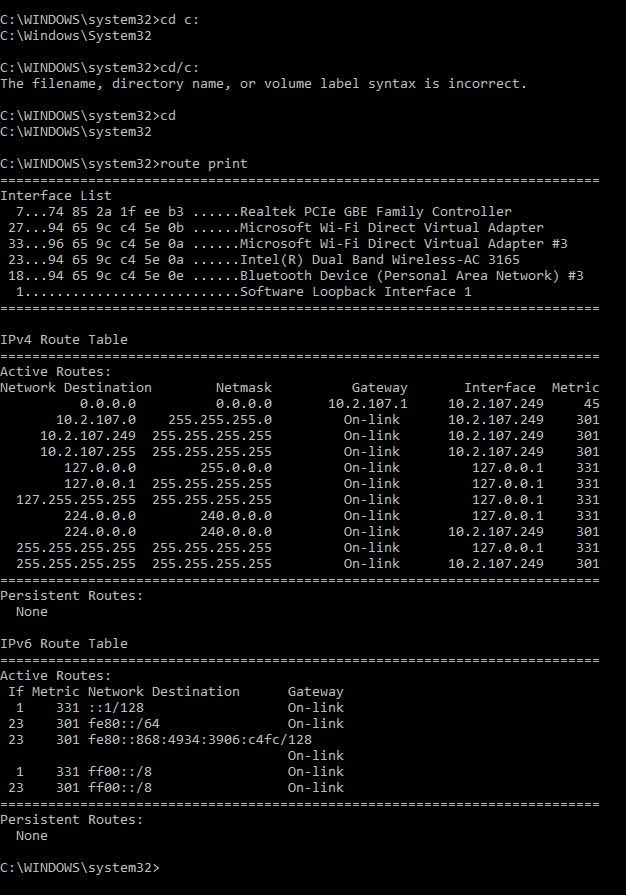
Also here is M587
17:33:25.867 : TNCAP2FCC19 IP=192.168.1.14 GW=0.0.0.0 NM=0.0.0.0
17:33:25.867 : BV_East3rd_713 IP=0.0.0.0 GW=0.0.0.0 NM=0.0.0.0Thanks for your help....
-
@Danal
Thanks for your help...
I will attempt working on your suggestion tomorrow.
Tonight is a full schedule..... -
Mkay route print confirms the Duet and the computer are on two separate networks 10.1.50.0/24 for the Duet and 10.2.107.0/24 for the computer. Weather or not its possible to communicate between the two is up to the provider.
You can try
tracert 10.1.50.107if that is still the address for the Duet, but its only a so and so test.The main focus should be why is the Duet on a different network.
@cdalyai said in Step 9 - Check Access to Duet Web Control not working:
Also here is M587
17:33:25.867 : TNCAP2FCC19 IP=192.168.1.14 GW=0.0.0.0 NM=0.0.0.0
17:33:25.867 : BV_East3rd_713 IP=0.0.0.0 GW=0.0.0.0 NM=0.0.0.0Is the computer connected to one of these? Remove the one that the computer isn't using.
You can try setting up an Access Point like Danal suggest but if you're using the wifi for your Internet connection you will not be able to access the Internet while accessing the printer (you can switch back and forth ofcourse); but I would try to find out how to get them on the same network (or to make life easy I'd buy a wireless router that could connect to the community wifi and provide a private wifi to you where you don't have to fiddle with their administration at all).
It could be the printer has a weaker antenna and not able to connect to the same network as the computer? So confirming which network the computer is connected to is the next step imo.
-
@bearer said in Step 9 - Check Access to Duet Web Control not working:
Mkay route print confirms the Duet and the computer are on two separate networks 10.1.50.0/24 for the Duet and 10.2.107.0/24 for the computer. Weather or not its possible to communicate between the two is up to the provider.
Agreed.
"Ten dot", by default, would be inclusive of every possible address after the 10. However, with a subnet mask of /24, the game changes. (The /24 also shows up in the routing table as 255.255.255.0). This forces all three leftmost octets to be part of the subnet, and only the last octet be station.
Phrased another way: 10.x.y.z/24, each station that has identical values for x and y can talk (assuming they are on the same media) directly with each other. Any pair of stations who's x or y is different, must go through a gateway (IP terminology for a router) to talk.
So... I'm not clear on how the Printer would ever get a 10.1.n.n address when the PC received a 10.2.n.n address from DHCP... but... they can not talk directly to each other, and, as @bearer said, they may or may not be able to talk through the router, depending on the Provider setup.
Therefore... with all the unknowns here... I'd still recommend giving a shot to AP mode, as detailed several posts above.
-
@bearer said in Step 9 - Check Access to Duet Web Control not working:
(or to make life easy I'd buy a wireless router that could connect to the community wifi and provide a private wifi to you where you don't have to fiddle with their administration at all).
And... in the "grand scheme of things", I would ABSOLUTELY do this, even if I had to invite network savvy friends over to get it done!
-
@Danal
GOOD NEWS!> It's up and running....
Spectrum had to manually add the Duet in their master device list even though I added it into my personal device listBad News> Spectrum cannot give me a static address or they don't want to.
So I'm thinking if I shut down the Duet it may not connect again because the IP will change. What do I do from this point on???
-
Getting your own router will solve any problem with addresses, but I'd wait and see if it is a problem before deciding. Presumably you'll be in your own subnet or you should consider the security implications of that and get a router.
In any case you can see if mdns works for you. http://duet.local or if your have changed the name change the url accordingly
-
@bearer
http://duet.local will not work
Spectrum will not turn on manual or give me a static address. They are telling me the solution would be 1- leave the printer on continually 2- Get my own service and router so I would have complete control.
I do not want to go that way at all.
Does Duet have a stand-alone card that is not WiFi, that I can use on my Tevo Delta Printer? -
@cdalyai said in Step 9 - Check Access to Duet Web Control not working:
http://duet.local will not work
will not work? or does not work? i believed it was supported again in the recent firmware versions, but it does require client support as well.
Stand alone card? They have the wifi and the ethernet version; and they have the PanelDue to control the printer without any network at all.
(You could always use the Duet as the Access point as hinted to above with the mentioned limitations as well)
-
@cdalyai said in Step 9 - Check Access to Duet Web Control not working:
Get my own service and router so I would have complete control.
"Get your own router" does not absolutely require "get your own service".
Does Duet have a stand-alone card that is not WiFi, that I can use on my Tevo Delta Printer?
Yes, it is called Duet Ethernet. However... this still attaches to SOMETHING; in your situation, a very good choice might potentially be an ethernet card directly in your PC (and a CAT5 wire between the two). That would avoid completely avoid Spectrum.
-
@Danal
To make sure I’m on the same rabbit trail as you, would the following be correct.
If I exchange the current Duet2 Wi-Fi board for a Duet2 Ethernet board and connect it to my computer I could print directly from the computer via Duet Web Control?
Or would I be printing from my computer via printer firmware (Repetier-Host/Simpilify3D etc.) ?And by the way thanks for your help and being there for hobbyist like me.
-
@cdalyai said in Step 9 - Check Access to Duet Web Control not working:
If I exchange the current Duet2 Wi-Fi board for a Duet2 Ethernet board and connect it to my computer I could print directly from the computer via Duet Web Control?
yes. you'd need to set up static ipaddresses for both the duet and the computers wired ethernet interface and connect either a direct cable or a switch inbetween. (if the computers wired network doesn't support auto mdi/mdx you'll need a crossover cable (for the direct connection)).
if you avoid setting a gateway for the wired interface I believe you should be able to use both the wired and wireless networks at the same time to access both the internett and the printer.
-
@bearer
Ok, Thanks again for your help.
consider this case closed... -
@cdalyai said in Step 9 - Check Access to Duet Web Control not working:
If I exchange the current Duet2 Wi-Fi board for a Duet2 Ethernet board and connect it to my computer I could print directly from the computer via Duet Web Control?
Yes, with the caveat that Duet Web's core mechanism is to upload a file to the printer, and print it 'from' there. This avoids any/all problems if your printer reboots, etc. The print hums along, and when Duet Web reconnects, you get current real-time status, no ill effect on the print.
-
@bearer said in Step 9 - Check Access to Duet Web Control not working:
@cdalyai said in Step 9 - Check Access to Duet Web Control not working:
If I exchange the current Duet2 Wi-Fi board for a Duet2 Ethernet board and connect it to my computer I could print directly from the computer via Duet Web Control?
yes. you'd need to set up static ipaddresses for both the duet and the computers wired ethernet interface and connect either a direct cable or a switch inbetween. (if the computers wired network doesn't support auto mdi/mdx you'll need a crossover cable (for the direct connection)).
if you avoid setting a gateway for the wired interface I believe you should be able to use both the wired and wireless networks at the same time to access both the internett and the printer.
Correct. In fact, there is only one "default gateway" per host (PC) and that should remain untouched, pointing at the spectrum stuff.
When the PC has the Wired Ethernet connection, on a different subnet than all the spectrum stuff marked as 'active', and there is a packet to send to a destination on that subnet, it will go via the Ethernet interface and the default gateway never enters into it at all.
In short, it "all just works", once the Ether is "up".
-
@Danal said in Step 9 - Check Access to Duet Web Control not working:
Correct. In fact, there is only one "default gateway" per host (PC) and that should remain untouched, pointing at the spectrum stuff.
Every network interface has a gateway setting; and windows is clever enough to change the default gateway to the most recent interface activated, thus the importance of not setting a gateway for the wired network.
-
@cdalyai see this post https://forum.duet3d.com/post/113857 which should walk you through the process of setting up your Duet with a direct Ethernet connection.
Ian