Duet 3 MB 6HC main board firmware help
-
I decided to try something new and got a new Duet 3 MB 6H board.
In my attempt to get to know the board I deleted the current firmware per instructions https://duet3d.dozuki.com/Wiki/Getting_Started_With_Duet_3. Now I am not able to connect my board through any user interface.
Instructions I followed;- Erase current firmware with jumper
- Load/write [Duet3Firmware_MB6HC.bin] through Bossa
I have also tried loading/write; Duet3_SDiap_MB6HC.bin, RepRapFirmware.bin with no success.
I know I am missing something really simple but I been at it with no success. I would appreciate any help getting me started past this point as the rest will be more intuitive.
Thanks,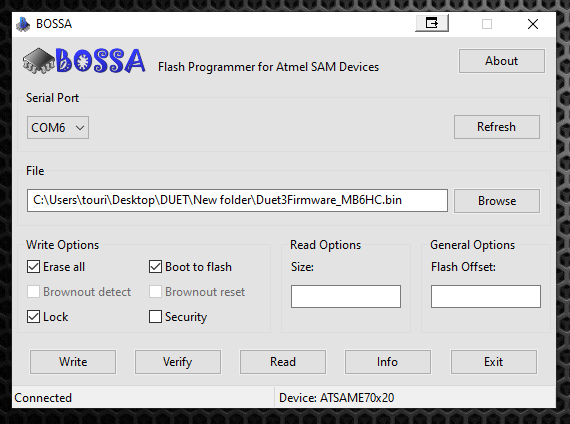
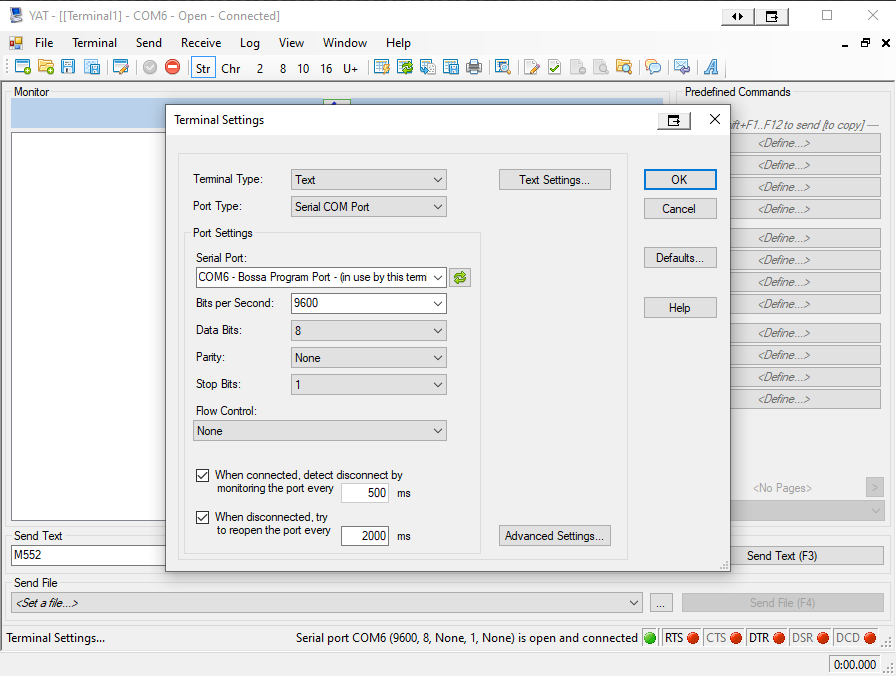
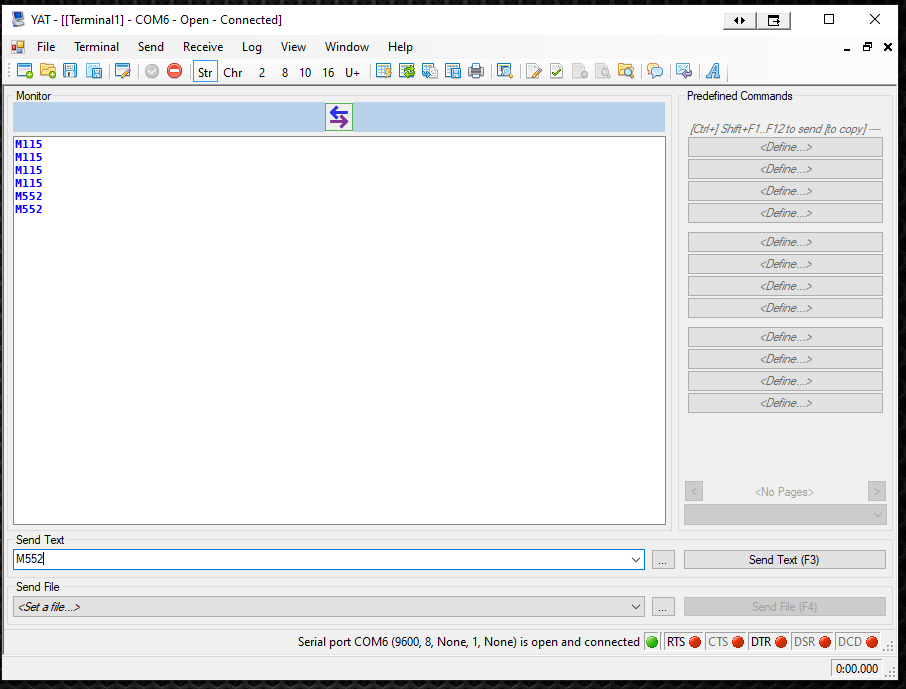
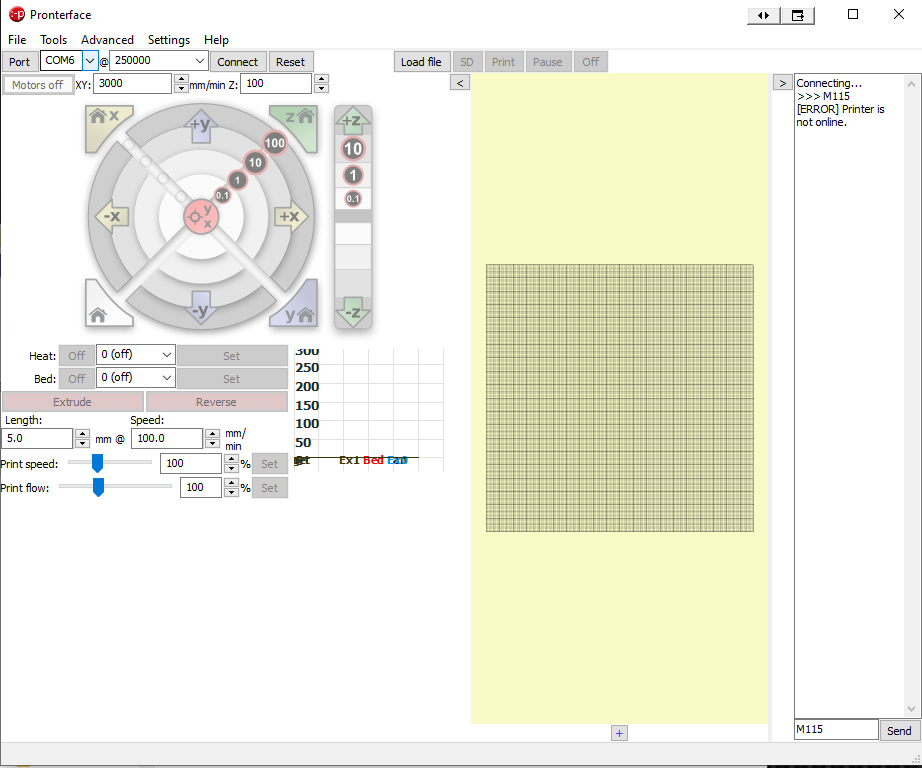
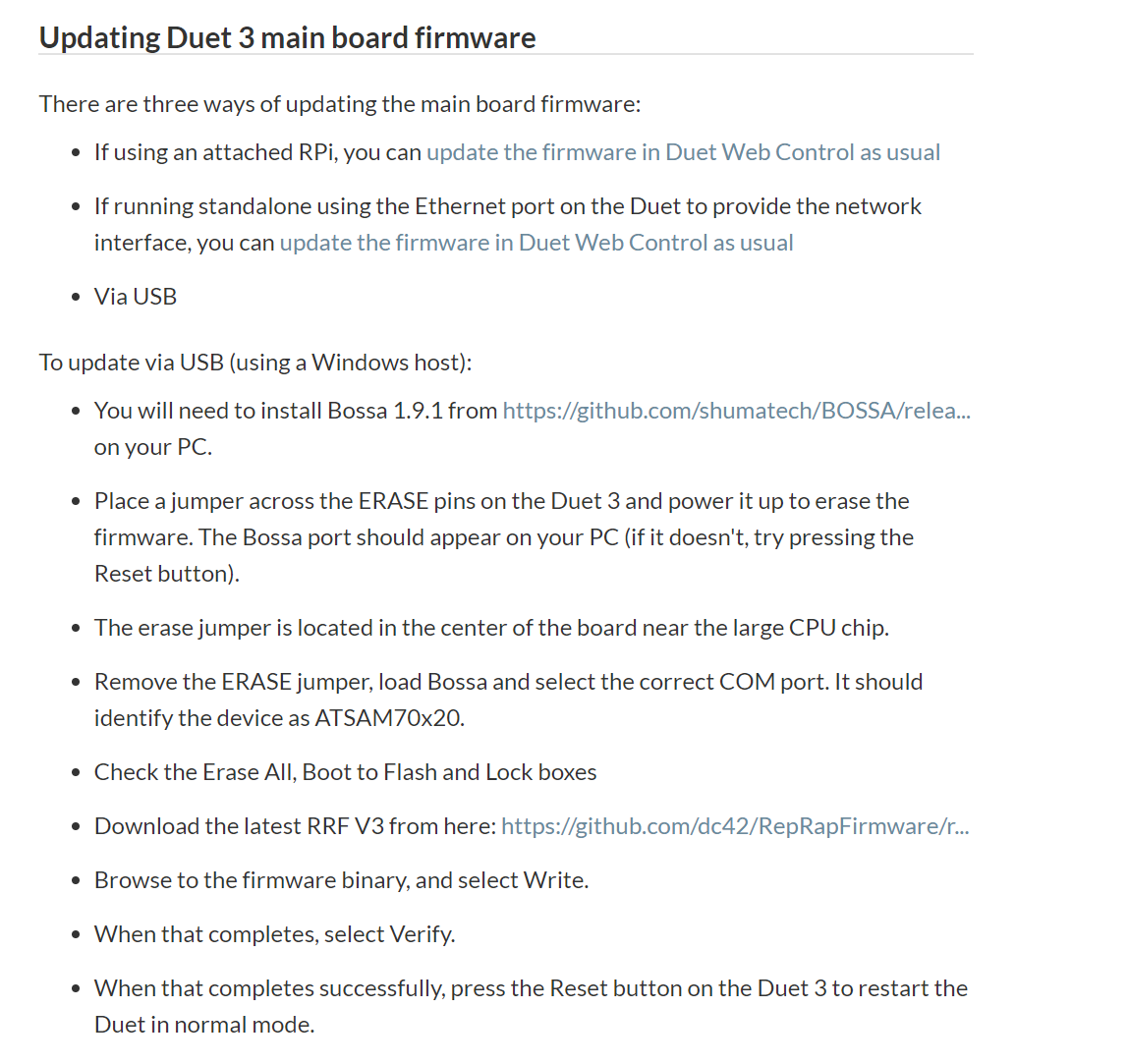
-
@TouristMK4 your BOSSA screenshot looks correct. Did you remove the erase jumper from the board? What happens when you press Write?
Ian
-
Yes, I removed the jumper once the port was detected by Bossa. It successfully writes, verifies, and reads.
After I close the Bossa app and start YAT. See image for the terminal setting, it seems like it is picking up the bossa program port. -
@TouristMK4 said in Duet 3 MB 6HC main board firmware help:
it seems like it is picking up the bossa program port.
If you hit the windows key + x and choose device manager, you can expand the tree where it shows Ports (Com & LPT) and it should show you the name of the driver in use. Bossa and RRF have different names. Ought rule out any uncertainty.
-
It shows as Bossa. I am now having an issue where my computer pics up the port but when I write the .bin through Bossa and restart the control board, my computer no longer detects the port. It only picks it up when I erase through the jumper.
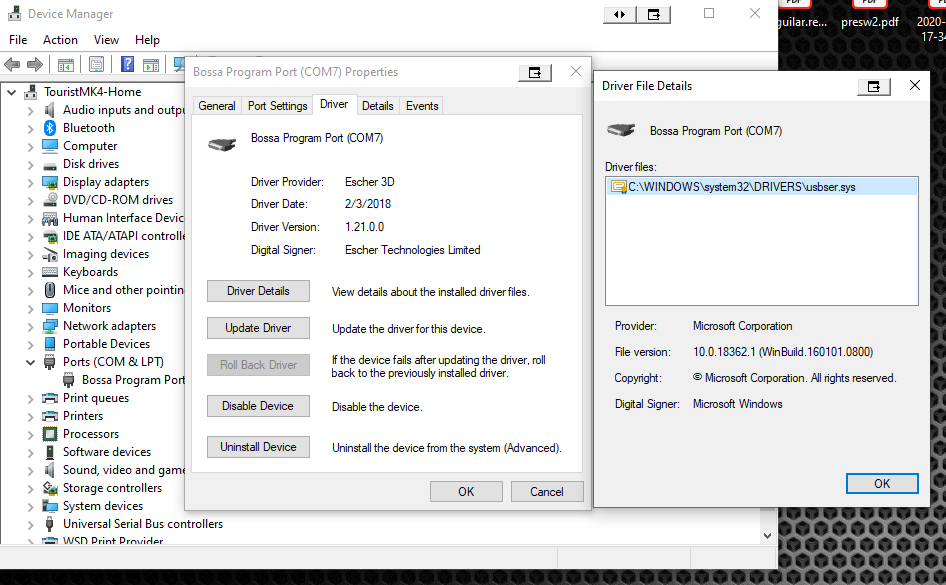
-
You're using the Duet3 as a standalone board? Does removing the SD card make a difference?
-
@TouristMK4 said in Duet 3 MB 6HC main board firmware help:
It shows as Bossa. I am now having an issue where my computer pics up the port but when I write the .bin through Bossa and restart the control board, my computer no longer detects the port. It only picks it up when I erase through the jumper.
Please try the following:
- Download a fresh copy of the 3.01-RC3 Duet3Firmware_MB6HC.bin firmware
- Erase the firmware again, then remove the jumper (you must do this before issuing the Write command in Bossa)
- Check the 3 boxes as required and click Write in Bossa
- Click Verify in Bossa and check that no errors are reported
- Reboot the Duet. Watch the red Diag LED. It should flash on/off slowly and steadily. If it gives a number of flashes and then stops, then repeats, count the number of flashes and report it here.
-
It works.
The issue was the copy I initially downloaded, it might have been corrupted. Everything looked good [write, verify] up to the reset point, the board stopped communicating.
Thank you