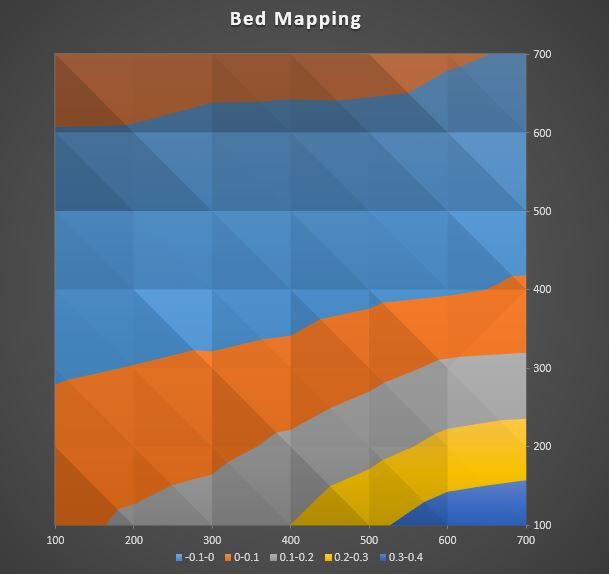Mesh Bed Leveling
-
Hi
I have my Cartesian machine all setup with a BLtouch. It probes properly and stores a height map.
My problem is my Z axis screws definitely do not turn to compensate for the bed errors. The screen and the web interface show a steady number on Zhere's my height map:
So it's out of level, but it seems like the map is being completely ignored.
my config.g
; Endstops M574 X1 Y1 Z0 S0 ; Define active low and unused microswitches G31 P1 X0 Y0 Z0.0 ; Set Z probe trigger value, offset and trigger height ; BLTouch Bed Probe M307 H7 A-1 C-1 D-1 ; Set Heater 7 as servo pin for BLTouch M558 P6 X0 Y0 Z1 H5 F120 T6000 ; Set Z probe type and the axes for which it is used and the probe + travel speedsI am doing something a bit atypical with the H7 and the Z0 endstop… could that be the problem?
Using the probe for homing works great, everything is operating perfectly but not the actual compensation.here's my bed.g
;HOME ALL G28 ; PREPARE PROBE M280 P7 S60 I1; CLEAR ERRORS ; PREPARE Z AXIS G1 Z10 F2800 ; DEPLOY PROBE M280 P7 S10 I1; DEPLOY PROBE ; define probe area M557 X100:800 Y100:800 S100 ; mesh probe G29 S0 G1 X100 F4800 G1 Y100 F4800totally out of ideas… any suggestions??? Am I probing too many points on this large bed?
-
Very interesting. Did you make any progress on this issue? I'm a little surprised you had no response; possible due to the number of BLtouch users???
It might be worth you chipping in on the following thread, as there's appears to be a growing collection of data and feedback there:
https://www.duet3d.com/forum/thread.php?id=1030 - I'm just about to add a reply there too. -
Have you actually loaded the height map? When you run G29 ot G29 S0 to probe the bed, it loads the height map automatically at the end of a successful probing. If you want to use the same height map whenever you restart the Duet, put G29 S1 in config.g to load it.
You can run M122 to see whether bed compensation is active - look for "Bed compensation in use:" in the Move section.
The M557 command will return an error if you try to use too many probe points.
-
Greetings all.
I am new to the DuetWiFi and the BLtouch probe. Although I get a mesh map and I have G29 S1 in the config.g file I see no Z changes as I try to print. I use M122 to see it the mesh is being called and it appears to be so. I am using a Delta style (Delta Trix on Instructables web site) printer. It will print ok with out the Auto Delta Configuration or the bed mesh but I believe it could do better with both. I am trying to pickup as much information from this forum. -
On a delta it's hard to see if it is making Z changes unless they are very large. The Z coordinate displayed on the web interface and PanelDue won't change, because that displays the value commanded + any babystepping, before any bed compensation is added.
-
Thanks DC42,
Is there another way to tell if the compensation is working because it doesn,t seem to be having any effect on my printer.