Webserver won't start
-
@droftarts I unconnected everything to get it to my router and I used the cable which already was working, but still nothing changes in the behavior...
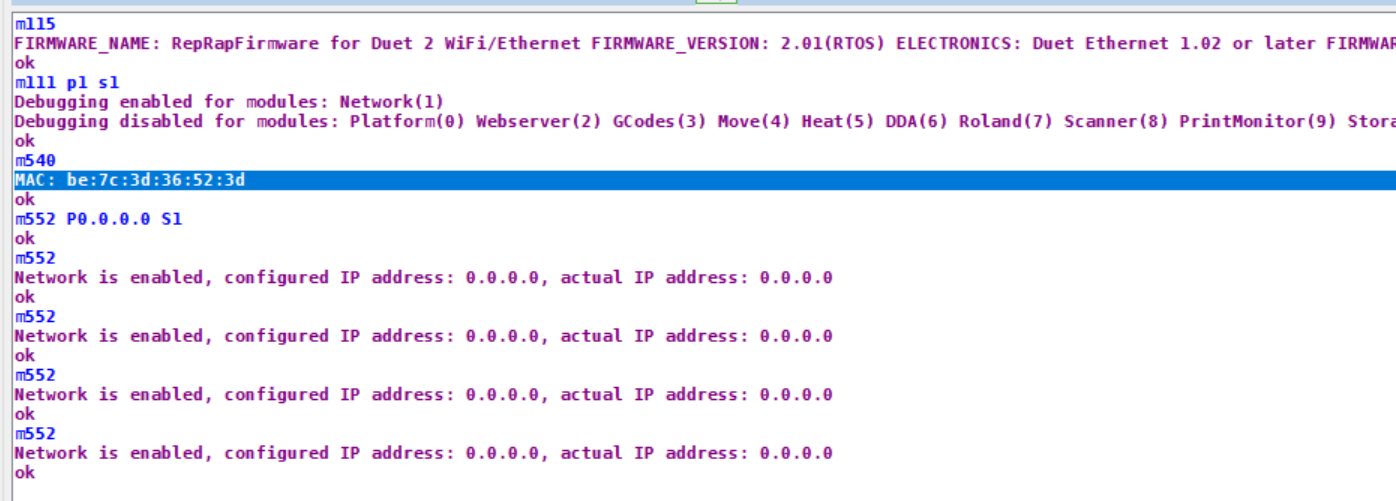
-
@bearer About the wireshark traffic...do you have any source of explanation, which steps I have to take like a youtube video or something?
-
@Haffwalker said in Webserver won't start:
@bearer About the wireshark traffic...do you have any source of explanation, which steps I have to take like a youtube video or something?
its mostly down to equipment; a modern switched network won't send the packets to your computer unless they're adressed to your computer ... so to monitor traffic between your Duet and your router you'd need some fancy managed gear.
Although, if you have a basic switch and can be bothered to set up a DHCP server on your computer that would work to diagnose the issue. A relatively simple DHCP server for windows is tfptd32 (or 64 whatever floats your boat).
(you need the switch because you need to configure the computers interface with a static IP and start the DHCP server before connecting the Duet, and a such a direct connection won't work even though you're just connecting the computer and the duet to a basic switch)
-
@Haffwalker Yes, I don't think this is a firmware issue. Thanks for trying the different ethernet lead. I'm just looking at the Duet 2 Ethernet I have here, particularly how easy it is to dislodge the ethernet module. It isn't!
Ian
-
This may sound stupid but have you tried taking it back out of the printer and trying it again on the bench just to see if it could be a short somewhere?
It's a long shot mind but it is all I can think of now.
-
..its not stupid when everything else doesnt work:)
-
@bearer It isn't to me either but I k now how frustrating these things can be and the simplest thing gets overlooked. It is certainly the approach I would take now
-
Just put everything back together on the bench how it already worked once, but it didn't help...still not working.
-
I got the router which was provided by my provider, but I only use it for the internet connection + the 4 ethernet ports in the back...for wifi I have an Ubiquiti Nano - maybe that thing has some precious logging funcionality...
-
Doubt it, but it would probably be a setting in the vicinity of vlans or mirror settings.
Depending on the router you might be able to capture a DHCP discover request or some ARP traffic without any special setup, but it'd be a bit half hearted.
-
@Haffwalker I set up the Duet Ethernet I've got here. Connected to a TP-Link AV500 TL-WPA4220 powerline adapter (wifi and Ethernet), which connects to a TL-PA4010 at the other end, then into a Virgin Media Super Hub 2ac. From first power on, no SD card, I get:
Connecting... RepRapFirmware for Duet 2 WiFi/Ethernet Version 2.02(RTOS) dated 2018-12-24b1 No SD card present Network disabled. RepRapFirmware for Duet 2 WiFi/Ethernet is up and running. ok B:2000.0 /0.0 Printer is now online. ok B:2000.0 /0.0 >>>M552 SENDING:M552 Network is disabled, configured IP address: 0.0.0.0, actual IP address: 0.0.0.0 >>>M552 P0.0.0.0 S1 SENDING:M552 P0.0.0.0 S1 ok B:2000.0 /0.0 >>>M552 SENDING:M552 Network is enabled, configured IP address: 0.0.0.0, actual IP address: 0.0.0.0 Network running, IP address = 192.168.0.18 >>>M552 SENDING:M552 Network is enabled, configured IP address: 0.0.0.0, actual IP address: 192.168.0.18I get a solid orange light on the Ethernet socket on the Duet, and flashing green light.
I can also ping it:
Ians-MacBook-Pro:~ Ian$ ping 192.168.0.18 PING 192.168.0.18 (192.168.0.18): 56 data bytes 64 bytes from 192.168.0.18: icmp_seq=0 ttl=128 time=22.335 ms 64 bytes from 192.168.0.18: icmp_seq=1 ttl=128 time=2.999 ms 64 bytes from 192.168.0.18: icmp_seq=2 ttl=128 time=3.411 ms 64 bytes from 192.168.0.18: icmp_seq=3 ttl=128 time=2.110 ms 64 bytes from 192.168.0.18: icmp_seq=4 ttl=128 time=1.592 ms 64 bytes from 192.168.0.18: icmp_seq=5 ttl=128 time=1.542 ms 64 bytes from 192.168.0.18: icmp_seq=6 ttl=128 time=1.395 msI put the original SD card back in and reset the board. I could connect to it via USB, but not to the IP address it was using, but then realised that the SD card has a static IP address set, of 192.168.1.14. I turned off networking, then turned it back on with a DHCP set IP address, and was then able to connect to DWC. Log:
Connecting... Network running, IP address = 192.168.1.14 Error: Temperature reading fault on heater 1: sensor open circuit Printer is now online. >>>M552 SENDING:M552 Network is enabled, configured IP address: 192.168.1.14, actual IP address: 192.168.1.14 >>>M20 P"/www" SENDING:M20 P"/www" Begin file list favicon.ico.gz html404.htm language.xml.gz reprap.htm.gz css fonts js dwc.json End file list >>>M552 S0 SENDING:M552 S0 Network stopped >>>M552 P0.0.0.0 S1 SENDING:M552 P0.0.0.0 S1 Network running, IP address = 192.168.0.19Not sure if any of this is useful for diagnosing your problem, though!
Ian
-
Wireshark gives me this:
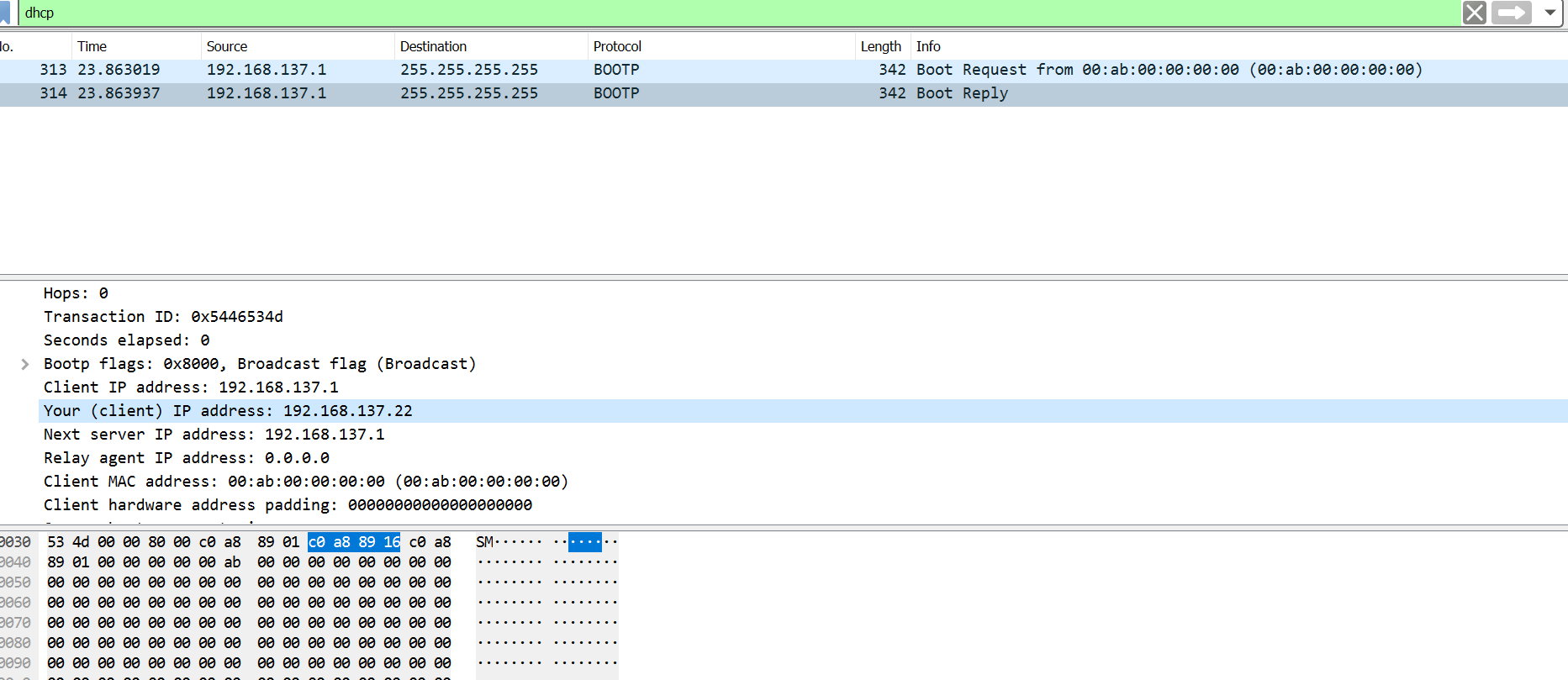
so it should recieve 192.168.137.22 as ip adress, but i cant ping it nor is it in listed in arp -a.
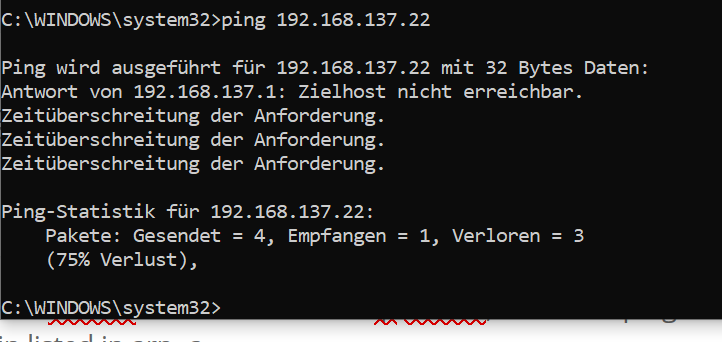
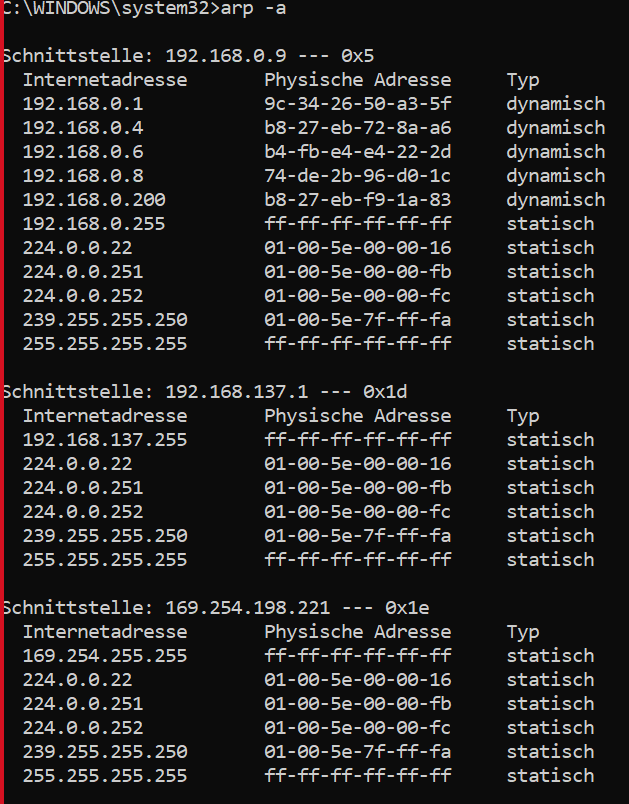
-
is this with just the computer and the duet on a switch? can you save and upload the .pcap file somewhere? gofile.io or similar?
(at a glance it looks like the duet isn't sending its mac address as part of the dhcp discovery)
-
This is what I get when I connect the Ethernet cable directly to my pc and the duet.
I can't find the Duet's Mac Address anywhere in Wireshark...
I also got a DSO0138 if that helps troubleshooting....I think, that the ethernet module is broken.
-
as laid out earlier, a direct connection isn't the best option as windows takes a while from the link status goes up until its ready with a static ip to start logging and/or serving dhcp.
anyways, still like to have a peak at the whole .pcap for any arp or mdns traffic etc, as well as looking as the ethernet source for the packets etc. but for now it would appear the ethernet module is the culprit, given the firmware isn't corrupted - which is unlikely given the downgrades
-
@bearer I try to upload to gofile.io, but it doesnt work...I zipped my pcap file into an rar archive and added .txt to the end, to be able to upload it directly...so simply remove .txt and you should have an rar archive.duetethernet.rar.txt
I hope this is allowed (and works).
-
@Haffwalker I’m still puzzled by why you got an IP address initially. But does increasingly look like a failure of the Ethernet module. How long ago, and where did you buy it? Warranty is 6 months.
Ian
-
Right, I'm guessing you haven't put a static IP address on your computer and the DHCP requests are from the local machine.
The only thing the log actually tells me is that there isn't a single frame that isn't from your computer, i.e no traffic from the Duet. Two possible explanations, either it didn't get a DHCP response before window was ready and stopped trying, or it never started trying. This is why the switch is needed so windows and wireshark is up to speed before the Duet establishes a link status.
-
I got the Duet Ethernet back in January 2019 for a different project (I did optimize a Deltatower RTA420, because the owner wasn't happy with it's performance, which he now is), but went for the Duet Wifi instead, so the ethernet was sitting under my workbench for over a year now...so no warranty anymore...Well then i probably blow this one up with a bunch of fireworks and get a Duet Wifi instead.
Thanks everyone for your time and help!!!PS: I currently run three Duet 2 Wifi boards...but wanted to use the Ethernet and get a Maestro as well, to have the full set ^^
PPS: Will also get Duet 3 as soon as I start building a CNC machine...
-
@Haffwalker You can get just the Ethernet module, if you want. https://www.duet3d.com/DuetEthernet_Module
Ian