3.01 RC6 Extrude button does not come active
-
3.01 RC6 Extrude button does not come active. I have upgraded to 3.0 then to 3.01. I can heat the hotend up and print but the extrude button in duet web control 2.1.0 never becomes active. I tried setting M302 S160 R160; but it doesn't make a difference. Any suggestions?
-
; Configuration file for testing Duet Ethernet and Wifi ; Communication and general M111 S0 ; Debug off M111 S0 ; Debugging off G21 ; Work in millimetres G90 ; Send absolute coordinates... M83 ; ...but relative extruder moves M555 P2 ; Set firmware compatibility to look like Marlin M550 PXnaronDelta ; Machine name and Netbios name (can be anything you like) M551 Preprap ; Machine password (used for FTP) ;*** If you have more than one Duet on your network, they must all have different MAC addresses, so change the last digits M540 P0xBE:0xEF:0xDE:0xAD:0xBE:0xED ; MAC Address ;*** Networking - Enable for both WiFi and Ethernet boards. M552 S1 ; Turn network on ;*** Ethernet networking: Adjust the IP address and gateway in the following 2 lines to suit your network M552 P192.168.0.14 ; (0 = DHCP) M554 P192.168.0.255 ; Gateway M553 P255.255.255.0 ; Netmask ;*** The homed height is deliberately set too high in the following - you will adjust it during calibration. ;M665 L311.000 R154.000 H423.8 B140.0 X0.000 Y0.000 Z0.000; SHORT ARMS Set delta radius, diagonal rod length, printable radius and homed height M665 L348.000 R153.700 H379.590 B150.0 X0.000 Y0.000 Z0.000; LONG ARMS Set delta radius, diagonal rod length, printable radius and homed height M666 X0 Y0 Z0 ; Put your endstop adjustments here, or let auto calibration find them M208 Z0 S1 ; Set minimum Z ; Endstops M574 X2 S1 P"xstop" ; X min active high endstop switch M574 Y2 S1 P"ystop" ; Y min active high endstop switch M574 Z2 S1 P"zstop" ; Z min active high endstop switch M558 P1 X0 Y0 Z0 H5 F120 T9000 ; Set Z probe type to unmodulated, the axes for which it is used and the probe + travel speeds G31 P600 X0 Y0 Z2.5 ; Set Z probe trigger value, offset and trigger height M557 R140 S20 ; Define mesh grid ; Drives M569 P0 S1 ; Drive 0 goes forwards M569 P1 S1 ; Drive 1 goes forwards M569 P2 S1 ; Drive 2 goes forwards M569 P3 S0 ; Drive 3 goes forwards M350 X64 Y64 Z64 E32 I1 ; Configure microstepping with interpolation M92 X640 Y640 Z640 E840 ; Set steps per mm x32 360 M566 X1200 Y1200 Z1200 E1200 ; Set maximum instantaneous speed changes (mm/min) M203 X9000 Y9000 Z9000 E6000 ; Set maximum speeds (mm/min) M201 X2000 Y2000 Z2000 E1500 ; Accelerations (mm/s^2) M906 X2000 Y2000 Z2000 E600 ; Set motor currents (mA) Bondtech M84 S0 ; Disable motor idle current reduction ; Heaters M308 S0 P"bedtemp" Y"thermistor" T100000 B3950 R4700 ; configure sensor 0 as thermistor on pin bedtemp M950 H0 C"bedheat" T0 ; create bed heater output on bedheat and map it to sensor 0 M143 H0 S120 ; set temperature limit for heater 0 to 120C M307 H0 B1 S1.00 ; enable bang-bang mode for the bed heater and set PWM limit M140 H0 ; map heated bed to heater 0 M308 S1 P"e0temp" Y"thermistor" T100000 B4388 C0 R4700 ; configure sensor 1 as thermistor on pin e0temp M950 H1 C"e0heat" T1 ; create nozzle heater output on e0heat and map it to sensor 1 M143 H1 S300 ; set temperature limit for heater 1 to 280C M307 H1 B0 S1.00 ; Fans M950 F0 C"fan0" Q500 ; create fan 0 on pin fan0 and set its frequency M106 P0 S0 H-1 ; set fan 0 value. Thermostatic control is turned off M950 F1 C"fan1" Q500 ; create fan 1 on pin fan1 and set its frequency M106 P1 S1 H1 T45 ; set fan 1 value. Thermostatic control is turned on ; Tools M563 P0 D0 H1 ; Define tool 0 G10 P0 X0 Y0 Z0 ; Set tool 0 axis offsets G10 P0 R0 S0 ; Set initial tool 0 active and standby temperatures to 0C ; Custom settings G1 S2 X0.1 Y0.1 Z0.1; G28; -
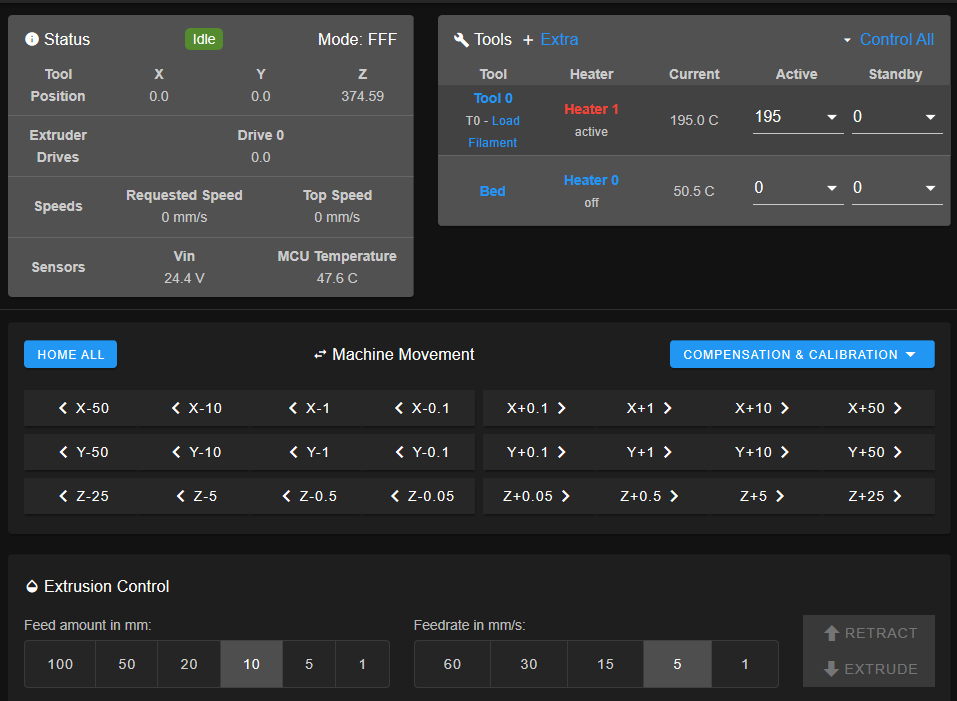
-
Please upgrade Duet Web Control to 2.1.1 from https://github.com/chrishamm/DuetWebControl/releases/tag/2.1.1. I think that will resolve the problem. Alternatively, you can revert to DWC 2.0.7.
-
@dc42 2.1.1 worked. Thank you.
-
DWC 2.1.2 and RRF 3.01-RC7 are now available too.