check stepper function
-
I have installed and wired a Duet WiFi board in my printer. The Y axis does not work. I have checked my wiring numerous times and have verified the wiring of my stepper connects one pair of leads that show continuity to the 1A/1B pins and the other to the 2A/2B. When I attempt to move the axis, the stepper vibrates rather than rotates. I have connected 2 different stepper motors with the same result. It appears the stepper driver is faulty. Is there any way to install a different driver on the Duet board?
-
If you have a spare driver available like the E1 driver, you can remap it to the Y axis.
Can you post a close up of the driver as well so we can see if there is an visible damage?
Have you tested the motor on another driver?
Have you verified your motor phases for sure? https://duet3d.dozuki.com/Wiki/Choosing_and_connecting_stepper_motors#Section_Identifying_the_stepper_motor_phases
-
I have used all of the available drivers on the board as I have wired 2 extruders.
I have tried a different cable without change in behavior.
I have verified the motor phases using a multimeter.
This is a picture of my board/wiring/driver-
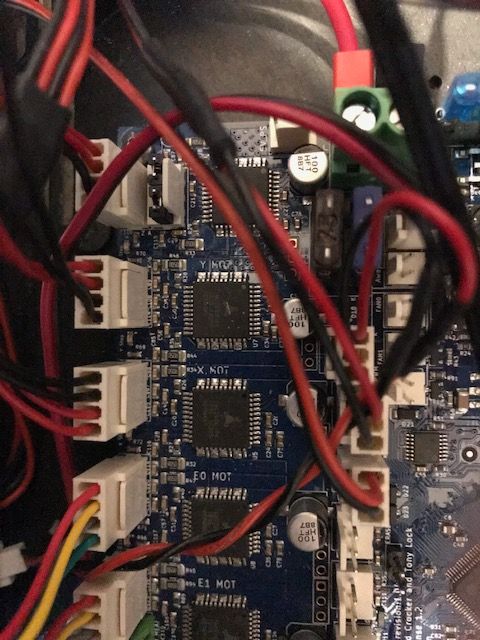
-
Would need a much clearer picture to really see the driver chip.
If your drivers are all used, and you're confident you've verified the issue is the driver, you have a few options.
If you're within 6 months of purchase from an authorised dealer, you may be eligible for warranty claim if you're sure you haven't done anything to cause the damage.
If not, warranty, you may be able to replace the driver chip if you're up to the soldering or have access to someone who can.
You could add a Duex2 or Duex5 expansion board and get more drivers and other sensor inputs.
You could use an external driver.
https://duet3d.dozuki.com/Wiki/Using_external_stepper_motor_drivers