5V and 3.3V lights only turn on with USB power
-
There was another post before that appeared to cover my exact issue. On the Duet 2 Wifi, the 5V and 3.3V lights only turn on with USB power. The person that made the post said their issue was corrected by putting a fuse into an external device between the PSU and the Duet board. However, my PSU is directly connected to the Duet board. I have the internal 5V power jumper in place, and I did a continuity check the 7.5A fuse. Everything appears normal, but I am not getting the 5V and 3.3V from the PSU. I just received the board a couple days ago. I do not have anything plugged into it, so there should not be any possibility of a short. Do you have any recommendations or advice? I tried a different PSU just in case the other had issues.
-
take a close look at the small black chip that is labeled U3

its responsoble for making 5v from Vin and should be the culprit if the fuse F3 is okay.
-
It doesn't appear damaged to me. The flash is hiding the white lettering but it says:
"4403T
1841
103L"Is it possible it failed without showing a burn mark or anything?

-
@blizzard_33 said in 5V and 3.3V lights only turn on with USB power:
Is it possible it failed without showing a burn mark or anything?
Anything is possible, the picture also shows the int_5v_en jumper is in place so it should work. Might look like there is some irregularities in the soldering of the chip, but I think you'll have to wait for the Duet people to take a look and decide what to do.
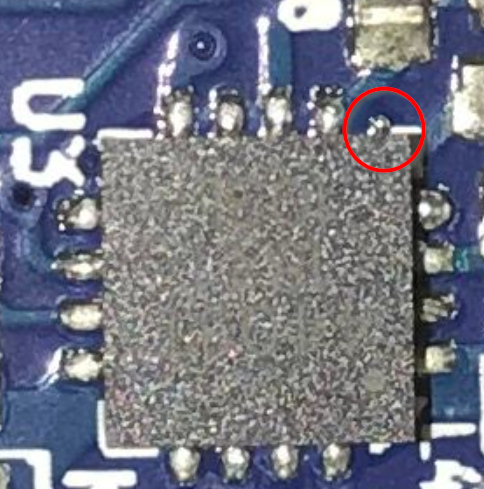
-
Gotcha. Thank you for your help and for the information!
-
Maybe tagging @dc42 helps; if hes not already on it behind the scenes.
-
@blizzard_33 said in 5V and 3.3V lights only turn on with USB power:
On the Duet 2 Wifi, the 5V and 3.3V lights only turn on with USB power.
Possible reasons:
- I_5V_EN jumper not installed.
- 15A VIN fuse blown. Check this by powering from both USB and VIN, connecting either via the network or by USB, sending M122 and checking the reported VIN voltage. It should report the VIN voltage correctly to within a few percent if the fuse is intact. If it reports a very low voltage, the fuse is probably blown (and the stepper drivers, extruder heaters and fans won't work either).
- U3 or another component on the Duet blown. This normally qualifies for a warranty replacement.
HTH David
-
@dc42 This is what I get when I run M122 with the setup you mentioned. It looks like Vin is normal (~24V):
M122
=== Diagnostics ===
RepRapFirmware for Duet 2 WiFi/Ethernet version 2.05.1 running on Duet WiFi 1.02 or later
Board ID: 08DLM-996RU-N85T0-6J9F6-3SJ6J-KAVHR
Used output buffers: 1 of 24 (1 max)
=== RTOS ===
Static ram: 25712
Dynamic ram: 92704 of which 0 recycled
Exception stack ram used: 312
Never used ram: 12344
Tasks: NETWORK(ready,1876) HEAT(blocked,1232) MAIN(running,4520) IDLE(ready,160)
Owned mutexes:
=== Platform ===
Last reset 00:00:38 ago, cause: power up
Last software reset details not available
Error status: 0
Free file entries: 10
SD card 0 detected, interface speed: 20.0MBytes/sec
SD card longest block write time: 0.0ms, max retries 0
MCU temperature: min 22.2, current 25.9, max 26.0
Supply voltage: min 24.1, current 24.1, max 24.2, under voltage events: 0, over voltage events: 0, power good: yes
Driver 0: standstill, SG min/max not available
Driver 1: standstill, SG min/max not available
Driver 2: standstill, SG min/max not available
Driver 3: standstill, SG min/max not available
Driver 4: standstill, SG min/max not available
Date/time: 1970-01-01 00:00:00
Cache data hit count 58077191
Slowest loop: 0.21ms; fastest: 0.07ms
I2C nak errors 0, send timeouts 0, receive timeouts 0, finishTimeouts 0, resets 0
=== Move ===
Hiccups: 0, FreeDm: 160, MinFreeDm: 160, MaxWait: 0ms
Bed compensation in use: none, comp offset 0.000
=== DDARing ===
Scheduled moves: 0, completed moves: 0, StepErrors: 0, LaErrors: 0, Underruns: 0, 0
=== Heat ===
Bed heaters = 0 -1 -1 -1, chamberHeaters = -1 -1
=== GCodes ===
Segments left: 0
Stack records: 0 allocated, 0 in use
Movement lock held by null
http is idle in state(s) 0
telnet is idle in state(s) 0
file is idle in state(s) 0
serial is ready with "M122" in state(s) 0
aux is idle in state(s) 0
daemon is idle in state(s) 0
queue is idle in state(s) 0
autopause is idle in state(s) 0
Code queue is empty.
=== Network ===
Slowest loop: 0.20ms; fastest: 0.00ms
Responder states: HTTP(0) HTTP(0) HTTP(0) HTTP(0) FTP(0) Telnet(0) Telnet(0)
HTTP sessions: 0 of 8- WiFi -
Network state is disabled
WiFi module is disabled
Failed messages: pending 2779096485, notready 2779096485, noresp 2779096485
Socket states: 0 0 0 0 0 0 0 0
ok
- WiFi -