Stuck in spin loop
-
That error code does suggest a hardware fault (unless both SD cards are faulty), however it's a cloned Duet (although a legal one) so we can't really help you.
-
I bought the card on Aliexpress, I thought it was an original (Sorry!). If I buy a new card on www.filafarm.de it's OK ?
-
@Arnaud-S said in Stuck in spin loop:
I bought the card on Aliexpress, I thought it was an original (Sorry!). If I buy a new card on www.filafarm.de it's OK ?
Filafarm is one of our genuine resellers, see https://www.duet3d.com/GenuineResellers.
-
Thks for all @dc42, i test with a 32Gb card (it's new card still wrapped). It's Working so ! I will test with another STL.
Just for information, now with the command M122 :
SD card 0 detected, interface speed: 20.0MBytes/sec SD card longest block write time: 0.0ms, max retries 0 -
@Arnaud-S said in Stuck in spin loop:
Thks for all @dc42, i test with a 32Gb card (it's new card still wrapped). It's Working so ! I will test with another STL.
Just for information, now with the command M122 :
SD card 0 detected, interface speed: 20.0MBytes/sec SD card longest block write time: 0.0ms, max retries 0That looks a lot better than the other one!
-
I like to understand the problem then I decided to find a software which allows to check the writing and reading SD card. I checked with the defective SD cards. And the result says that the SD card is defective:
0.5 KByte corrupted (1 sector)Warning: Only 4461 of 7428 MByte tested. The media is likely to be defective. 4.3 GByte OK (9136127 sectors) 0.5 KByte DATA LOST (1 sector) Details:0 KByte overwritten (0 sectors) 0 KByte slightly changed (< 8 bit/sector, 0 sectors) 0.5 KByte corrupted (1 sector) 0 KByte aliased memory (0 sectors) First error at offset: 0x000000008123ff80 Expected: 0x04c122acee44af80 Found: 0x27a7a1cd8943af80 Reading speed: 66.8 MByte/sSo now i chek all my SD card with the software H2testw (available on www.heise.de)
-
@Arnaud-S said in Stuck in spin loop:
I like to understand the problem then I decided to find a software which allows to check the writing and reading SD card. I checked with the defective SD cards. And the result says that the SD card is defective:
0.5 KByte corrupted (1 sector)Warning: Only 4461 of 7428 MByte tested. The media is likely to be defective. 4.3 GByte OK (9136127 sectors) 0.5 KByte DATA LOST (1 sector) Details:0 KByte overwritten (0 sectors) 0 KByte slightly changed (< 8 bit/sector, 0 sectors) 0.5 KByte corrupted (1 sector) 0 KByte aliased memory (0 sectors) First error at offset: 0x000000008123ff80 Expected: 0x04c122acee44af80 Found: 0x27a7a1cd8943af80 Reading speed: 66.8 MByte/sSo now i chek all my SD card with the software H2testw (available on www.heise.de)
Interesting! Did the second SD card you tried also report errors?
-
For the first SDCARD no error but writing 14.6MByte/s this is normal but the Reading is 14.9MByte/s maybe not fast enough for the DUET 3D which works in 20Mb.
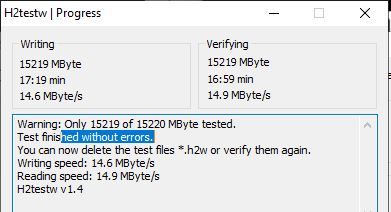
First SD CARD : NO NAME 16Gb
Second SD CARD : EMTEC 8GB Class 10 HCISo for the second, Wrinting is 16.14MB/s and Reading is 75.69Mb/s, I format low level the second card and i will check for errors with the software. Finally I use the second card to check the print.
-
To finish, I format three times in low level the second card (EMTEC) and the error is still present.
I put in trash the two SD cards:
- the first because too slow
- the second because defective
Now on the error "Cannot read file, error code 1" I will use the software to check a malfunction on the card.
FYI, my second print with the third SD CARD (type TOSHIBA 32GB SDXC I 3, formatted in FAT32 with 32Kb of cluster) works fine.
Thanks for your help @dc42.
-
Interesting that you used H2testw to find the faulty card. It was on my list of things to investigate for finding faults in SD cards but I hadn't tested it yet (no mac version).
Thanks for confirming it works. I will add a note to the SD card page about using it to test for a faulty card.