Why aren't my fans working?
-
Help me out here. Ender-3 and the part cooling fan was working but nothing seemed to respond as expected.
Currently the only fan I can control from a M106 command is P1 and P2. P0 doesn't respond at all. The fans work as I have tested them all by connecting them to fan1 and 2. If I send M106 P0 S255 nothing happens?
What am I missing. Also I can't call "Fan1" in a M106 command and get and response? Am I mistaken that I could use that to reference the fan?
; Fans
M950 F0 C"fan0" Q20 ; create Part Cooling on pin fan0 and set its frequency
M106 P"fan0" S0 H-1 ; set fan 0 value. Thermostatic control is turned off
M950 F1 C"fan1" Q20 ; create Hotend on pin fan1 and set its frequency
M106 P"fan1" ;S255 H1 T45 ; set fan 1 value. Thermostatic control is turned on at 45c
M950 F2 C"fan2" Q20 ; create fan 2 on pin fan2 and set its frequency
M308 S2 Y"mcu-temp" A"MCU Temp" ; create sensor 2 for mcu temp
M308 S3 Y"drivers" A"Drivers Temp" ; create sensor 3 for drivers temp
M106 P"fan2" L0.7 T45:65 H2:3 ; set fan 2 value. Thermostatic control is turned on at 45:65 full speed -
Check the fan mosfets.
https://duet3d.dozuki.com/Wiki/Connector_and_spare_part_numbers#Section_Fan_mosfet
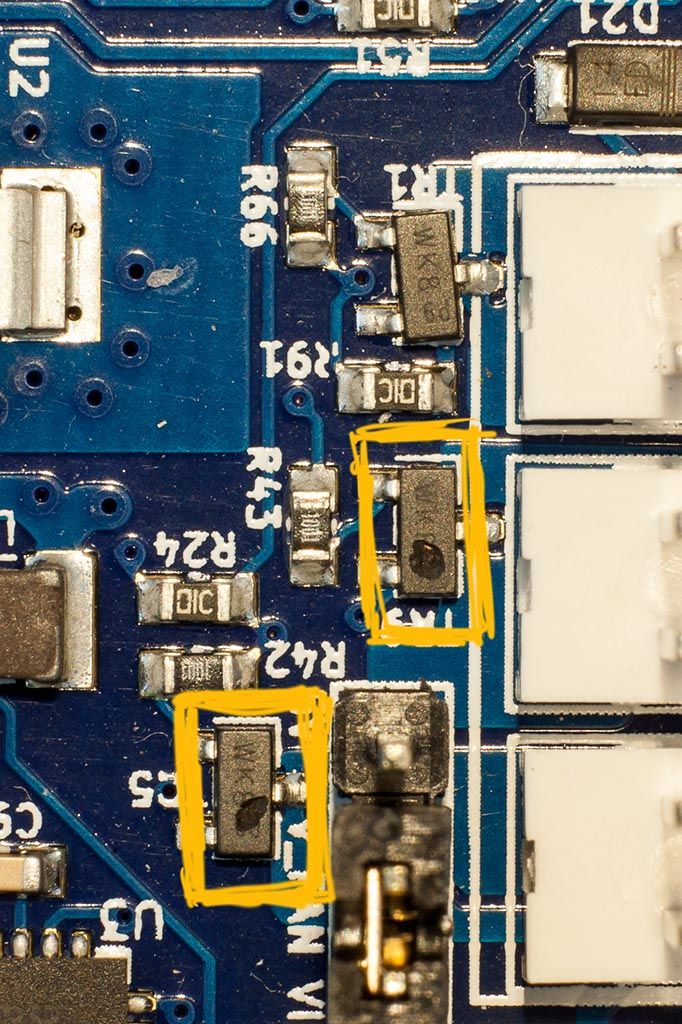
-
@racerwho said in Why aren't my fans working?:
; Fans
M950 F0 C"fan0" Q20 ; create Part Cooling on pin fan0 and set its frequency
M106 P"fan0" S0 H-1 ; set fan 0 value. Thermostatic control is turned off
M950 F1 C"fan1" Q20 ; create Hotend on pin fan1 and set its frequency
M106 P"fan1" ;S255 H1 T45 ; set fan 1 value. Thermostatic control is turned on at 45c
M950 F2 C"fan2" Q20 ; create fan 2 on pin fan2 and set its frequency
M308 S2 Y"mcu-temp" A"MCU Temp" ; create sensor 2 for mcu temp
M308 S3 Y"drivers" A"Drivers Temp" ; create sensor 3 for drivers temp
M106 P"fan2" L0.7 T45:65 H2:3 ; set fan 2 value. Thermostatic control is turned on at 45:65 full speedThe P parameter of M106 must be the fan number (as used in the F parameter of the M950 command), not the pin name.