Duet2Wifi Laser Diode (2pin Power + 2 pin TTL type) hook up
-
@dc42 Thanks! To further the question:
So I plug + on laser diode to heater 7 pwm and - to GND?
laser seems doesn't fire...
Here is my config.g:
; General preferences
G90 ; Send absolute coordinates...
M83 ; ...but relative extruder moves
M667 S1 ; Select CoreXY mode
G21 ; milimeter Mode
; Network
M550 PLaserMk1 ; Set machine name
M551 PXXXXXXXX ; Set passwordM587 S"XXXXXXXX" P"12345678" ; Configure access point. You can delete this line once connected
M552 S1 ; Enable network
M586 P0 S1 ; Enable HTTP
M586 P1 S0 ; Disable FTP
M586 P2 S0 ; Disable Telnet
; Drives
M569 P0 S0 ; Drive 0 goes BACKWARDS (X)
M569 P1 S0 ; Drive 1 goes BACKWARDS (Y)
M584 X0 Y1 ; Drive 0-X 1-Y
M350 X16 Y16 I1 ; Configure microstepping with interpolation(I=1) (x16 from 16)
M92 X80 Y80 ; microstep 16 Interpol 256
M201 X1000 Y1000 ; Max Accerlation (mm/min)
M203 X24000 Y24000 ; Maximum speeds (mm/min)
M566 X1200 Y1200 ; jerk values
M906 X900 Y900 I30 ; Set motor currents (mA) and motor idle factor in per cent
M84 S50 ; Set idle timeout
; Axis Limits
M208 X0 Y0 S1 ; Set axis min
M208 X220 Y210 S0 ; Set axis max
; Endstops
M574 X1 S1 ; Set active High endstops (S1=SENSORED) (X-MIN(1)) (S3=SENSORLESS)
M574 Y1 S1 ; Set active High endstops (S1=SENSORED) (Y-MIN(1)) (S3=SENSORLESS)
; LASER SETTINGS
M563 P0 D-1 H-1 ; clear tool
M563 P0 D0 ; create a tool - no heaters
M307 H6 A-1 C-1 D-1 ; Clear Heater 7
M452 P6 R255 F500 I0 ; switch to laser mode using Heater 7 PWM to control the laser; Tools
G10 P0 X0 Y0 ; Set tool 0 axis offsets
G10 P0 R0 S0 ; Set initial tool 0 active and standby temperatures to 0C
; Automatic saving after power loss is not enabled
; Custom settings are not configured
; Miscellaneous
T0 ; Select first toolHere is my homeall.g
M400 ; make sure everything has stopped before we make changes
G91 ; relative positioningM400
G1 H1 Y-300 F2800 ; move quickly to X or Y endstop and stop there (first pass)
M400
G1 Y20 F2800 ; Move Away 20mm X axis
M400
G1 H1 X-305 F2800 ; move quickly to X or Y endstop and stop there (first pass)
M400
G1 X20 F2800 ; Move Away 20mm X axis
M400
G92 Z0 ; No Z, Home "Z" -
@dc42 updated wiring
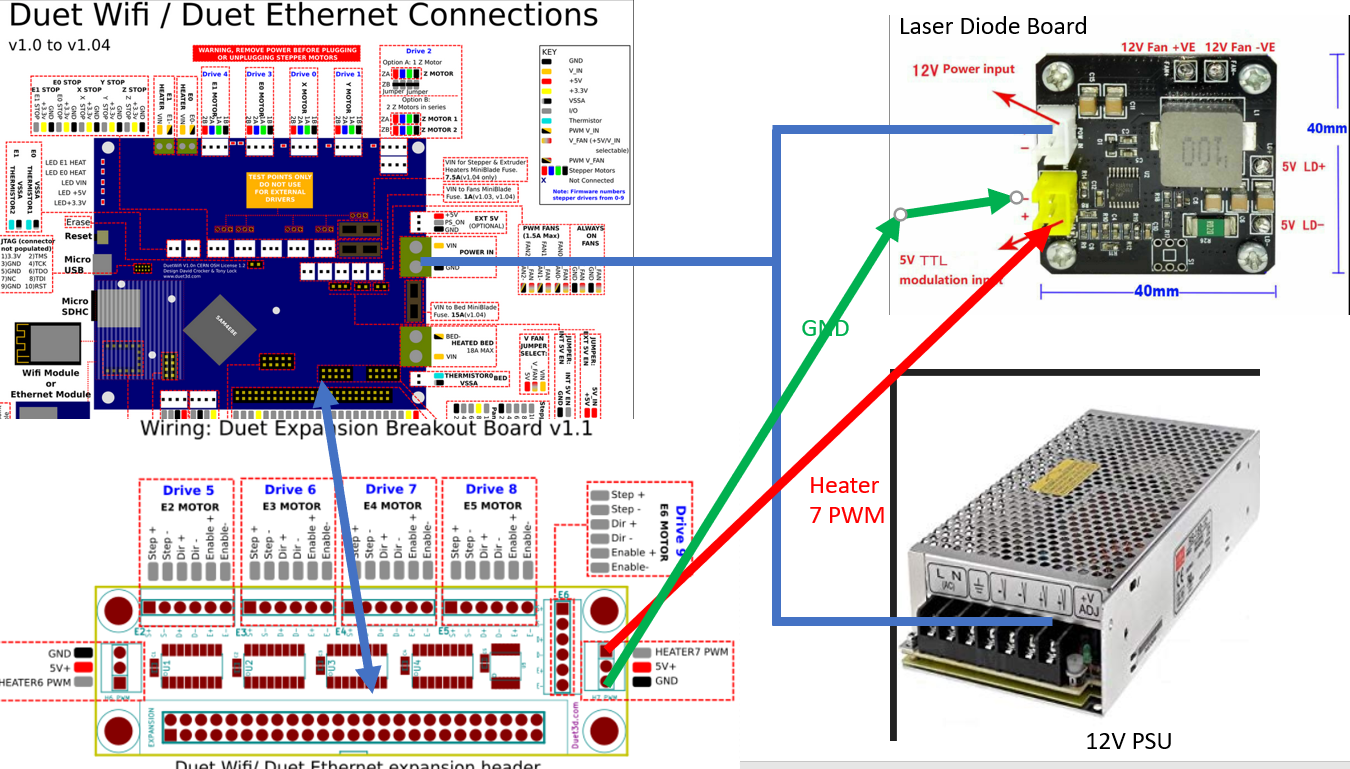
-
Dear everyone,
is the above correct? (wiring and config)
much appreciatedThx
Tony -
@otaku521 said in Duet2Wifi Laser Diode (2pin Power + 2 pin TTL type) hook up:
hooking it to fan... will it still work with g1 sxxxx like commands? if so how to declare it? can you help? how to invert the pin config? using "i1"?
Yes 12v plug goes directly to 12v supply
Did you ever get this question answered? I find myself having the same question. Since Duet boards can be jumpered to give 5V on the fan output, that seems like an ideal method for connecting a laser. But there is so much contradicting information about this topic. Having g1 sXXX comands (Grbl style) is by far preferable indeed.
-
@otaku521 said in Duet2Wifi Laser Diode (2pin Power + 2 pin TTL type) hook up:
Dear everyone,
is the above correct? (wiring and config)
much appreciatedDid you get this working? The only think I can see wrong is that you have used the heater 7 output on the breakout board, but P6 (instead of P7) in the M452 command in config.g.
@DeltaCon said in Duet2Wifi Laser Diode (2pin Power + 2 pin TTL type) hook up:
Since Duet boards can be jumpered to give 5V on the fan output, that seems like an ideal method for connecting a laser.Except that the laser would be on at power up, until the Duet executes the command to configure that fan and turn it off.
Another (safer) way to drive a laser would be to pick up the 5V signal from the gate of one of the heater output mosfets; but this would void the warranty on the Duet.
But there is so much contradicting information about this topic. Having g1 sXXX comands (Grbl style) is by far preferable indeed.
Yes, which is why RRF supports those commands.
-
@dc42 said in Duet2Wifi Laser Diode (2pin Power + 2 pin TTL type) hook up:
Another (safer) way to drive a laser would be to pick up the 5V signal from the gate of one of the heater output mosfets; but this would void the warranty on the Duet.
Thanks DC, I will look into that.
Perhaps it would be a nice idea, in a future revision of the board, to add a set of pins, shared with a heater, specifically for connecting a laser. There are quite many questions on the forum about lasers, and it would prevent people from using lesser safe methods or voiding warranty.
Some years ago I upgraded ma RMaxv2 with a duet board and trashed the Rambo. Now I am building a laser CNC machine, I thought I could reuse that Rambo board, but this Arduino, Marlin and Grbl stuff is really terrible to wrap your head around once you are used to Duet configurations

-
@DeltaCon said in Duet2Wifi Laser Diode (2pin Power + 2 pin TTL type) hook up:
Perhaps it would be a nice idea, in a future revision of the board, to add a set of pins, shared with a heater, specifically for connecting a laser. There are quite many questions on the forum about lasers, and it would prevent people from using lesser safe methods or voiding warranty.
We have done this on the Duet 3 main board starting from revision 1.0.
-
@dc42 said in Duet2Wifi Laser Diode (2pin Power + 2 pin TTL type) hook up:
We have done this on the Duet 3 main board starting from revision 1.0.
That's great, but I don't think I can get a Duet 3 for the price of a Maestro plus a JST connector
 (meaning that this is a BIG stepup pricewise). Apart from the laser connection, a Maestro is by far powerful enough to handle a simple XYYZ machine I think.
(meaning that this is a BIG stepup pricewise). Apart from the laser connection, a Maestro is by far powerful enough to handle a simple XYYZ machine I think. -
@DeltaCon said in Duet2Wifi Laser Diode (2pin Power + 2 pin TTL type) hook up:
@dc42 said in Duet2Wifi Laser Diode (2pin Power + 2 pin TTL type) hook up:
We have done this on the Duet 3 main board starting from revision 1.0.
That's great, but I don't think I can get a Duet 3 for the price of a Maestro plus a JST connector
 (meaning that this is a BIG stepup pricewise). Apart from the laser connection, a Maestro is by far powerful enough to handle a simple XYYZ machine I think.
(meaning that this is a BIG stepup pricewise). Apart from the laser connection, a Maestro is by far powerful enough to handle a simple XYYZ machine I think.The replacement for the Maestro that we have started designing will have a suitable output for driving lasers with TTL-compatible inputs.
-
@dc42 said in Duet2Wifi Laser Diode (2pin Power + 2 pin TTL type) hook up:
The replacement for the Maestro that we have started designing will have a suitable output for driving lasers with TTL-compatible inputs.
That's good news!
I would not hold my breath would I? -
@DeltaCon said in Duet2Wifi Laser Diode (2pin Power + 2 pin TTL type) hook up:
@dc42 said in Duet2Wifi Laser Diode (2pin Power + 2 pin TTL type) hook up:
The replacement for the Maestro that we have started designing will have a suitable output for driving lasers with TTL-compatible inputs.
That's good news!
I would not hold my breath would I?No, it will be several months before it is in production. It will almost certainly cost more than the current Maestro, but it will have a higher specification.