Duet 2 Ethernet Blown MCU?
-
Hi all, I'm building a new printer and recently purchased a duet 2 ethernet from Filastruder in February. I have lots of experience with RAMPS and electronics in general, and I installed the new board in my old printer to get it going and get the hang of the new firmware. I made sure to follow the documentation exactly, and all was well. It was performing admirably for about a month when I started the electronics of my new printer. I have had the board installed and running for testing purposes for a few weeks, and it has been running well. Unfortunately, when installing fans, I believe I accidentally touched a wire with +12v to part of the board (Not sure, I think it was the ethernet board header, possibly +3.3v) and everything shut off. Now, when it turns on, I get 5v and 3.3v leds, but I can't connect through serial or ethernet, and I get no lights on the ethernet module.
I have gone through some troubleshooting steps, as follows:
- Disconnected all wires except for USB and removed SD card
- Visual inspection of board- no apparent problems
- Measured +5v and +3.3v rails- all normal
- Attempted to erase and manually flash the firmware as described in fallback procedure #3 in the docs
This is where it gets interesting. Using BOSSA, I was able to connect to and flash the MCU, but on verify, it fails. Using SAM-BA, I can see that the flash has been corrupted, as all cells are 0xFFFFFFFF.
I haven't been able to test any other components, but could I have fried the MCU, and if so, what can I do to fix it? I am very comfortable with SMD rework, and I can order chips. Or, is it covered under warranty?
Thanks for your help, and for the amazing product and software.
-
Here are some pictures I was able to get:

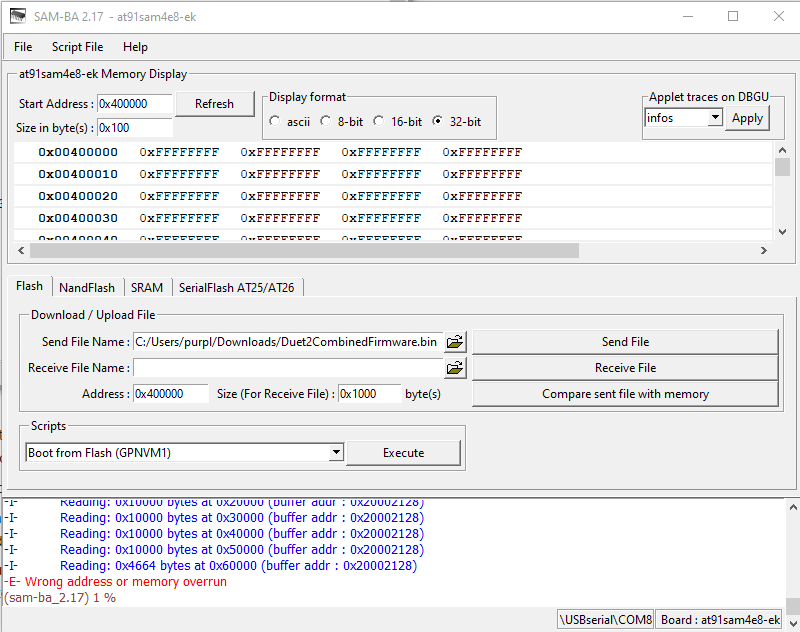
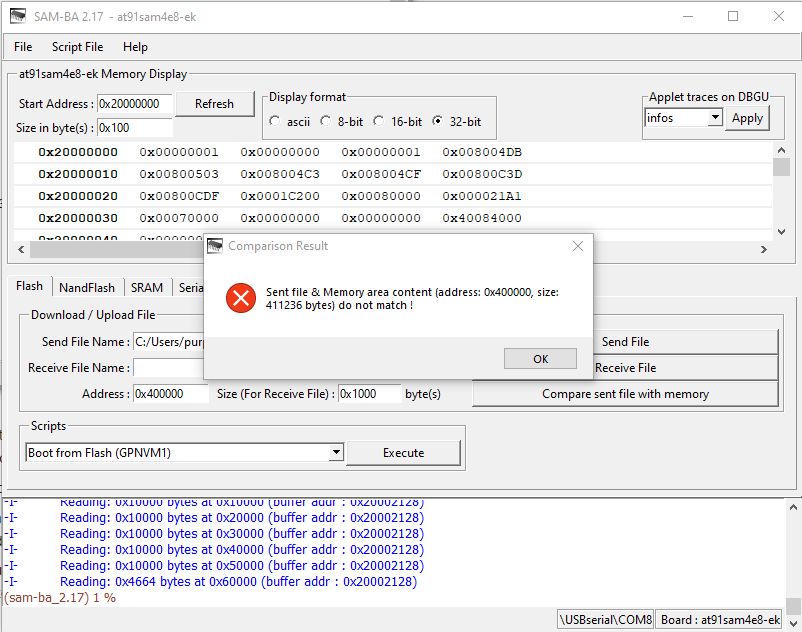
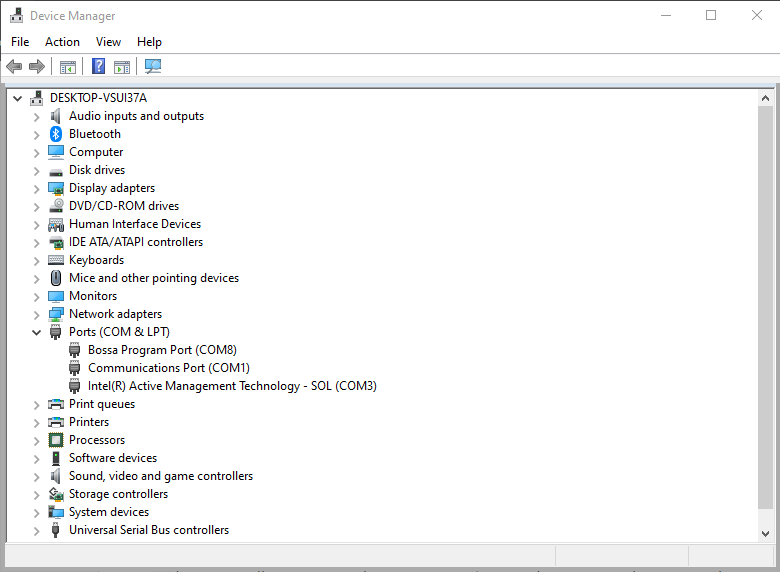
-
I'm not w/Duet, so I can't say anything official, etc.
I do hot air rework repairs on these boards, and if you are comfortable with it, there is nothing special about replacing the processor. The ROM that lets BOSSA connect is factory, so a "new from Digikey/Mouser" chip will work just fine.
Given what you are seeing on BOSSA, were I in your shoes, I'd certainly give it a try.
-
@SAtech said in Duet 2 Ethernet Blown MCU?:
Attempted to erase
you need to erase the flash in the bossa / sam-ba software before writing as well otherwise verify will fail. (using the erase jumper might be a bit missleading as it doesn't erase the flash, just put the board in bootloader mode)
-
@bearer said in Duet 2 Ethernet Blown MCU?:
@SAtech said in Duet 2 Ethernet Blown MCU?:
Attempted to erase
you need to erase the flash in the bossa / sam-ba software before writing as well otherwise verify will fail. (using the erase jumper might be a bit missleading as it doesn't erase the flash, just put the board in bootloader mode)
That's kind of what I was thinking, but even erasing through SAM-BA doesn't help. It doesn't appear to erase properly, and still fails with the same error.
-
Actually all 0xFF would be the erased state come to think of it, implying its probably the writing that fails.
One last thing to verify before replacing the chip would be the flash offset of 0x400000 but from memory i believe its correct (and also preset in bossa and sam-ba)
Then unless you're not sure about the root cause with the potential wiring mishap just pull the chip and happy times ahead.
-
Did you remember to remove the ERASE jumper before you tried to upload firmware using Bossa or SAM-BA ?
-
Well I wish it were that simple... But yes, I did remember. I've tried pretty much every combination of the erase jumper, the reset button and power cycling.
-
Also, I wonder if any other components could have gotten damaged as well?
-
@SAtech said in Duet 2 Ethernet Blown MCU?:
Also, I wonder if any other components could have gotten damaged as well?
Yes, that's entirely possible. When the MCU gets damaged because of over-voltage, typically the WiFi module (on Duet WiFi) or W5500 chip (on Duet Ethernet) get damaged too and runs hot. Likewise the SD card.
-
Well I'll probably just replace the MCU, W5500 and anything else that could have been damaged.