DWC 3.1 on RRF3 - No Axis Home Icons on DWC Dashboard
-
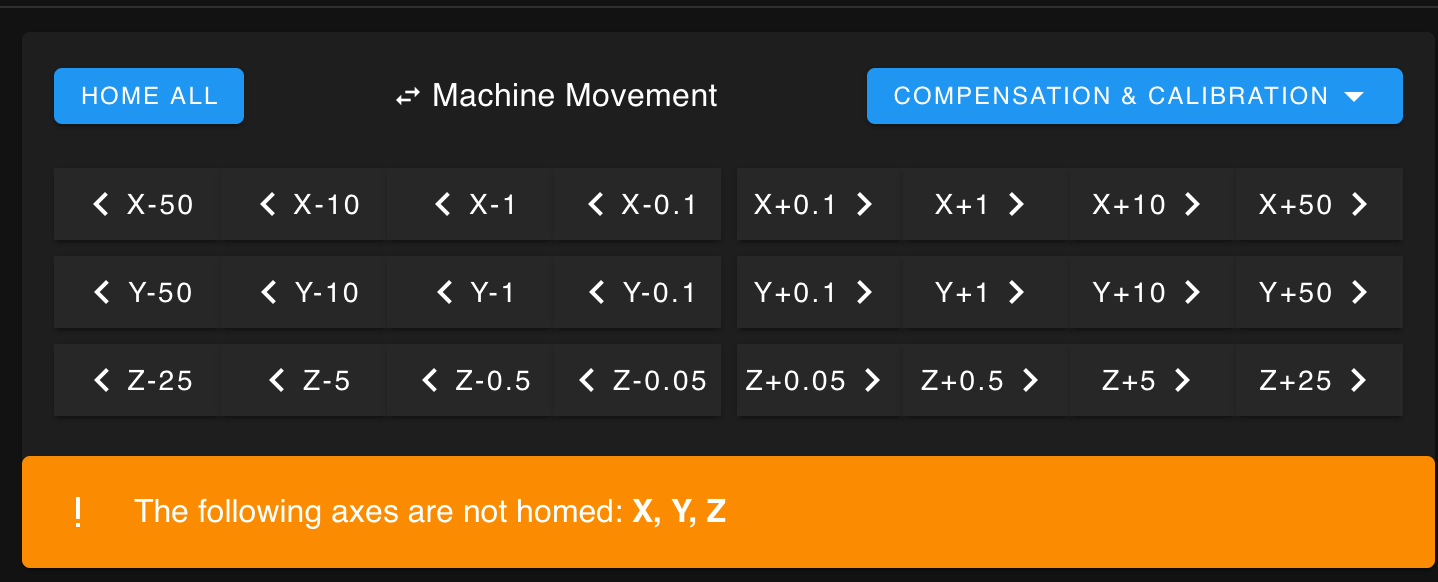
Thats is completely weird
-
@Kiwi3D What does
M409 K"move.kinematics"show? -
@chrishamm said in DWC 3.1 on RRF3 - No Axis Home Icons on DWC Dashboard:
M409 K"move.kinematics"
Is that something I need to type, not sure of the question, sorry
Ray
-
@Kiwi3D Yes, type that in the G-code console and post the output here.
-
-
-
I got a result 2nd time
M409 K"move.kinematics"
{"key":"move.kinematics","flags":"","result":{"deltaRadius":105.600,"homedHeight":250.000,"name":"delta","printRadius":85.0,"towers":[{"angleCorrection":0,"diagonal":215.000,"endstopAdjustment":0,"xPos":-91.452,"yPos":-52.800},{"angleCorrection":0,"diagonal":215.000,"endstopAdjustment":0,"xPos":91.452,"yPos":-52.800},{"angleCorrection":0,"diagonal":215.000,"endstopAdjustment":0,"xPos":0,"yPos":105.600}],"xTilt":0,"yTilt":0}} -
My guess is that you have a config-override.g file in /sys on the SD card. Delete it (you can do that from DWC) and restart the Duet.
-
M409 K"move.kinematics"
{"key":"move.kinematics","flags":"","result":{"forwardMatrix":[[1.000,0,0],[0,1.000,0],[0,0,1.000]],"inverseMatrix":[[1.000,0,0],[0,1.000,0],[0,0,1.000]],"name":"cartesian","tiltCorrection":{"correctionFactor":1.0,"lastCorrections":[],"maxCorrection":1.0,"screwPitch":0.50,"screwX":[],"screwY":[]}}} -
@Kiwi3D The second output looks correct. You should be seeing the axis home buttons again.
-
OK....so we have the right menus now
And we now have motor movement

-
Thanks @dc42 and @chrishamm
We now have a functioning homing system
Appreciate you help
and...@SputnikOC3d - thank you too dude!!!
Cheers
Ray
