Duet3: Pi wont power On, 5 & 3.3v LEDs off
-
My Duet 3 partially powers on, but the Pi no longer powers On, Vfused & 12v+ lights up but 5v+ and 3.3v lights do not.
If I Disconnect the Pi from the DUET3 and separately power the PI via a usb cable, it turns on and boots up to DuetPI linux.
If I reconnect the PI and plug in the Duet3 via USB (from pc USB or USB power adapter), the Pi turns on and I can access DWC.
Duet 3 will not power PI for some reason and the 5v & 3.3v do not light up unless I test as stated above.Very confused. Please Help!
-
Can you make sure the INT_5V jumper is in place? (and how are the other two jumpers configured?)
(See the section on 5v https://duet3d.dozuki.com/Wiki/Duet_3_Mainboard_6HC_Wiring_Diagram#Section_Important_notes )
-
Internal-5V-EN jumpered,
5V->SBC jumpered,
SBC -> 5V NOT jumpered -
You wrote "Pi no longer powers on" implying it did initially work?
If the jumper is in place and both the Vfused and 12v LEDs light up then the onboard 5v regulator is most likely damaged. You can work around it by removing the jumper for the internal 5v and either reconfigure to receive power from an USB powered Pi or supply external 5v to the Duet.
To fix the issue its over to the Duet people and determine cause of failure and evaluate potential warranty replacement methinks.
-
@bearer yes it was working for a short time. I got the board brand new from an authorized seller about 2.5 weeks ago.
I turned it on today and noticed I couldn’t access duet3.local and that’s when I started my troubleshooting and saw the pi wasn’t powering on from Duet power.How do I get the Duet manufacturers involved in this? Warranty says I need to make a post on the forum. Do I need to tag them somehow?
-
They're in a UK timezome (mostly) so they'll probably be on it any minute. Afaik you have to tag individuals, dc42 would probably be the man for the job.
-
Yes it sounds to me that the 5V regulator has failed. Can you post a photo of that area of the Duet? It's the area behind the power input barrier strip, up to and including the square part with 6R8 printed on top.
-
-
-
@dc42 were you able to look at the photos? Am i able to process a warranty claim?
-
@Armontrout while you wait see if you can do a picture of just this area where L1 looks a bit toasty, with better ambient lighting and no glare?
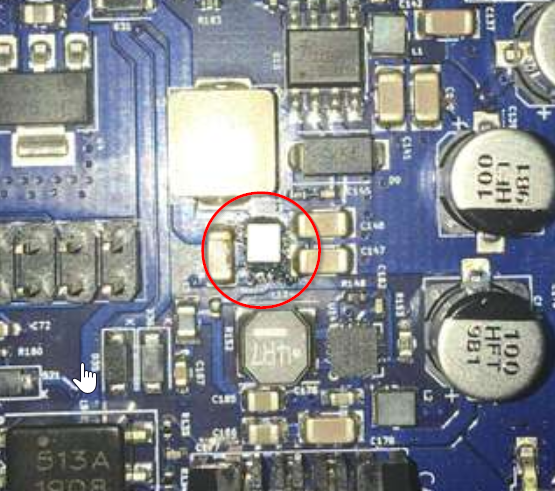
-
@bearer @dc42
Good eye, I didnt notice that the first time. And I searched for a while before started a forum post on here.
I had been focusing on fuses though and completely glossed over the IC chip looking bits.
It is a PIA to take a photo of but I put the utmost effort in trying to get a clean shot. I even leveraged my magnifying glass to get a better image lol -
Not sure that is L4 or L1, but dc42 will probaly figure it out. Did you put the piece of tape over by the bed mosfet or was it there?
-
@bearer the tape came with the board. I thought that was odd too.
-
Yes, L4 looks as if it may have been burned, maybe even shifted. I suspect that the 5V rail has been overloaded. However, we'll replace your Duet under warranty, because the response to overload on the V1.0 boards isn't as good as we planned.
Which Pi do you have, and what else is plugged into the Pi and powered from it? A Pi 4 plus HDMI display might draw sufficient current to overload the 5V output. In which case, use a separate 5V PSU to power the Pi.
-
Not that it would matter to OP as you're replacing the board anyways, but could the board be reworked by the assembly house? Kapton tape, hand written tag, residue might be flux and not signs of overload?
-
@dc42 I have a raspberry pi 3 B+ with a Ethernet (rj45), wired usb mouse, Logitech c920 webcam, and hdmi.
I’ll make sure to limit what I plug into the pi from now on. Never considered the overload factor. -
@bearer said in Duet3: Pi wont power On, 5 & 3.3v LEDs off:
Not that it would matter to OP as you're replacing the board anyways, but could the board be reworked by the assembly house? Kapton tape, hand written tag, residue might be flux and not signs of overload?
It's possible, but L4 is an unlikely component to need to be reworked.







