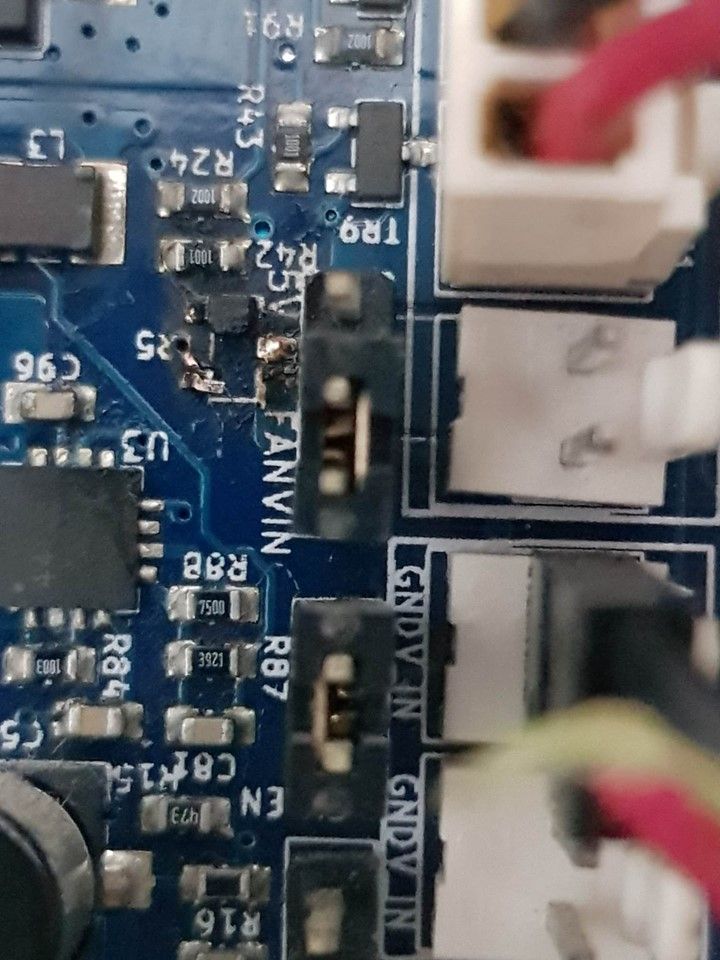i think fan0 mosfed died.
-
-
@weput said in i think fan0 mosfed died.:
the mosfet died.
oh yes, there was little doubt about TR5's fate, but that is for Fan 0, TR1 is for Fan 2. (and TR9 for Fan 1). Anyways, dc42 is (as pr usal) probably on to something.
-
@bearer fan1 works...
fan2 doesnt. ;(
by the way i'm already going to solder on a self tripping fuse when i can get one (stupid covid lockdown)
what would be the recommended replacement part for TR5?
-
-
@weput, that looks repairable to me. If you can desolder the last remaining bit of the old mosfet attache to the top left pad, then it looks like it should be possible to fit a new one. https://duet3d.dozuki.com/Wiki/Connector_and_spare_part_numbers#Section_Fan_mosfet
-
@weput said in i think fan0 mosfed died.:
fan2 doesnt. ;(
did the circled area clean up on TR1? if not it might need replacing as well. given fan 1 works, you might get away with new fets.
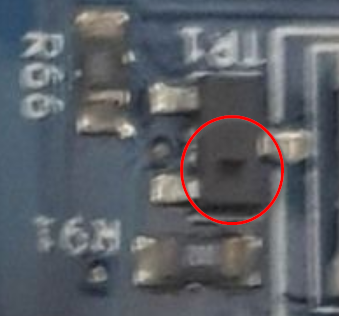
-
PS - I just found that old thread, https://forum.duet3d.com/post/34904. Relevant if your Duet doesn't have any blade fuses.
EDIT: but if fan 1 works, that trace must be OK.
-
@dc42 ok dumb question:
how do i know if my duet has blade fuses?
-
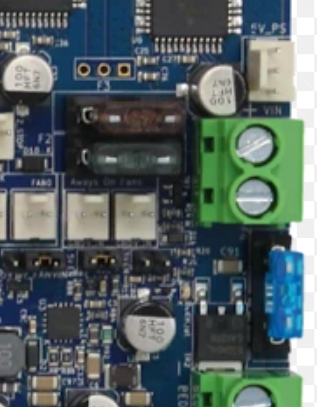
if you can't see them, they're probably not there
-
Check the PCB version marked on it. Version 1.03 was the first version with a fan fuse.
-
@bearer this one definitely don't have.
-
@weput the fuse is likely less important as long as Fan 1 works. But do take a closer look at TR1 after the clean up as indicated above.
-
-
@weput said in i think fan0 mosfed died.:
it look fine
i'd beg to differ, looks like a tiny hole in it, and given the other symptoms odds are it has failed, just less spectacularly.
-
well...
maybe is time to think on a newer duet?
fan1 had the heatsink fan on.. thermostatically controlled. Maybe that's why i didnt blew.
fan2 had nothing on it.
-
Please clarify: does just fan 1 work, or do no fans work (which is what you said in your original post)?
-
@dc42 said in i think fan0 mosfed died.:
does
FAN1 works. (currently set as tool 0 fan.)
FAN2 doesn't.
FAN0 is blown. -
i just realized i wrote mosfed instead of mosfet.
(facepalm)
-
OK, so you have 2 failed mosfets.
-
FYI guys...
i managed to make fan2 work.. but somehow fan0 aint doing it...
also, when i was about to solder the self resetting fuse (vssa), after removing the soldered wire for the temporary pot... i checked continuity and it had continuity... so the old fuse was working.
yeah... very strange.