Help, strange change
-
I adjusted my lead screw positions and now when i run g32 i get this instead of the expected blue info pop up.
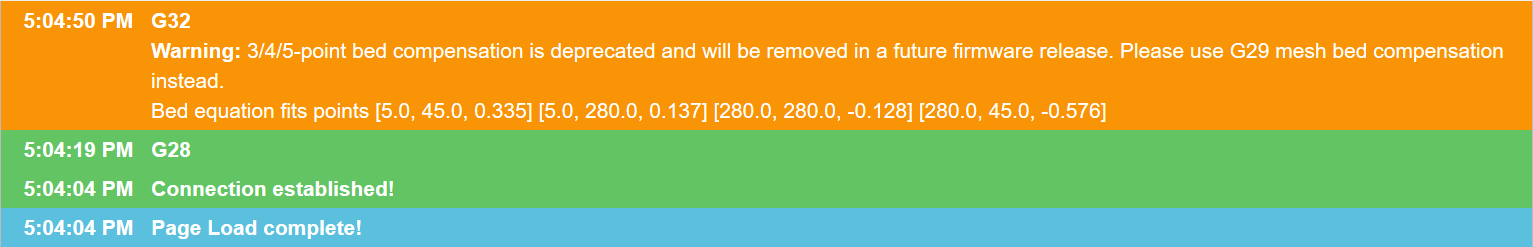
What the heck? I didn't change anything else.
@dc42 sorry for spamming you directly, but out of nowhere i can't print because this tramming fails. not only do i get the warning but the leads don't adjust either
Bed.g
M561 ; clear any existing bed transform G1 Z5 S2 G30 P0 X15 Y45 Z-99999 G30 P1 X15 Y275 Z-99999 G30 P2 X275 Y150 Z-99999 S3 G1 X0 Y0 F5000 ; move the head to the corner (optional); Configuration file for Duet WiFi (firmware version 3) ; executed by the firmware on start-up ; ; generated by RepRapFirmware Configuration Tool v2.1.8 on Fri Feb 14 2020 10:52:17 GMT-0800 (Pacific Standard Time) ; General preferences G90 ; send absolute coordinates... M83 ; ...but relative extruder moves M550 P"RailCore II ZLT" ; set printer name ;M667 S1 ; select CoreXY mode M669 K1 ; Network M552 P192.168.1.201 S1 ; enable network and set IP address M553 P255.255.255.0 ; set netmask M554 P192.168.1.254 ; set gateway M586 P0 S1 ; enable HTTP M586 P1 S1 ; enable FTP M586 P2 S1 ; enable Telnet ; Drives M569 P0 S0 ; physical drive 0 goes forwards M569 P1 S1 ; physical drive 1 goes backwards M569 P2 S1 ; physical drive 2 goes forwards M569 P3 S1 ; physical drive 3 goes forwards M569 P4 S0 ; physical drive 4 goes backwards M569 P5 S0 ; Drive 5 goes backwards | Front Left Z M569 P6 S0 ; Drive 6 goes backwards | Rear Left Z M569 P7 S0 ; Drive 7 goes backwards | Right Z M584 X0 Y1 Z5:6:7 E3:4:8:9; U5 V6 W7 ; Map Z to drivers 5, 6, 7. Define unused drivers 3,4,8 and 9 as extruders M350 X16 Y16 II ; configure microstepping with interpolation M350 E16:16 Z16 I1 ; configure microstepping with interpolation M92 X200.00 Y200.00 Z1600.00 E780.00:780.00 ; set steps per mm M566 X1500.00 Y1500.00 Z2000.00 E2000.00:2000.00 ; set maximum instantaneous speed changes (mm/min) M203 X36000.00 Y36000.00 Z450.00 E12000.00:12000.00 ; set maximum speeds (mm/min) M201 X2000 Y2000 Z500 E10000.00:10000.00 ; set accelerations (mm/s^2) M906 X1400 Y1400 Z800 E1000:1000 I60 ; set motor currents (mA) and motor idle factor in per cent M84 S30 ; Set idle timeout ; Axis Limits M208 X0 Y0 Z-.5 S1 ; set axis minima M208 X280 Y280 Z620 S0 ; set axis maxima ; Endstops M574 X1 S1 P"xstop" ; configure active-high endstop for low end on X via pin xstop M574 Y1 S1 P"ystop" ; configure active-high endstop for low end on Y via pin ystop M574 Z0 S2 ; configure Z-probe endstop for low end on Z ; Heaters M308 S0 P"bedtemp" Y"thermistor" T100000 R4700 B3950 H0 L0 ; configure sensor 0 as thermistor on pin bedtemp M950 H0 C"bedheat" T0 Q100 ; create bed heater output on bedheat and map it to sensor 0 M143 H0 S160 ; set temperature limit for heater 0 to 160C M307 H0 B0 S1.00 ; disable bang-bang mode for the bed heater and set PWM limit M140 H0 ; map heated bed to heater 0 M308 S1 P"spi.cs1" Y"rtd-max31865" ; configure sensor 1 as thermocouple via CS pin spi.cs1 ;M308 S1 P"e0_temp" Y"thermistor" T100000 B4725 C7.06e-8 ; define E0 temperature sensor M950 H1 C"e0heat" T1 ; create nozzle heater output on e0heat and map it to sensor 1 M143 H1 S320 ; set temperature limit for heater 1 to 320C M307 H1 B0 S1.00 ; disable bang-bang mode for heater and set PWM limit M308 S2 P"spi.cs2" Y"rtd-max31865" ; configure sensor 2 as thermocouple via CS pin spi.cs2 M950 H2 C"e1heat" T2 ; create nozzle heater output on e1heat and map it to sensor 2 M143 H2 S320 ; set temperature limit for heater 2 to 320C M307 H2 B0 S1.00 ; disable bang-bang mode for heater and set PWM limit ; Fans M950 F0 C"fan0" Q500 ; create fan 0 on pin fan0 and set its frequency M106 P0 C"Left Blower"S0 H-1 ; set fan 0 value. Thermostatic control is turned off M950 F1 C"fan1" Q500 ; create fan 1 on pin fan1 and set its frequency M106 P1 C"Right Blower" S0 H-1 ; set fan 1 value. Thermostatic control is turned off M950 F3 C"duex.fan3" Q500 ; create fan 2 on pin fan2 and set its frequency M106 P3 C"Cold Section" S0 H1:2 T60:160 L127 ; Tools M563 P0 S"Left" D0 H1 F0:1 ; define tool 0 G10 P0 X0 Y0 Z0 ; set tool 0 axis offsets G10 P0 R0 S0 ; set initial tool 0 active and standby temperatures to 0C M563 P1 S"Right" D1 H2 F0:1 ; define tool 1 G10 P1 X1 Y-24 Z-.2 ; set tool 1 axis offsets G10 P1 R0 S0 ; set initial tool 1 active and standby temperatures to 0C ; Custom settings G10 P0 S-273 R-273 ; Set tool 0 operating and standby temperatures(-273 = "off") G21 G90 ; Send absolute coordinates... M140 S-273 R-273 M501 M555 P2 M671 X-16.16:-16.16:343.8 Y0.0:257.2:128.6 S7.5 ;Front left,(-10,22.5) Rear Left (-10.,227.5) , Right (333,160) S1 is the max correction - measure your own offsets, to the bolt for the yoke of each leadscrew M83 ; ...but relative extruder moves M929 P"eventlog.txt" S1 ; Start logging to file eventlog.txt ; Miscellaneous M98 P"config-user.g" ; Load custom user config M501 ; load saved parameters from non-volatile memory M911 S10 R11 P"M913 X0 Y0 G91 M83 G1 Z3 E-5 F1000" ; set voltage thresholds and actions to run on power loss -
you might have updated the firmware and/or duet web control?
in any case, there was a discussion a while back on weather it was in use as dc42 was considering refactoring it out for a future version. it would seem it has come to pass, or will come to pass in another future version.
-
I reverted just that line and the weird thing is
DOES NOT WORK
M671 X-16.16:-16.16:331.5 Y0.0:256.0:128.0 S7.5DOES WORK
M671 X-49.21:-49.21:372 Y0:256:128 S7.5 -
@gnydick said in Help, strange change:
DOES NOT WORK
M671 X-16.16:-16.16:331.5 Y0.0:256.0:128.0 S7.5
DOES WORK
M671 X-49.21:-49.21:372 Y0:256:128 S7.5When you use the line that does not work:
- If you run M98 P"config.g", do you get any error messages relating to that line?
- If you send M671 without parameters, does it report the values from that line?
PS - the long comment on that line as included in the config.g file that you posted causes it to exceed the maximum supported line length, but unless a bug has crept in recently, that shouldn't matter because the comment will be discarded.
-
@dc42 thanks, I'll try those things.
-
Specify 1, 2, 3 or 4 X and Y coordinates in M671I don't have the long comment in the file currently.
-
I just retyped the line at a different position in the file and it works.
Would you like me to attach the original file? It appears to be some strange parsing bug or maybe a non visible character in there?
-
@gnydick said in Help, strange change:
I just retyped the line at a different position in the file and it works.
If you run M98 P"config.g", do you get any error messages relating to that line?
running the config.g file will likely tell you what goes, wrong, moving the line in the config could suggest the problem lies elsewhere and that the file isnt parsed in its entierty.
-
@gnydick said in Help, strange change:
Specify 1, 2, 3 or 4 X and Y coordinates in M671Perhaps an invisible character? If you attach the file I will take a look at it. We may be able to provide a better diagnostic in future firmware versions.
-
here's the file. config.g
The commented out one fails to be processed correctly even though a seemingly identical configuration is in effect on another line.
-
Here's a hex dump of part of your file:
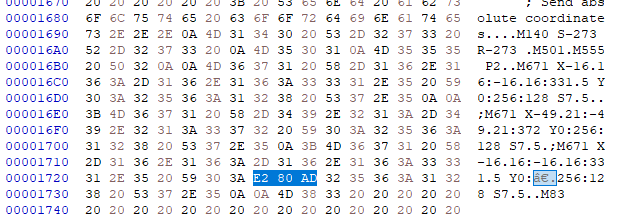
The line that doesn't work has extra bytes E2, 80, AD between Y0: and 256. That sequence isn't valid UTF8.
-
@dc42 That'll do it. No idea how that got in there. Any ideas?
-
Can you remember what tool you used to write that line? Online configurator, DWC system files editor, or another editor (which one)?