An AJAX error has been reported.
-
Hello,
I have just received my board (duet wifi with antenna) and was trying to connect to it.
I have done all the steps in the "1.) Getting Connected to your Duet" and I have connected to DWC but I think there is a problem with this board. I still have the board connected with the USB cable for power. I have not powered it from the printer yet.
When connected to DWC, I go to settings and then to configuration files, but it just writes "loading", and never loads the files to configure them.
I then try to upload files and it gives me this error:"An AJAX error has been reported, so the current session has been terminated.
Please check if your printer is still on and try to connect again.
Error reason: Unknown message type or not authenticated"I have changed SD cards in case of it was damaged but still the same.
What should I do? -
What versions of RepRapFirmware and DuetWebControl are you using?
-
Hi dc 42,
As the DWC writes:
"Firmware Name: RepRapFirmware for Duet 2 WiFi/Ethernet
Firmware Version: 2.05.1 (2020-02-09b1)
Web Interface Version: HTML: 1.11
Web Interface by Christian Hammacher
Licensed under the terms of the GPL v2"I do not know what DWC version I use. The standard I think. This oneis taken with print screen.
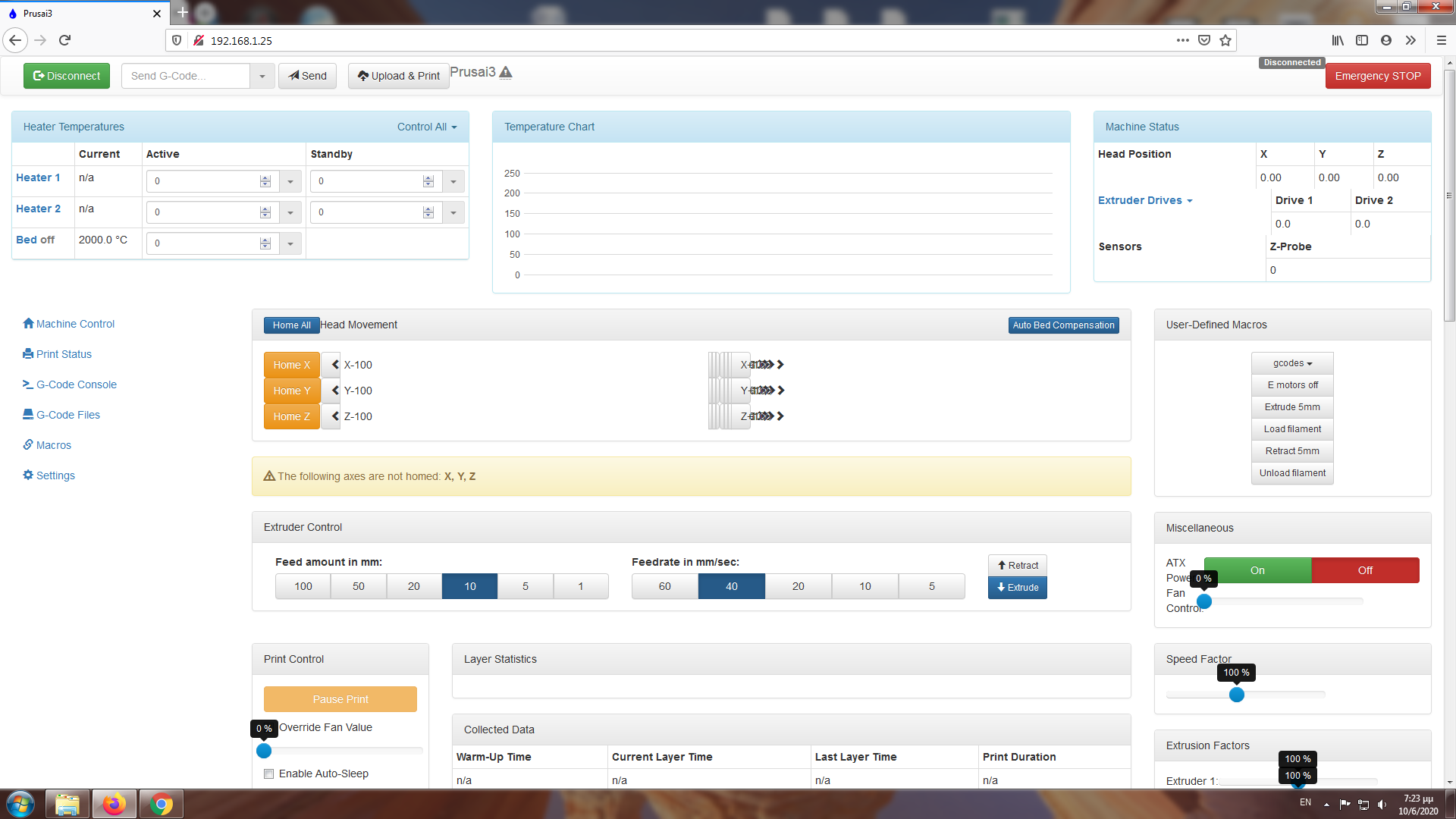
Thanks in advance for any help.
-
Please update your DWC version as it is incompatible with your firmware version.
https://github.com/Duet3D/RepRapFirmware/releases/download/2.05.1/DuetWebControl-SD-2.0.7.zip
You may have to extract that zip file into your /www folder manually to get it up to date.
-
@sigourosandreas, if you go to the Settings page you will find the DWC version displayed there. You can use version 1.22.6 or version 2.0.7.
-
I did what you said. It is working now.
Thank you for the excellent support!!!