Trying to figure out what is giving the Bad Command error
-
No, that's the problem just comes up as bad command.
I will look over what you posted, I had to remove the G92 to stop it pulling all the filament out after print and it is set for RepRap.Cheers.
-
@Dragon said in Trying to figure out what is giving the Bad Command error:
pulling all the filament out after print
You'll need to set Cura to use relative extrusion.
-
It is

Still had to run a script to make sure it did.Cheers.
-
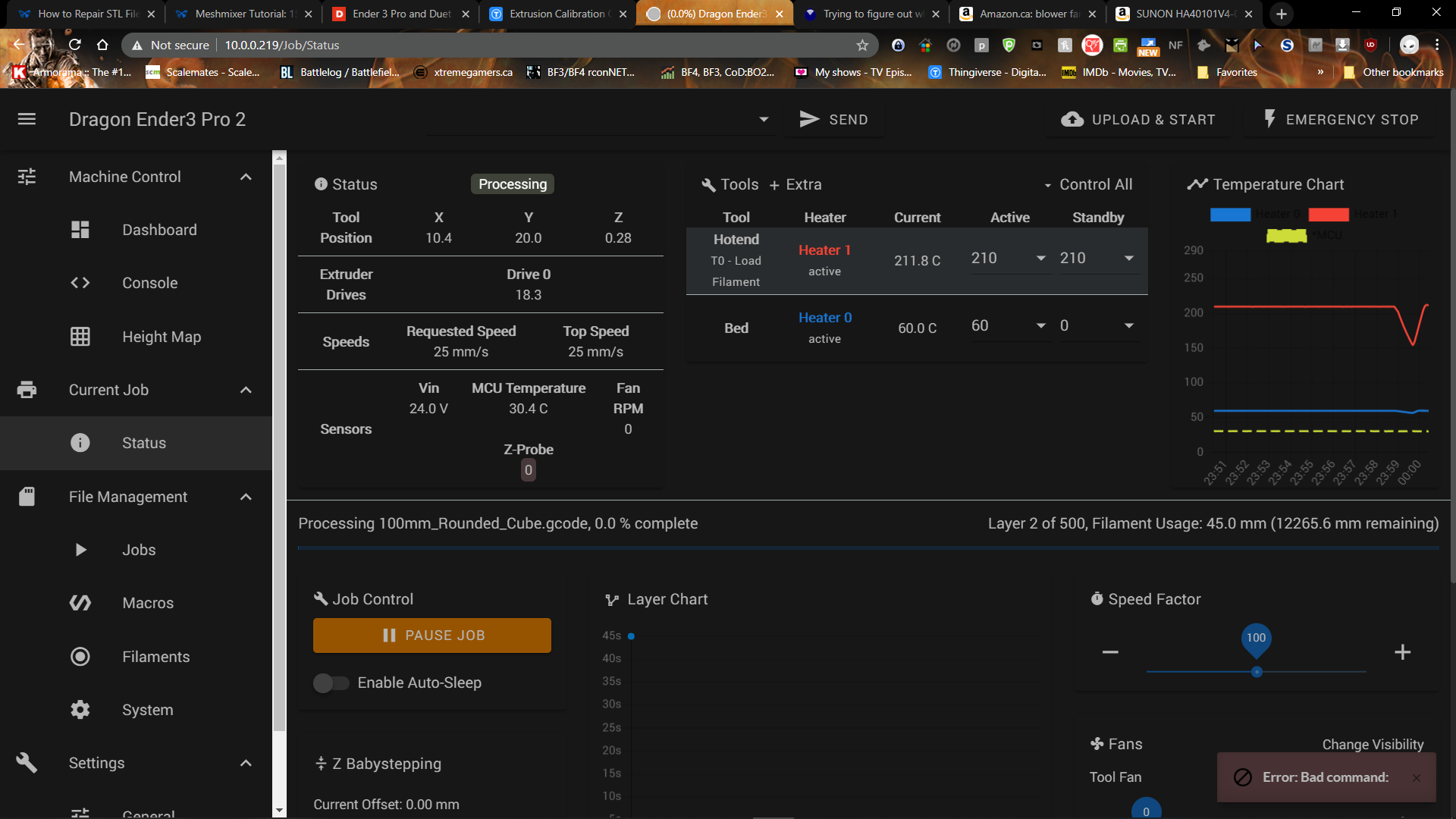
-
@Dragon said in Trying to figure out what is giving the Bad Command error:
M83 ;absolute extrusion mode
Is it though?
-
If you go to the actual gcode console view does it tell you more about what bad command it is?
-
It's no longer backing the filament out after every print, but I am still trying to tune it have not started printing with it since installing the Duet WiFi.
Cheers.
-
No still just says bad command.
-
@Phaedrux said in Trying to figure out what is giving the Bad Command error:
@Dragon said in Trying to figure out what is giving the Bad Command error:
M83 ;absolute extrusion mode
Is it though?
That is the script entering the code but not changing the text.

-
@Dragon said in Trying to figure out what is giving the Bad Command error:
No still just says bad command.
open the file in an editor that shows you whitespace and non-printable characters?
-
I just tried that in Notepad++ but not sure if I got it right, that is the code copied from Notepad++ pasted at the start of the thread.
Thanks and Cheers.
-
@Dragon
M204 P500.00 R1000.00 T500.00 ;Setup Print/Retract/Travel accelerationThe wiki for M204 in RRF does not have an "R" parameter. https://duet3d.dozuki.com/Wiki/Gcode#Section_M204_Set_printing_and_travel_accelerations
-
Thanks, I have already taken those 4 lines out but still get the error.
Cheers.
-
i thought it printed the line that had the bad command, maybe just to usb?
anyways, i see a line with just whitespace below M109, so thats what made me think it may print the problem, its just not something we can see?
-
I will try removing that Thanks!
Cheers.
-
Ugh, that didn't get rid of it. LOL
-
What firmware version are you using? Most firmware versions usually report what the bad command was.
-
Can you post your homeall.g as well? Perhaps your bad command is in there.
-
Firmware 2.05.1
Here is the code from Cura a bit more of it in case that helps:;FLAVOR:RepRap ;TIME:1841 ;Filament used: 1.10598m ;Layer height: 0.2 ;MINX:96.5 ;MINY:96.5 ;MINZ:0.2 ;MAXX:138.5 ;MAXY:138.5 ;MAXZ:20.2 ;POSTPROCESSED ;LINEARADVANCEPROCESSED ;Generated with Cura_SteamEngine 4.6.1 T0 M83 ;absolute extrusion mode ;M201 X500.00 Y500.00 Z140.00 E5000.00 ;Setup machine max acceleration ;M203 X9000.00 Y9000.00 Z6000.00 E6000.00 ;Setup machine max feedrate ;M204 P500.00 R1000.00 T500.00 ;Setup Print/Retract/Travel acceleration ;M205 X8.00 Y8.00 Z0.40 E5.00 ;Setup Jerk M220 S100 ;Reset Feedrate M221 S100 ;Reset Flowrate G28 ;Home M140 S65 ; start preheating the bed M104 S215 T0 ; start preheating hotend G28 ; home G32 M190 S65 ; heat to Cura Bed setting M109 S215 T0 ; heat to Cura Hotend G32 E0 ;Reset Extruder G1 Z2.0 F3000 ;Move Z Axis up G1 X10.1 Y20 Z0.28 F5000.0 ;Move to start position G1 X10.1 Y200.0 Z0.28 F1500.0 E15 ;Draw the first line G1 X10.4 Y200.0 Z0.28 F5000.0 ;Move to side a little G1 X10.4 Y20 Z0.28 F1500.0 E30 ;Draw the second line G1 Z2.0 F3000 ;Move Z Axis up M83 ;relative extrusion mode G1 F2700 E-5 ;LAYER_COUNT:100 M572 S0.000000 D0 ;added by LinearAdvanceSettingPlugin ;LAYER:0 M107 G1 F300 Z0.4 G0 F6000 X127.637 Y97.311 Z0.4 ;TYPE:SKIRT G1 F300 Z0.2 G1 F2700 E5 G1 F1200 X128.539 Y97.364 E0.03005 G1 X129.432 Y97.496 E0.03002 G1 X130.31 Y97.707 E0.03003 G1 X131.166 Y97.995 E0.03004 G1 X131.993 Y98.357 E0.03003 G1 X132.785 Y98.792 E0.03005 G1 X133.536 Y99.294 E0.03004 And the home all: ; homeall.g ; called to home all axes ; ; generated by RepRapFirmware Configuration Tool v2.1.8 on Tue May 26 2020 00:51:15 GMT-0700 (Pacific Daylight Time) G91 ; relative positioning G1 H2 Z5 F6000 ; lift Z relative to current position G1 H1 X-240 Y-240 F1800 ; move quickly to X and Y axis endstops and stop there (first pass) G1 H2 X5 Y5 F6000 ; go back a few mm G1 H1 X-240 Y-240 F360 ; move slowly to X and Y axis endstops once more (second pass) G90 ; absolute positioning G1 X117 Y117 F6000 ; go to first bed probe point and home Z G30 ; home Z by probing the bed G29 S1 ; Uncomment the following lines to lift Z after probing ;G91 ; relative positioning ;G1 Z5 F100 ; lift Z relative to current position ;G90 ; absolute positioningBut this only happens with files from Cura.
Thanks.
-
@Dragon said in Trying to figure out what is giving the Bad Command error:
G32 E0 ;Reset Extruder
That looks wrong. I presume it should be: G92 E0
Edit: @Phaedrux already pointed that out.
Can you post your bed.g file too?