Duet 3 - Diagnosis LED - Will not stop blinking
-
@kdsands88 said in Duet 3 - Diagnosis LED - Will not stop blinking:
On the Duet3 main screen at Machine Movement
States:
The following axes are not homed X, Y, Zat the top of that page, or alternatively on the console page from the menu on the left (possibly docked on a small screen)
-
for reference:
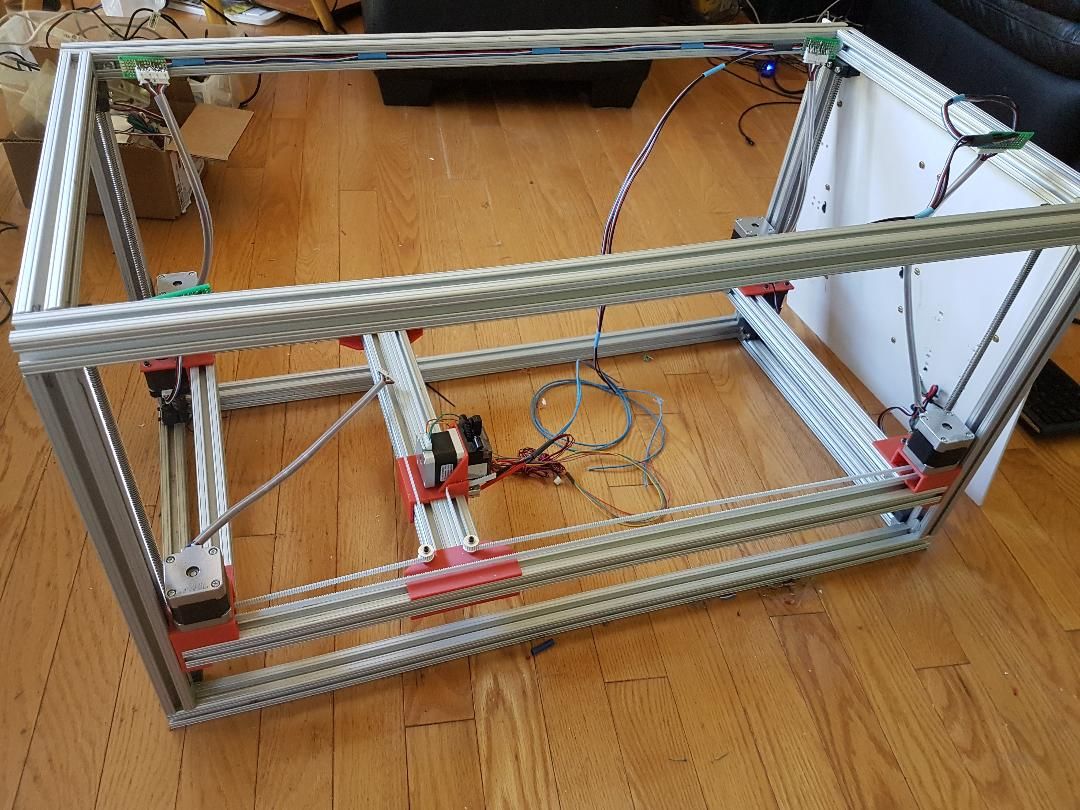
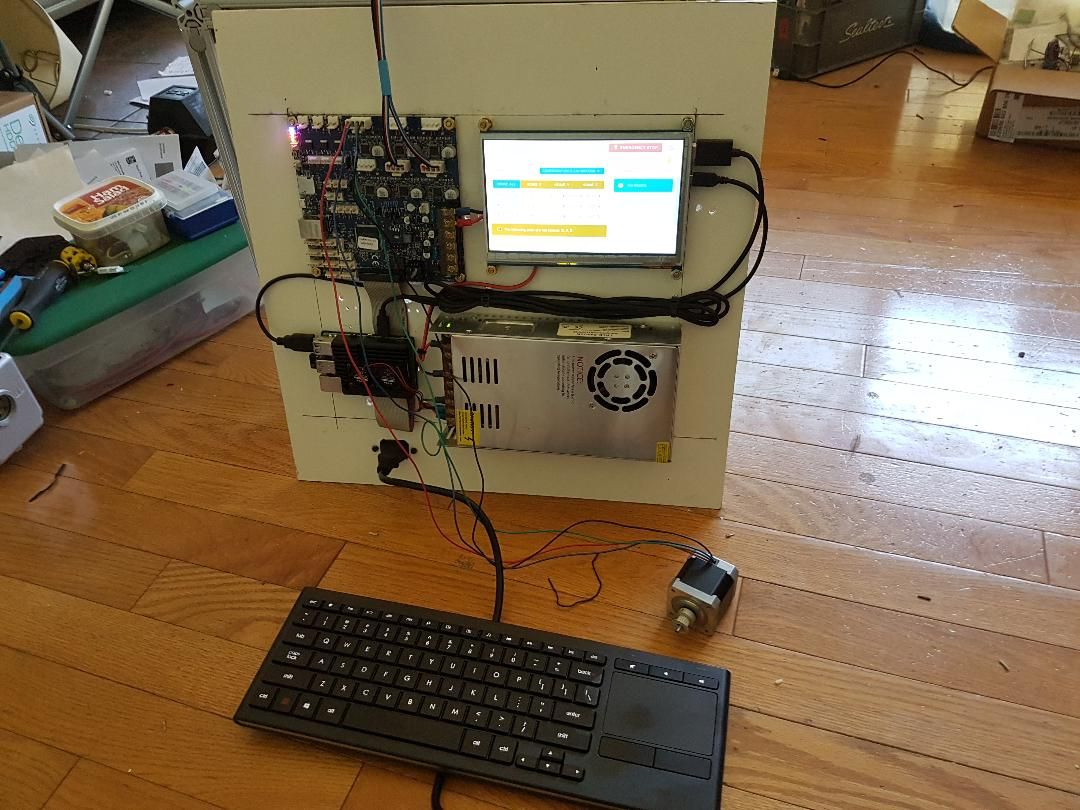
-
Completely illegible picture of the screen, but from the size of the buttons it looks to be quite low resolution so no idea how DWC renders.
If you can't find the input at the top or the docked menu then maybe you'll be better off accessing DWC through a browser on a device with a higher resolution at http://duet3.local/ or substitue the IP address of your RaspberryPi if your client doesn't support mDNS
-
@bearer said in Duet 3 - Diagnosis LED - Will not stop blinking:
you'll be better off accessing DWC through a browser on a device with a higher resolution at http://duet3.local/
This will definitely make initial setup easier. Once operational that screen will likely be ok for print control.
-
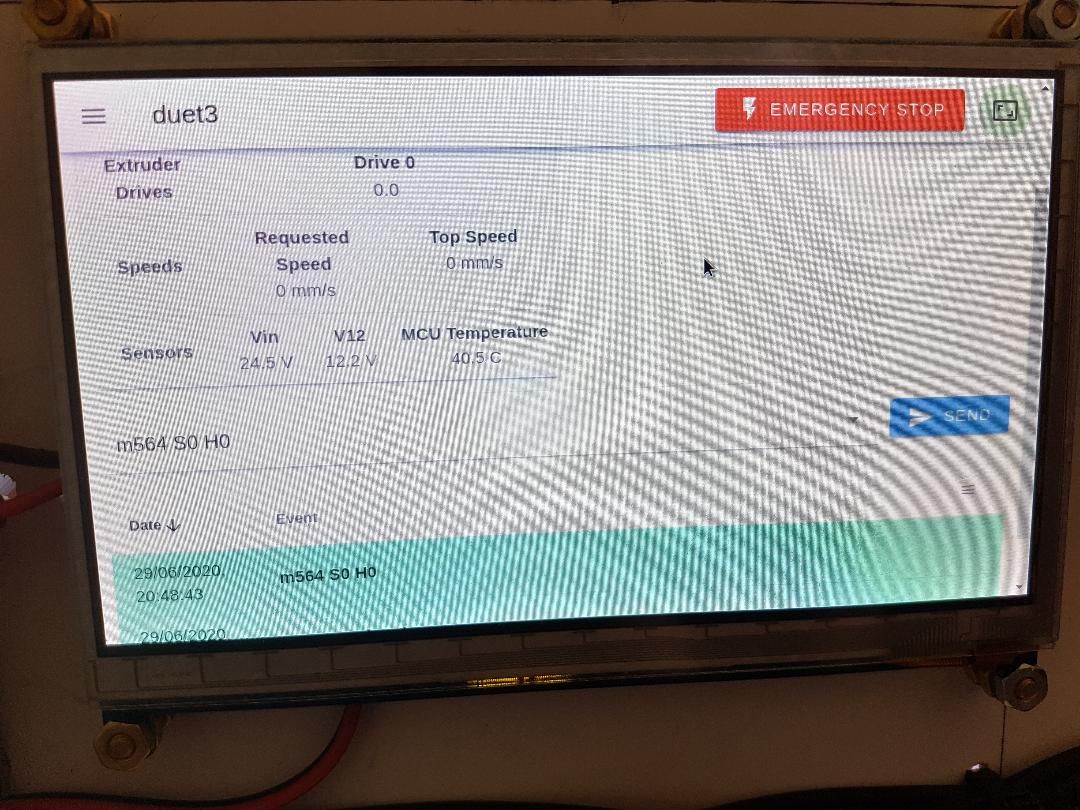
I can read the screen. I entered m564 s0 h0 into the console and got the stepper motor to move.
My next step is to figure out the config file to map the correct drive to the correct motor.
-
maybe you could change the title of the topic to avoid perpetuate the misconception that the flashing LED is a problem?
-
@kdsands88 said in Duet 3 - Diagnosis LED - Will not stop blinking:
My next step is to figure out the config file to map the correct drive to the correct motor.
Were you able to use the web config tool to get a starting point? If you post it here we can make suggestions.
-
what topic to you recommend?
Basic setup or unlock stepper motors?
-
I think the title is probably fine. If others have the same concern about the blinking LED maybe they will find this thread and see that it is actually normal.
If you wish to continue the commissioning discussion perhaps best to create a new thread with a more accurate title and include as many details about your printer and current configuration as possible.
-
Just finished the config file. I received a lot errors. Need to go through each error by myself.
Next, I will setup the web interface to my computer and go through the errors.
Thank you for the help.
-
It's dangerous to go alone. Take this. https://duet3d.dozuki.com/Wiki/Gcode
Good luck.