BL Touch Don't Stop Z
-
Hello Duet3D community, i have a problem with my BL-Touch configuration.
I followed all the instruction here https://duet3d.dozuki.com/Wiki/Connecting_a_Z_probe and this tutorial https://betrue3d.dk/bltouch-on-duet-wifi-configuratio-and-usage/ but when i home my z axis, the pin off the bl-touch go down , z axis go down too but when the pin touch the bed and retracted, Bl-touch flashing red and z axis don't stop.Here my config :
Duet 2 wifi 1.04
Firmware 2.05.1 (2020-02-09b1)
Duet Wifi Server 1.23
Duet Web control 2.0.4Genuine BL-touch 3.1
retractprobe.g homez.g homey.g homex.g homeall.g deployprobe.g config.g
-
How is it connected? What wires go to where? Check and doublecheck connections of your probe signal wires (usually black and white, should go to probe connector, black to ground and white to IN on duet board).
-
Hello, Yes i have double check the cable and i am exactly like this
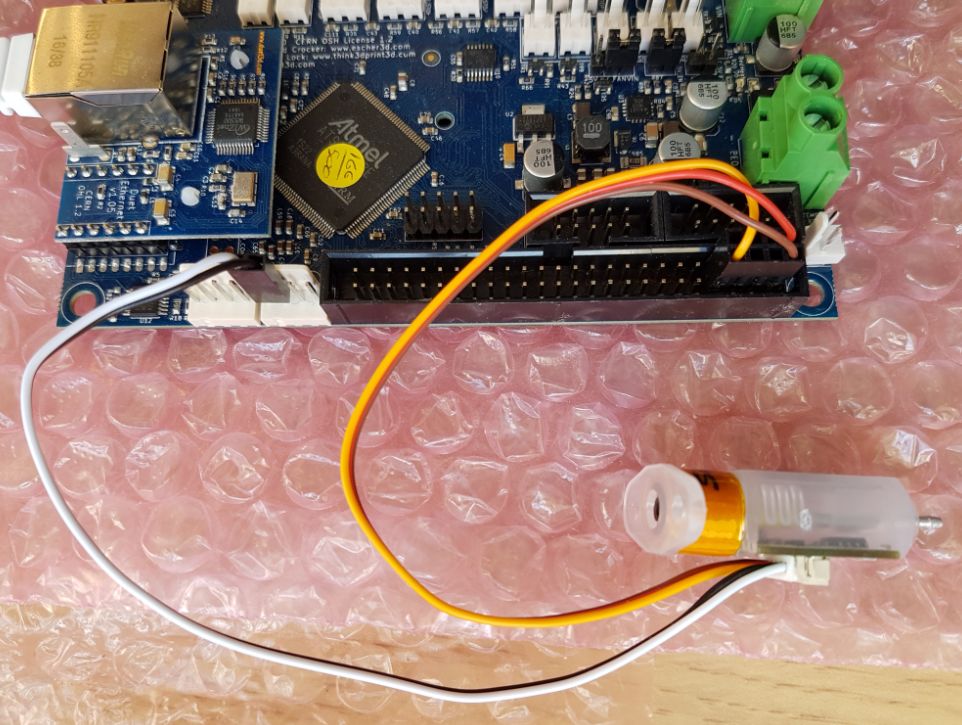
-
@Akboo51 said in BL Touch Don't Stop Z:
when the pin touch the bed and retracted, Bl-touch flashing red and z axis don't stop.
Your config looks ok.
Can you go through this page?
https://duet3d.dozuki.com/Wiki/Test_and_calibrate_the_Z_probe
What version of BLTouch is it?