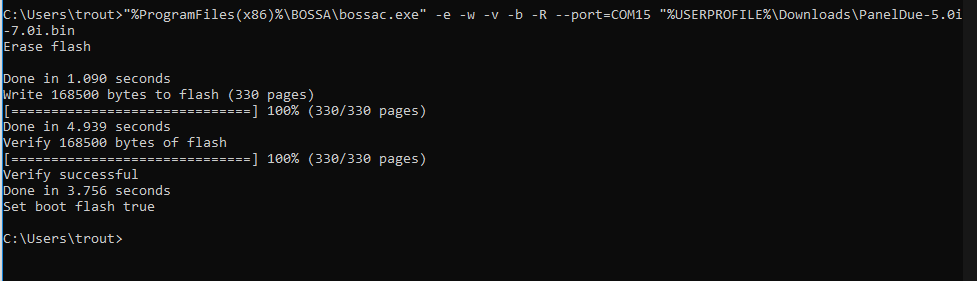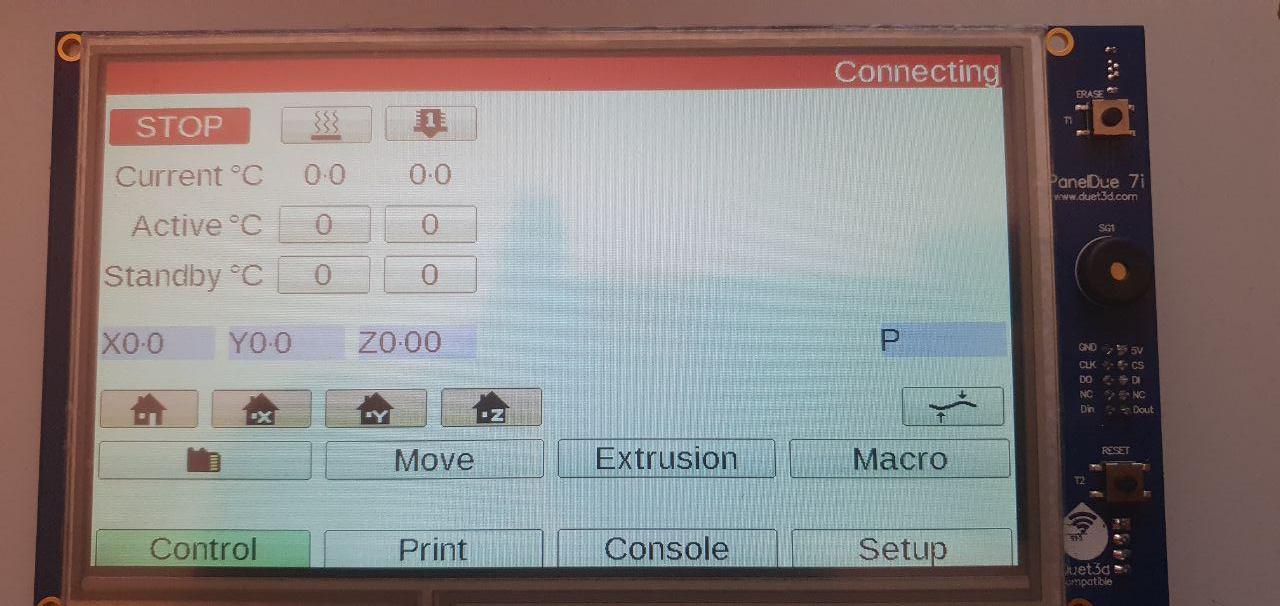New Panel Due i7 not displaying anything.
-
Hi,
So I'm new to Duet products.
I just bought a Duet 3 and Panel Due i7. The Duet 3 I I connected to a Raspberry Pi 3 and is working fine so far, booted from the supplied mini sd card with out a hitch.
The Panel Due i7 - I have modified the cable sent (old style 4 pin to 4 pin) to a 5 pin plug at one end for the Duet 3 making sure I re arrange the cables as per picture in website and confirmed it with documented pin out.
The panel lights up the backlight but does not show anything on the display. According to what I read this means the firmware was loaded.
I tried the erase button to try a firmware update but I did not get the loader information popping up.
Regardless of this Bossa could see the processor when connected to my PC and it can upload the firmware and verify it correctly. Yet no display.
Any help or ideas on what the issue could be
Thank you.
Regards
Diego
-
@TroutWA said in New Panel Due i7 not displaying anything.:
Tried holding erase for 10 seconds then press and release the reset. Nothing.
only need to hold erase button until the paneldue shows up as the bossa programming serial port; then write the firmware and press the reset button after its done.
(or run bossac.exe from the command line with"%ProgramFiles(x86)%\BOSSA\bossac.exe" -e -w -v -b -R "%USERPROFILE%\Downloads\PanelDue-5.0i-7.0i.bin"may need to add--port=COM21or whatever number the comport is)think you can rule out power issues as I assumed it would be a white screen not displaying anything, which is the common issue fitting the description.
-
confusing post; bootloader didn't work but you uploaded and verified firmware still?
you used the correct file https://github.com/Duet3D/PanelDueFirmware/releases/download/1.24/PanelDue-5.0i-7.0i.bin ?
iirc all white screen is usually no/corrupt firmware or insufficient power supply, can you try a f.ex. the Pi 3 power supply and only connect the PanelDue only via USB to the supply? (Or any other USB supply that is capable of supplying enough current?)
-
Hi Bearer,
Thanks for your suggestions, hopefully this will clarify any confusion.
That is correct Bossa said it up loaded and then when verified it said OK.
I followed the instruction (or tried) on https://duet3d.dozuki.com/Wiki/PanelDue_Firmware_update
so yes that is the correct download link I used "https://github.com/Duet3D/PanelDueFirmware/releases/download/1.24/PanelDue-5.0i-7.0i.bin"The power is being supplied by the Duet 3. I had connected a 24v 5A PSU to the Duet. At the time the board was unloaded (no motor or heaters) so I don't think it should be a low power issue unless there is a problem with the Duet 3. (BTW the connection to the Duet 3 was on I/O Port 0 as per documentation)
The uploading of the firmware was on a USB3, again I don't think there was a power issue here either
D.
-
@TroutWA said in New Panel Due i7 not displaying anything.:
The power is being supplied by the Duet 3. I had connected a 24v 5A PSU to the Duet.
The Duet can only supply 3A@5V and Pi 3 has a reccomended supply of 2.5A; as such it could make sense to try external power with nothing else connected to the PanelDue as that is also the most common issue with a white screen.
The next common issue is forgetting to reset the board after uploading the firmware; I prefer to use the command line version as it can deal with everything by adding
-Rto the command line. -
Have you mounted the PanelDue in an enclosure? If so, are you certain that the enclosure isn't pressing the Erase button?
-
@dc42 No I haven't yet.
-
@bearer Ok, if I'm understanding it right, basically put a 5V power supply directly to the Panel Due with out connecting it to the Duet? (I'm assuming on the 5+ and Gnd pin of the 4 pin connector).
(Also clarification screen is actually dark not white, but I can see the backlight on at the bottom centre of it. Not sure if that is different to what is expected. Thanks.)
-
@TroutWA said in New Panel Due i7 not displaying anything.:
The panel lights up the backlight but does not show anything on the display.
@TroutWA said in New Panel Due i7 not displaying anything.:
Also clarification screen is actually dark not white, but I can see the backlight on at the bottom centre of it.
maybe a picture is worth a thousand words?
-
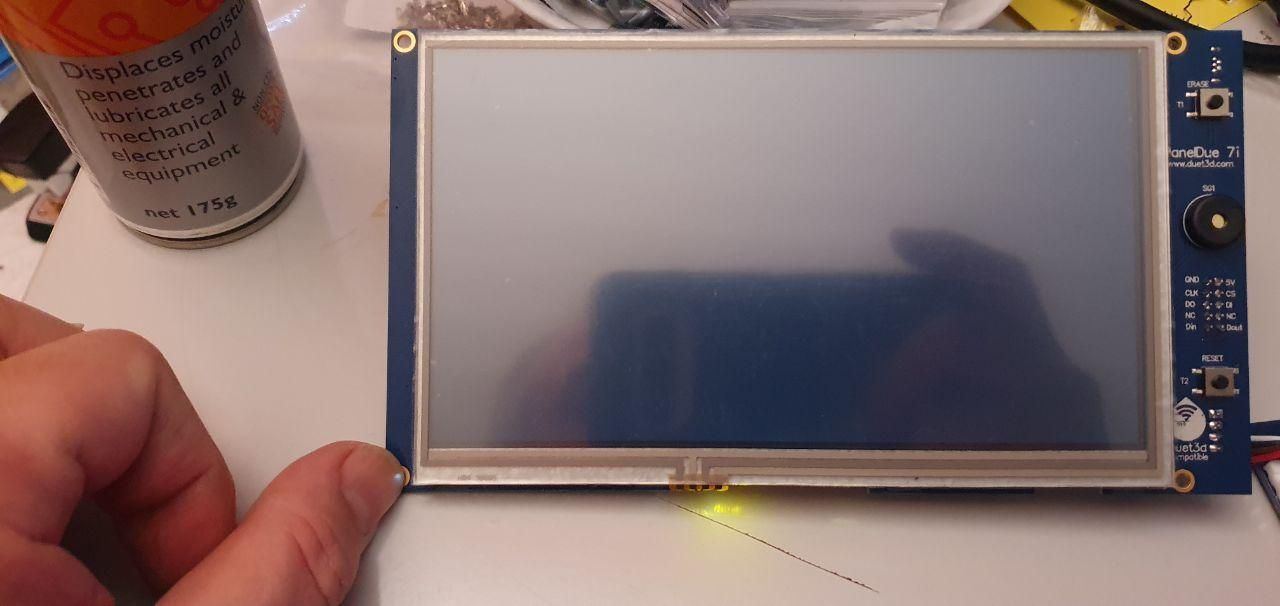
-
@bearer said in New Panel Due i7 not displaying anything.:
The Duet can only supply 3A@5V and Pi 3 has a reccomended supply of 2.5A; as such it could make sense to try external power with nothing else connected to the PanelDue as that is also the most common issue with a white screen.
I went and got a 5V 4A power supply wired it to the Panel on the 5V and Ground pin with nothing else connected. I still got nothing. (same as previous photo)
Tried reset. Nothing
Tried holding erase for 10 seconds then press and release the reset. Nothing.I'm wondering if it is a hardware issue? If anyone can suggest anything else I can try before I contact the reseller again?
Any help appreciated.
D.
Thanks
-
Please try the flashing process one more time. But if nothing is coming up on the display I'm afraid it may be the backlight or inverter.
Where and when was it purchased?
-
@TroutWA said in New Panel Due i7 not displaying anything.:
Tried holding erase for 10 seconds then press and release the reset. Nothing.
only need to hold erase button until the paneldue shows up as the bossa programming serial port; then write the firmware and press the reset button after its done.
(or run bossac.exe from the command line with"%ProgramFiles(x86)%\BOSSA\bossac.exe" -e -w -v -b -R "%USERPROFILE%\Downloads\PanelDue-5.0i-7.0i.bin"may need to add--port=COM21or whatever number the comport is)think you can rule out power issues as I assumed it would be a white screen not displaying anything, which is the common issue fitting the description.
-
Thank you for all you help @bearer and others. That did the trick. Not sure if it helped having it powered by the new PSU while doing it instead of connected to the Duet 3.