Troubleshooting a possible electrical failure
-
While playing around wirh aluminum hwatsinks and a powered Duet Maestro, I encountered a short and a bright spark. I powered off the machine, removed the short, powered it on again and went checking for malfunctions. Fortunately, everything appears to be working an the PCB doesn't have any charred spots.
Basically, how do I find out exactly how badly I screwed up? From what I can tell, I shorted the motor voltage supply (24V) to the heater voltage supply (12V).
-
Here's what m122 gave me:
m122 === Diagnostics === RepRapFirmware for Duet 2 Maestro version 3.1.1 running on Duet Maestro 1.0 Board ID: 08DAM-9F9GA-J24TD-6J1DA-3SS6J-TN1GV Used output buffers: 1 of 24 (11 max) === RTOS === Static ram: 21924 Dynamic ram: 95612 of which 44 recycled Exception stack ram used: 356 Never used ram: 13136 Tasks: NETWORK(ready,472) HEAT(blocked,1304) MAIN(running,1996) IDLE(ready,84) Owned mutexes: === Platform === Last reset 00:09:06 ago, cause: power up Last software reset at 2020-07-23 18:27, reason: User, spinning module GCodes, available RAM 13392 bytes (slot 2) Software reset code 0x0003 HFSR 0x00000000 CFSR 0x00000000 ICSR 0x0400f000 BFAR 0xe000ed38 SP 0xffffffff Task MAIN Error status: 0 MCU temperature: min 40.3, current 41.3, max 44.5 Supply voltage: min 0.0, current 24.2, max 24.3, under voltage events: 0, over voltage events: 0, power good: yes Driver 0: standstill, read errors 0, write errors 0, ifcount 10, reads 21832, timeouts 0 Driver 1: standstill, read errors 0, write errors 0, ifcount 10, reads 21832, timeouts 0 Driver 2: standstill, read errors 0, write errors 0, ifcount 10, reads 21832, timeouts 0 Driver 3: standstill, read errors 0, write errors 0, ifcount 7, reads 21835, timeouts 0 Driver 4: standstill, read errors 0, write errors 0, ifcount 10, reads 21832, timeouts 0 Driver 5: ok, read errors 0, write errors 0, ifcount 0, reads 0, timeouts 21842 Driver 6: ok, read errors 0, write errors 0, ifcount 0, reads 0, timeouts 21841 Date/time: 2020-07-23 23:08:58 Slowest loop: 40.74ms; fastest: 0.13ms I2C nak errors 0, send timeouts 0, receive timeouts 0, finishTimeouts 0, resets 0 === Storage === Free file entries: 10 SD card 0 detected, interface speed: 15.0MBytes/sec SD card longest read time 2.6ms, write time 0.0ms, max retries 0 === Move === Hiccups: 0(0), FreeDm: 169, MinFreeDm: 166, MaxWait: 31775ms Bed compensation in use: none, comp offset 0.000 === MainDDARing === Scheduled moves: 19, completed moves: 19, StepErrors: 0, LaErrors: 0, Underruns: 0, 0 CDDA state: -1 === AuxDDARing === Scheduled moves: 0, completed moves: 0, StepErrors: 0, LaErrors: 0, Underruns: 0, 0 CDDA state: -1 === Heat === Bed heaters = 0 -1, chamberHeaters = -1 -1 Heater 1 is on, I-accum = 0.2 === GCodes === Segments left: 0 Movement lock held by null HTTP is idle in state(s) 0 Telnet is idle in state(s) 0 File is idle in state(s) 0 USB is idle in state(s) 0 Aux is idle in state(s) 0 Trigger is idle in state(s) 0 Queue is idle in state(s) 0 LCD is idle in state(s) 0 Daemon is idle in state(s) 0 Autopause is idle in state(s) 0 Code queue is empty. === Network === Slowest loop: 32.88ms; fastest: 0.01ms Responder states: HTTP(0) HTTP(0) HTTP(0) HTTP(0) FTP(0) Telnet(0), 0 sessions HTTP sessions: 1 of 8 Interface state active, link 100Mbps full duplex === Filament sensors === Extruder 0 sensor: ok -
@Matej101 said in Troubleshooting a possible electrical failure:
From what I can tell, I shorted the motor voltage supply (24V) to the heater voltage supply (12V)
The Maestro doesn't have different motor and heater voltages so if you're using a 12v heater then its presumably an external power supply?
-
@bearer
I use two different power supplies for my printer.
24V to power the Duet
12V to power hesters and fans
Since all PWM channels are doing the switching on the ground side, it's just a matter of connecting the "+" wire to the 12V supply instead of the Duet. -
and the two PSUs have connected grounds to make this work
-
If it's powering up and responding as expected that's a pretty good sign. You could post some up close high quality photos of the board in case we can spot something damaged. But you may have got lucky.
-
You might have cut down the lifespan for the 12v supply and anything else connected to that, but I don't think the duet cared.
-
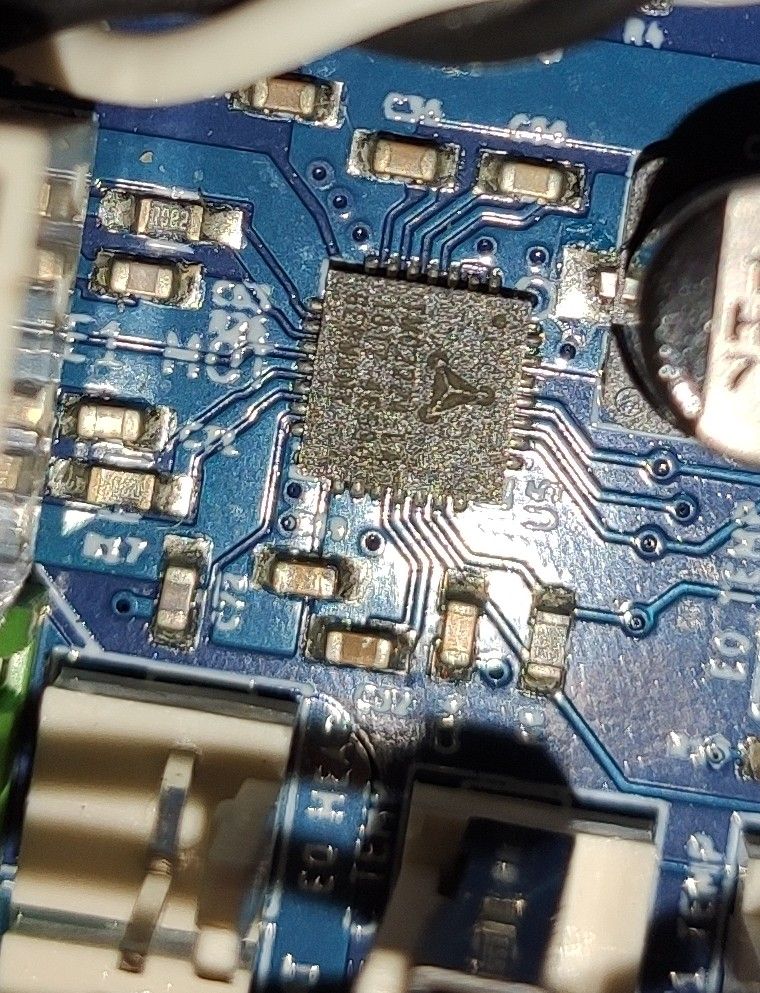
This is the affected area.
I believe I shorted one of the surfacr mount components to the top pin on the hotend heater connector.
The component likely had 24V on it, because during the short, my 12V LED strip shone much brighter than it does normally.
The bottom pin is the switched ground, so it has been connected to the 12V supply via the heater element.
-
Oh, right, but I still stand by my previous statement, the duet probaly didn't care, but as you noticed the LED strip would have a shorter runtime due to the extra voltage, but its hard to quantify. Any fans or other 12v stuff would have the same issue.
The only potential damage to the duet would be from the additional current involved, but most places connected to Vin are quite large on the Duet, and the current wouldn't have passed through any component on the Duet. So again, I don't think the Duet cared much about that particular short.
-
Thanks for the reassurances

In the meantime, I'll try to continue using the board and report any issues I can find.