Stepper motors and thermistors not working
-
Can you get a better photo of U2?
Also it appears you have a clone Duet.
For X and Y, how are you trying to move them? Do you get any error messages? Are you sure you've wired the motor phases correctly? If you move the Z motor to the X or Y driver does it work?
-
I am no longer getting any error messages, I tested the phases with a multimeter and they should be wired correctly. The y axis moves a little but not much, I am still not getting any x movement, and the Z is only moving up when I try to home it. When I switched the z and y motors then moved it, the y axis (z motor) did move.
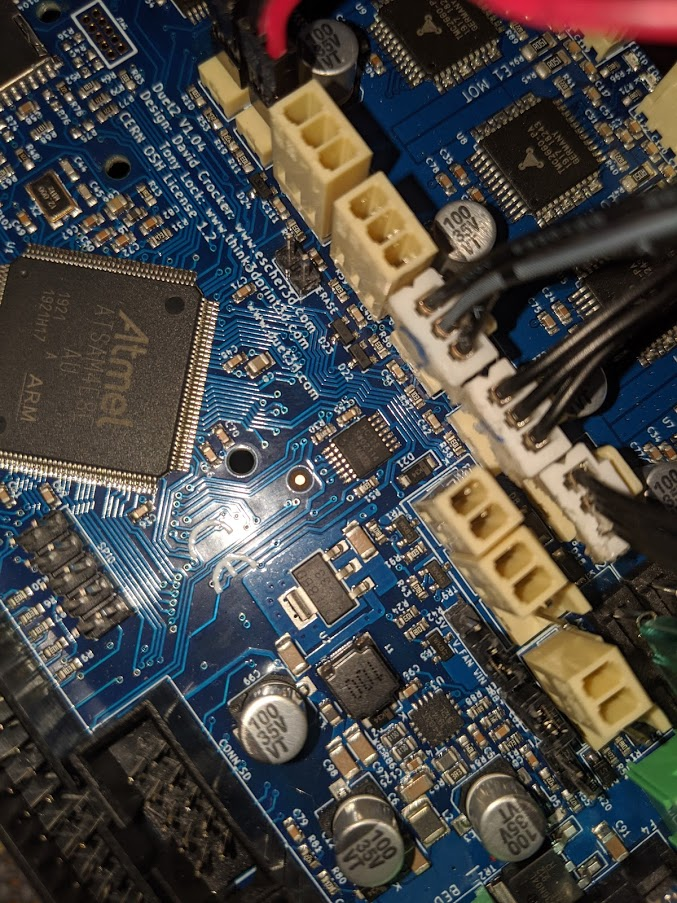
-
@Pslayback said in Stepper motors and thermistors not working:
The y axis moves a little but not much, I am still not getting any x movement, and the Z is only moving up when I try to home it. When I switched the z and y motors then moved it, the y axis (z motor) did move.
I'm not sure I'm following what you're saying. Have you verified that the driver isn't working? Your config looks ok, and if the wiring is ok, it's likely a failed driver. You can try remapping the axis to the second E driver if you're not using it.
-
I phrased that weird, but essentially, the X motor is not moving, and the y only moves a little. When I try and home the Z axis, it goes up but does not come back down.
-
@Pslayback said in Stepper motors and thermistors not working:
When I try and home the Z axis, it goes up but does not come back down.
That's probably because the other axis are not moving, so it's not completing the homing and it's just hanging there.
@Pslayback said in Stepper motors and thermistors not working:
the X motor is not moving, and the y only moves a little.
And what happens if you swap the X and Y motors?
Can you try sending G92 X10 Y10 Z10 to force the axis to be homed and at the 10mm position. Then try using the jog buttons in the web interface to move the axis a small amount.
Are you sure the motor currents are correct for X Y and Z? How bout the steps per mm?
-
Swapping the motors yields the same results. When I attempt to home the x or y they do not seem to move. I will double check current and steps per mm.
-
I am beginning to wonder if the problem is with the end stops. Could that be it? The DWC shows the endstops as triggered all the time. When I tap the end stop the 3.3v light turns off, does that sound correct?
-
@Pslayback said in Stepper motors and thermistors not working:
; Endstops
M574 X1 S1 P"xstop" ; configure active-high endstop for low end on X via pin xstop
M574 Y1 S1 P"ystop" ; configure active-high endstop for low end on Y via pin ystopIf the endstops are showing triggered all of the time then you may need to invert them. Change the pin name to include an exclamation mark at the start. Like this
; Endstops M574 X1 S1 P"!xstop" ; configure active-high endstop for low end on X via pin xstop M574 Y1 S1 P"!ystop" ; configure active-high endstop for low end on Y via pin ystop -
Just tried that, and homing still is not working, my y axis moved a little bit but not much
-
Also, as I check the wiring of my endstops with a multimeter, which pins should have continuity when the switch is pressed?
-
The 2 outside pins are used for normal microswitches.
https://duet3d.dozuki.com/Wiki/Connecting_endstop_switches#Section_Microswitch
-
Ok I am reasonably certain I have everything wired correctly and firmware correct. Any other ideas? X and Y axis move a little when homing but does not go to the limit switch.
-
@Pslayback said in Stepper motors and thermistors not working:
Ok I am reasonably certain I have everything wired correctly and firmware correct.
How about breaking it down into simpler problems to avoid assumptions?
First Test_endstop_switches, then after Checking_connected_stepper_motors proceed to Test_homing_behaviour and if still not working post your homing file and complete config
-
Ok so I got it to home and everything, then went to get the part cooling fan run and was not running. I tried reversing the fan pins, and no change. The Panel due I also had plugged in went dark, and the LED on the wifi module is very dim and the module seems to get warm. Any ideas?
-
How bout some fresh photos? Plugging the fan in with reversed polarity can potentially blow the fan mosfet.
There is also a fuse for the fans, so check that.
The wifi module getting warm is maybe concerning. Does the CPU get hot as well?
Are you able to connect to the DWC?
What is working?
-
Before all motors, thermistors, endstops and heating elements, and always on fans were working. The only thing that wasn't working was the part cooling fan. I cannot connect to DWC anymore. I should also note, the DIAG light is on, I reloaded the firmware and followed the guide. I have gotten it to turn off at times, and that is when the blue light is dim on the wifi module.
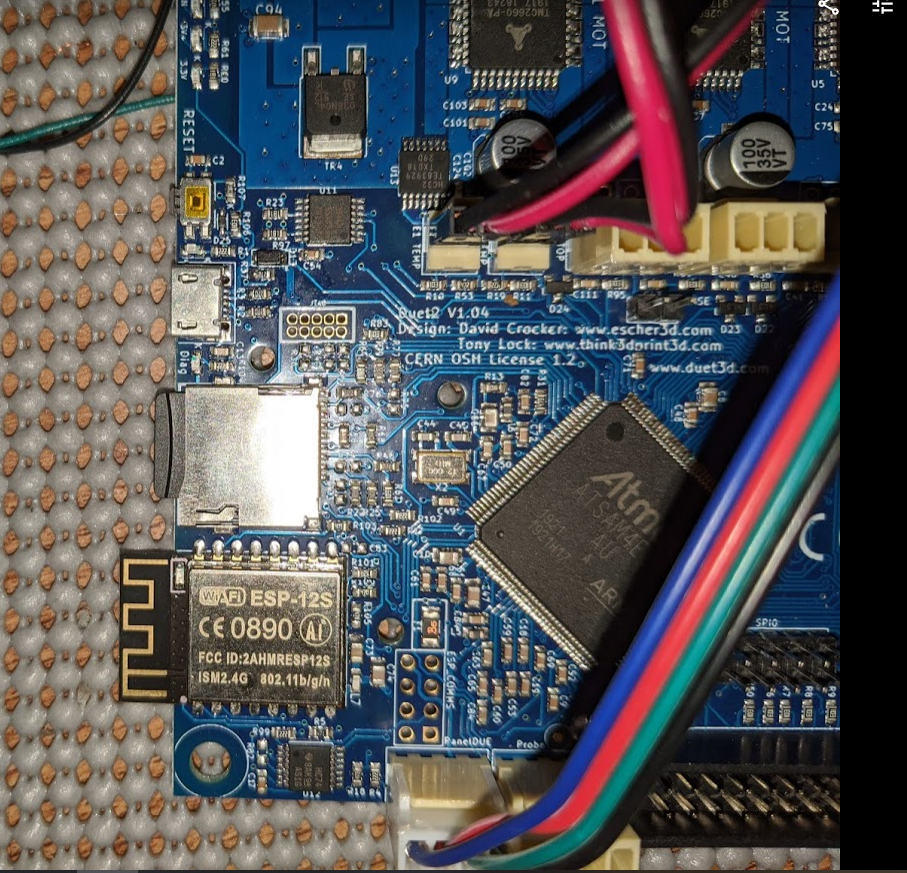
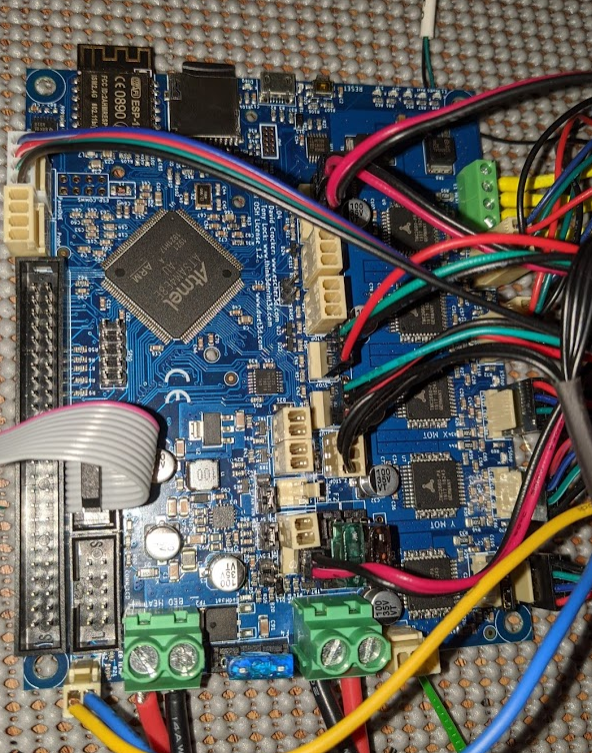

-
So basically nothing is working now? I think you may have finally fried the clone. I can't see anything obviously damaged but the photos are a bit far away. Do you see any chips with holes or scorch marks or browned pins?
-
I'm not seeing anything that looks like its burned out. The lights next to each motor is going on fine, do you think its stuck in a loop of some kind trying to start? I think I will try redoing firmware real quick, do you think that will help?
-
What LEDs are actually lit aside from the diagnostic led?
-
All the power ones are on and all the stepper ones are on, sometimes the wifi module one is dimly lit